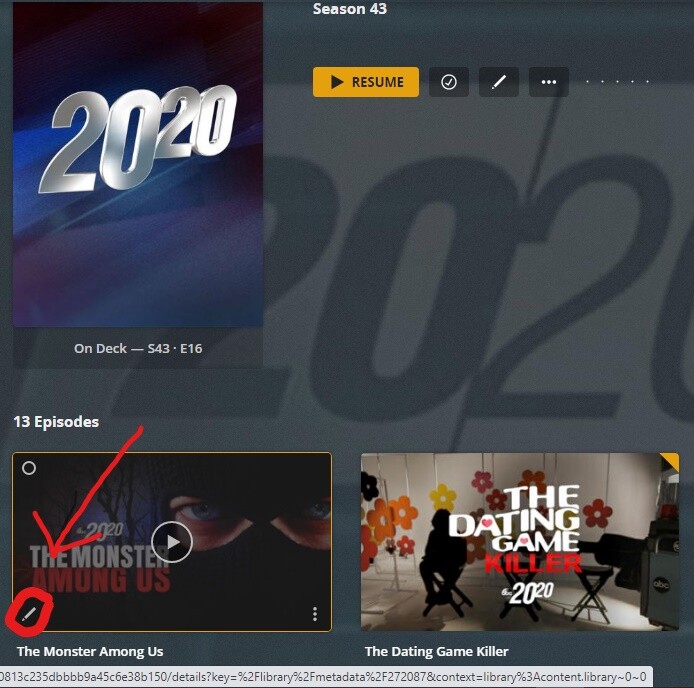So, i just Got Batman The Complete Animated Series Deluxe Special Edition on Blu-ray, and after i having everything backed-up and named properly as per the episode order on the disks. it does not match what is on IMDB or TVdb. which is good because on there some of the 2 part episodes apparently aren’t shown back to back. So is there a way other than manually entering the information for a 100+ episodes that i can fix this? I would like to have it match the order of whats actually on my shelf.
I’m running into the same issue, though for now I’m begrudgingly going along with the TVDB order since trying to manually edit all episodes is quite the effort. The problem is that this new release has a new season and episode order that isn’t the same as the previous releases, and the folks at TVDB have said they won’t create a new listing just for the Bluray. Picking “Use DVD Order” doesn’t help either since it’s pulling from the past release of 4 Seasons + The New Batman Adventures, where the new release is restructured into 3 Seasons (Season 1+2 being a mix of all original seasons, and Season 3 being TNBA).
+1 from me, there have been episodes I cannot get to match properly and would like to fix without having to do massive work.
After building my library, I have come across many instances where my show’s “season” would not match a season as spelled out via any TV Series database. About 1/3 of the time, this is because of decisions by the manufacturer of the disc for the show that causes this difference, and the other 2/3 of the time, it is my own decision, for various personal and logistical reasons. This is not the case with every show, but enough that it stands out. Sometimes there are episodes “missing”, and sometimes there are extra episodes. As a result, they won’t match up with a strict database and it throws off pulling the correct info. For instance, there are times when a show in originally broadcast, an episode will have multiple parts, but when released on disc, it will be combined into one episode. The reverse is also true (a longer episode is split into multiple on discs). Because of this, it throws off the episode count, and in the case of a multi-part episode → single episode, I am not going to skip a number on the episode listing of the broadcast. It would annoy me to no end because every time I saw it, I would think that a file got damaged, deleted, etc… when that wouldn’t be the case. Since the episode number is off, so is the information that is pulled for it. The need to manually fix this is imperative and hopefully will be added in the near future.
The ability to manually edit the information for individual episodes already exists.
For one reason or another Plex doesn’t match episodes of 20/20 and I have to do all of the show names, episode numbers, posters and descriptions manually
This is a show from season 43 but if add it to Plex it automatically matches with season 44 (which doesn’t exist yet)
That’s not what I’m referring to. I want to manually assign. You’re talking about manually editing. Not the same thing. For instance, there are several movies with similar names, especially with remakes, that you can click on and select FIX MATCH to select the correct movie, or use a bogus movie to hide your porn collection LOL
There should be a FIX MATCH selection for individual TV episodes as well where you can reselect a proper (or another) episode for its default information
I see what you mean now. You would like the “Fix Match” option for individual episodes the same way you can do it for movies or a whole TV series.
Jaytra touched on the “Use DVD Order” feature.
That may help for some of your DVDs but I haven’t actually used that feature so I’m not sure how helpful it is or if it’ll do some of what you want
Edit-> Advanced-> Episode Ordering-> “DVD Order”
I understand what you’re saying now and adding that feature would help me with my 20/20 example as well. Having to input all that information manually gets old fast
I’m just now seeing this. It might work for majority of issues, but it wouldn’t work for all instances for me. The lack of FIX MATCH is mind numbing since they already have it, so it’s not like they are having to reinvent the wheel
I would love the fix match feature for individual episodes, because I have several shows in my library that are similar and episodes bind to the wrong series, creating extra episodes in one series and missing ones in the other.
Unless you’ve dumped all files of your various shows in a single directory… just split the show (and probably fix your file naming).
If properly named/organized, Plex won’t throw some episodes of a show into one show and others into another show.
You would think that, but they’re in separate folders and the file names are different. There’s no reason it should be happening, but it does anyway
That sounds fishy and not at all how Plex usually works.
However, troubleshooting this further will be a bit off-topic for this suggestion thread. So if you want to dig deeper, let’s have a separate thread to look into it with a specific example of file names and organization/structure.