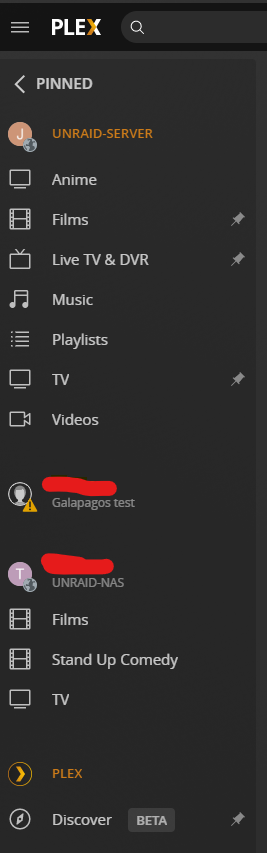Server Version#: 1.25.9.5721
My friend shared a couple of libraries from one of his Plex Sever’s, which he has since deleted.
This server still shows up on all my Plax Players but I have no way to remove it.
The user who shared it with me does not have the Server show up on their Plex account, as he has removed it.
I do not see the server shared with me in the shared users section of my account settings.
I do not see his server show up in the authorized devices section of my settings.
Any thoughts on how I can get this legacy server removed so it no longer shows up on all my Plex clients?
Thank you for getting back to me.
I do not have any libraries from the server in question pinned to my Home Screen.
The server ‘Galapagos test’ shows up when I expand the ‘More’ option:
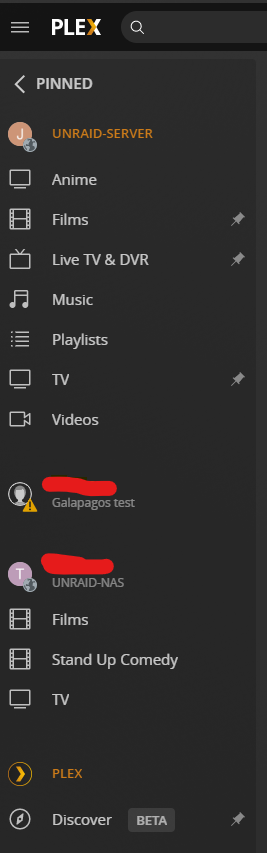
I do not have the option to hide / remove the server above, nor does the server exist on the friends Plex account.
Please close the Plex app/the web browser and re-open it.
Clear the cache of the web browser or use the “force reload” key combo. 5 Ways to Force Refresh in Your Internet Browser - wikiHow
I had previously tried that but just opened Plex to perform the above again and noticed the Server in question is no longer visible!
Thank you for whatever you have done, it has resolved the issue!
1 Like
Hi again,
The server ‘Galapagos test’ has started showing back up on all my clients again.
Are you able to remove it?
Thanks.
system
Closed
8
This topic was automatically closed 90 days after the last reply. New replies are no longer allowed.