Started the trial,
Created and linked a Parsec account,
Added the games lib to my latest updated Windows PMS,
Launched my Plex (app.plex.tv) on my Windows 10 PC in Chrome,
Clicked on an Atari game,
Playing area is blank, no error message
What am I doing wrong?
Thanks!
I’m unsure. Is PMS running as a service?
Same issue here,
I’ve even checked the console, tried running on Phone/pc on the host computer;
SO far just black screens… on phone the touch controls show but its just black, console doesn’t report any issues either
1 Like
Same issue here. But note in the Plex web UI, if I try to play a game there, then I get the error:
Please link your Plex and Parsec accounts then try again.
You’ll need to create an account at https://parsec.app. Then link the account from https://plex.tv/users/other-services. Afterwards I’d restart PMS/client apps to pick up the change.
Everyone else, if you’re a black screen instead of video please respond help with some details. Other folks, please create a different thread. Questions:
- Which OS and version?
- What kind of graphics card?
- Which core? All ROMs or certain ROMs?
- Which Plex client? (Plex Web, iOS, Android, every freaking one of them)
- Is PMS running as a service?
I had already created the Parsec account and restarted my PMS. Also logged out and back in again. But because I used the link on signup, to go a create a new Parsec account, I was never prompted by Plex to link my Parsec account to Plex and Approve that linkage.
So I have just:
-
used the “account linking” using this url: https://plex.tv/users/other-services Looks like the Parsec account did not get linked fully. So I APPROVED the linking of the Parsec account now.
-
I then restarted my PMS.
-
Android TV Plex client also had an update so I installed that and restarted my Shield TV.
-
After logout and back in again, in Web UI get this:
That’d be a good post for a new thread. Parsec uses WebRTC to communicate between clients and server. The -6200 can point to NAT issues preventing communication. I can’t help you debug the network connectivity.  It may be interesting to try the WebRTC tester at https://test.webrtc.org/ (can test w/o audio and video). Happy to talk more in a new thread.
It may be interesting to try the WebRTC tester at https://test.webrtc.org/ (can test w/o audio and video). Happy to talk more in a new thread.
Thanks Matt, my test.webrtc results here:
Did I also read somewhere that my router port 2600 needs to be open also ?
Sorry @mikeyman22, I’m unfamiliar with the required network config. Empirically, you and I have the exact same test results. I think the next step would be reviewing network setup: https://support.parsec.app/hc/en-us/articles/115002770371-Setting-Up-Port-Forwarding-On-Your-Router (ignore the SETTING UP PARSEC FOR THE CONNECTIONS section). I wish I had more definitive guidance.
Let’s chat further in a separate thread and keep this one for black screen video.
- Which OS and version? Win 10
- What kind of graphics card? Intel based GPU (*checked parsec says its supported)
- Which core? All ROMs or certain ROMs? all roms that come with the arcade
- Which Plex client? (Plex Web, iOS, Android, every freaking one of them) All clients
- Is PMS running as a service? Yes, PMS runs on all other aspects such as Live tv, and movie streaming along with remote connections without issue
My only guess is it could be the fact I’m running an integrated gpu setup not a normal gaming PC setup - as this was a streaming box not really used for active gaming or software
Experiencing the exact same issue. An actual answer would be appreciated.
Hello, I’m also seeing this error

Thus far the set up process has been quite bumpy and a 7-day trial is not long enough to fully test the service if we have to spend time troubleshooting error messages. Please help
My processor is the same generation i5-3470 *the desktop version
According to Parsecs site, The processor type isn’t supported as the main GPU controller
https://support.parsec.app/hc/en-us/articles/360001106411-How-Do-I-Know-If-My-Graphics-Card-Supports-Hosting-A-Game-With-Parsec
Hence I assume this is the cause of no input blackscreen?
Sounds like that’d do it. Canceling the pass. Thanks!
Same issue here
macOS Mojave (latest version)
Radeon RX-580
No Cores work
PMS is running
Black screen on iOS (AppleTV, iPad, iPhone)
Chromium Browser gets Error -15000.
Same error here, even on local network.
I’m using Plex Server on Windows Server 2016 Standard on a Xeon E3-1245v6
For those facing this issue, it seems to be a compatibility error with the CPU/GPU I switched installs to my main daily driver computer which is an i9 10th gen and 3080; and the issue went away;
BUT I am now facing new issues with other roms/cores;
From what I can tell it seems that the black screen means the server is having issues rendering the game via parsec based on graphical issues
Same setup as myself. RX-580 is the problem giving you error15000. That is usually 99% a GPU issue. I still haven’t been able to sort it out. Getting the same error. All forums point to a driver issue but there are of course no drivers for Mojave. My card shows up perfectly in System Profiler, but I think the key is a power save option that exists only in the Windows driver/software version.
New version is out with lots of fixes. Available through the beta channel for now.
Will be coming to public soon. Plex Media Server - #400 by StSimm1
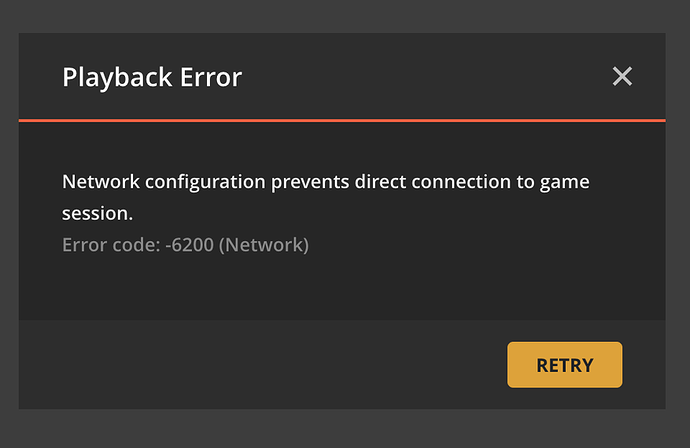
 It may be interesting to try the WebRTC tester at
It may be interesting to try the WebRTC tester at 
 )
)
