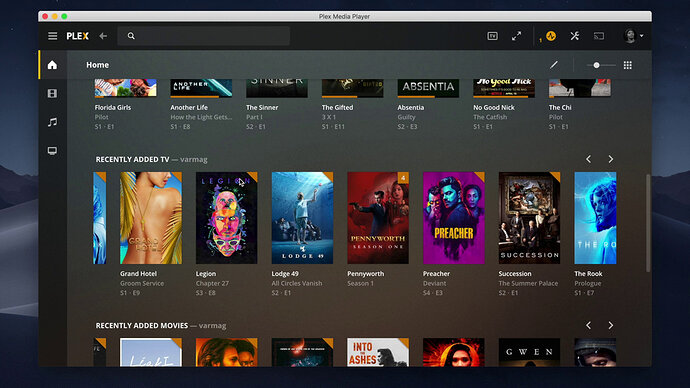@dannymichel We’ve suggested, and I mean me and a few moderators, that you continue to use PMP, because it’s mature. We’ve explained Plex for Mac is new and undergoing rapid development.
But you continue to post about Plex for Mac.
That’s nice. So you disregard our suggestions, and want to be like a software tester. Okay. We need more of those around here. So I encouraged you to quantify that. And did you? Let’s see.
Right on. Make me dig for them rather than quantify anything? Okay, I’m down. I will start reading all your wonderful posts, because that’s fun. Here’s what I saw in your profile sir.
In your subjective thread about colors, Darcilicious replied to you, but you don’t answer any of her questions. No samples, no logs, no details about your player hardware, server hardware, network config, or any comment on how it’s worked for you over the years, proof of what you saw, and what you expected to see.
In another subjective post on choppy scrolling, you provided again no details at all about your setup. I forgot to ask you and instead opted to explain that there are two players in order to save time trying to elucidate any facts from you.
In another topic about choppy scrolling in Plex-1.2.0 for Mac, you did give us your player and server version. You then linked to a thread with an mp4, but it’s a thread about PMP. Great, now you’re mixing players and issues.
So I just played your MP4 because I’m a decent human being, and it shows PMP in Desktop mode where you opted-in to The Preview Experience, you’ve collapsed the sidebar, you’re not in full screen, you have activity on your dashboard, and you’ve managed to size your window such that parts of every poster are cut off. I can’t reproduce that on my Mac using PMP-2.42.0.1013. It never cuts off the posters, and it always resizes the them as needed to avoid that.. and its scrolls very smoothly.
Did I miss any others? nvm. I’m not going to bother you any more.