I have uninstalled and reinstalled, tried signal boosters, tried drive changes and setting changes. Was working in previous versions. Will try going back to those until Plex has working software. Here are just 2 days of issues with logs. Here are shows that were attempted - some were just tests. 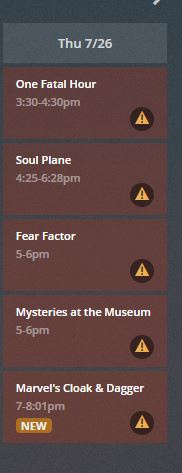
 Plex Media Server Logs_2018-07-28_10-19-43.zip (674.8 KB)
Plex Media Server Logs_2018-07-28_10-19-43.zip (674.8 KB)
If anyone has luck eliminating the transcoder errors when trying to record, please respond. Recordings start and then fail in between 45 seconds and 45 minutes.
Whenever this happens on my server, I simply log out the Plex User and then re-log back in.
This fixed it.
It is either a plex bug or a driver issue of the quadHD.
I lean towards a Plex bug since it also happens with a different server I have which is connected to an HD HomeRun Extend.
I tried the logout and login, no luck there either 
I tried a full reinstall, fully redid dvr setup and channel scans. Version 1.13.2 with the good channel guide may have been when this started. I will try an earlier version to see if I can get it at least working again. Kind of sucks because I liked the channel guide.
Tried a total deletion and reinstall of old version. Now it is just not recording. It shows it starting, then it never finishes and shows it in scheduled recordings. Will try another clean wipe. Takes forever to scan and program the DVR channels in.
I did a total uninstall and reinstall, still getting the trasncoder error on recordings. I also double episodes showing up on the guide now…
Sorry to hear that. I hope a Plex employee would see this post and offer to help.
What happens if you try to view live TV on Plex?
Do you get an image? If you do, what happens if you then hit the record button?
You have entries in your log that seem to be from an issue introduced by Microsoft Windows Update:
3347 Jul 27, 2018 17:31:50.334 [8400] ERROR - [Transcoder] [stream_segment,ssegment @ 007af7c0] Failed to open segment list 'http://127.0.0.1:32400/video/:/transcode/session/fa772efc-4077-4bd3-83f6-bc545bb8df6e/42ceeebd-3523-4ba5-863f-e273200e7cfa/seglist'
3348 Jul 27, 2018 17:31:50.350 [17660] ERROR - [Transcoder] av_interleaved_write_frame(): Unknown error
Please verify you have the following Windows Updates installed:
July 10, 2018 - KB4338819 (OS Build 17134.165) - which introduced the issue
July 16, 2018 - KB4345421 (OS Build 17134.167) - First fix
July 24, 2018 - KB4340917 (OS Build 17134.191) - Second update Microsoft released fixing issues
Thanks for the suggestion. The updates were installed as standalone updates and had no effect on the errors.
Live TV plays fine. I will attempt to record one while it is playing a see if it makes a difference.
Here are the attempts and logs over the last 2 days. Was trying to record one now while it plays and see if it works and got a playback error.
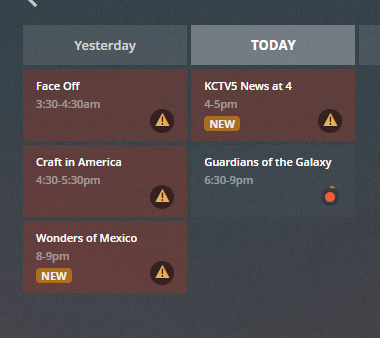
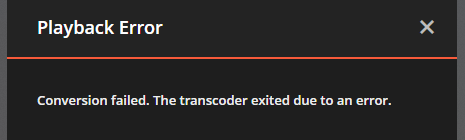 Plex Media Server Logs_2018-08-02_18-43-11.zip (1.0 MB)
Plex Media Server Logs_2018-08-02_18-43-11.zip (1.0 MB)
Any help or suggestions appreciated. Have tried all I can think of for now.
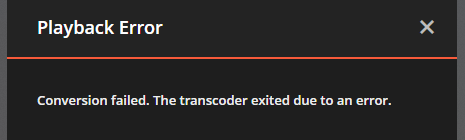 Looks like that doesn’t work either.
Looks like that doesn’t work either.
You know, it is possible you just have a bad card… or it went bad more or less at the same time you did your upgrade.
Have you tried transferring the card to another computer and setting up Plex there?
You could also test the card stand alone, no plex involved. Download the latest drivers and software from Hauppauge’s site and install everything. See if you can use the bundled software to watch TV on your computer. If that doesn’t work then Plex will likely never be able to use the card.
Do you have multiple drives?
Try recording to c:/ or NAS or any other drive you have that works.
I am having same issue with new usb drive.
Going to ensure I can record to C:…if not we in same boat.
The card works fine with other software. The quad HD is one of the ones Plex said would work. It did work great, up to a few weeks ago.
I have libraries on a couple of drives. Can see if changing the location helps any.
Appears to have helped me
You have the same errors in your logs that were fixed in the updates above:
32061 Aug 02, 2018 18:42:38.325 [10688] ERROR - [Transcoder] [stream_segment,ssegment @ 0449ea00] Failed to open segment list 'http://127.0.0.1:32400/video/:/transcode/session/df506178-aebb-4ffe-92d4-038aed693f46/ae56fccf-09e7-4f4a-b259-cc46b701564b/seglist'
32062 Aug 02, 2018 18:42:38.337 [0852] ERROR - [Transcoder] av_interleaved_write_frame(): Unknown error
32063 Aug 02, 2018 18:42:38.349 [10688] ERROR - [Transcoder] Error writing trailer of media-%05d.ts: Invalid argument
The KB4345421 is from what I understand the most critical update to ensure is installed as it is the one that was determined fixed this issue:
I had installed all 3 of the updates prior to that last batch of logs. To be sure, I uninstalled them and reinstalled them again. Here is a pic of the installs in progress 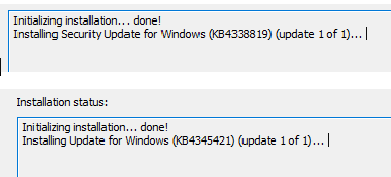
I tried recording more after those updates and still have the same issue with partial recordings and transcoder errors listed as the cause. Here is a pic of the attempts after the install and the logs. 

 Plex Media Server Logs_2018-08-03_16-39-09.zip (858.4 KB)
Plex Media Server Logs_2018-08-03_16-39-09.zip (858.4 KB)
At this point I will install the KB4340917 update again to finish all 3. I will totally uninstall Plex, Plex files, & Plex registry entries and try a clean install with all the updates in place. Maybe that will make a difference. It is hard to blame Plex for the issues if they are caused by Microsoft updates.
If it does not, I will wait until either Microsoft or Plex comes out with an update that fixes things.
Did you reboot after each update to all the update to finish installing if necessary. Your new log still shows the same issues. Other users on the main forum thread discussing this issue have all basically said that installing the updates fixed their issues. One of the other threads: SOLUTION: Conversion failed. The transcoder exited due to an error

