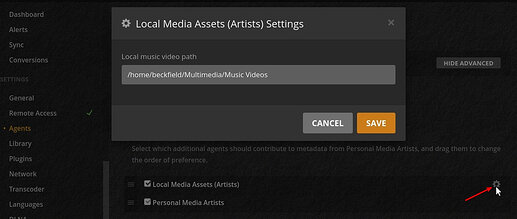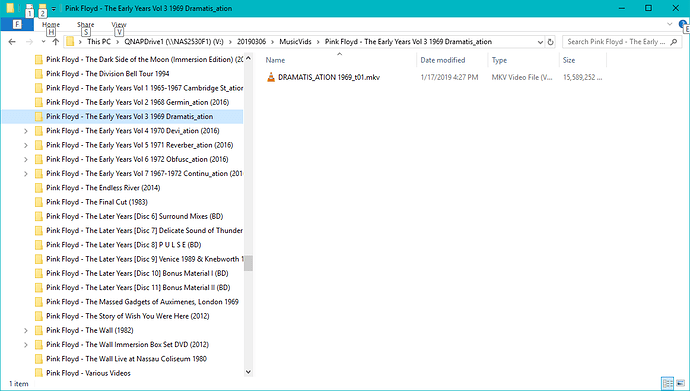I have a few of these. It always depends on which type of clients you use to listen to these.
While it is perfectly possible to generate pure audio-only files, many Plex clients struggle to play DTS or AC3 encoded files without a video stream. So I saw no other way than to make these into regular video files.
I don’t have many such items, so I stuck them into a custom Video library.
Scanner is set to ‘Plex Movie Scanner’ and Agent is set to ‘Personal Media’.
The scanner is important to me, to enable the use of Local Movie Extras, which are not available in a regular ‘Other Videos’ type of library.
The DVD and Blurays are ripped with makemkv.
Then the video track is sent through Handbrake to reduce it to a relatively low quality (the video stream of this kind of release usually contain endless repeated loops of low-quality graphics or photos anyway, so there is no big loss).
Then I take the video stream from Handbrake and drag it into MKVtoolnixGUI
Then I add the original ripped file with all the audio streams.
I keep the transcoded video and a selection of the original audio streams.
(again, which type of streams depends largely on your playback setup)
The result is a MKV file which contains several surround formats of the album, among which you can select at the preplay screen in Plex.
I usually also use MKVtooolnix to name the chapters in this file after the song titles.
Many releases also contain bonus material. That’s where the above mentioned Movie Extras come into play.
Videos by the same artist go into a Collection, so that you can see other videos on the preplay screen. This also includes the artist in the regular music library, if present.
The files for an item in my music videos library:
(This one’s a concert, but that doesn’t make a difference)
Named chapters in the video files:
There is also a different way to handle this, but it is only useful with Plex Media Player and the current version of Plexamp:
If a source has an audio stream that is loslessly compressed, you can extract it and make 5.1 flac files. These go into a regular music library.
There is software on the interwebs which can extract the MLP stream from a DVD-A. You can send this into eac3to and make flac files from it.
An other way is to use MKVtoolnix to prepare a MKA file with only the DTS-HD MA or the TrueHD stream from a Bluray.
Then use MKVtoolnix to split this file at the chapter borders. (see [HowTo]: splitting multi-episode files with MKVtoolnix GUI)
Then send these files into eac3to and get flac files.
Yes, there is a lot of manual work involved. But the right tools and a few batch scripts can help save some labor.
If you’re a Windows user, I recommend adding these into your toolbox as well:
mp3tag (familiarize yourself with its “filename to tag” feature), mediainfo standalone, eac3to, Musicbrainz Picard