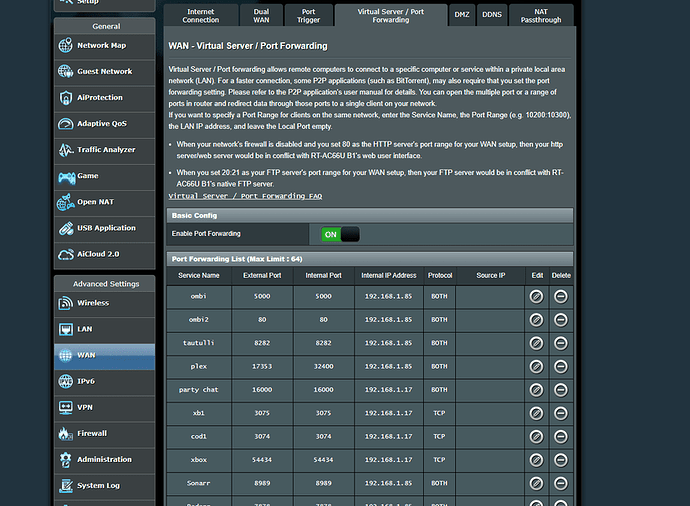Plex support is useless, I can’t contact them and there are no articles helping with the issue. The Xbox One app says the server im connected to is unavailable, even though my phone can find it just fine. I can’t find any articles that are helpful.
Can you connect to anything else with the Xbox One through the network?
Yeah I haven’t had any issues with the Xbox or Wi-Fi, its only the updated Plex app on the Xbox that has issues. Even re-installing the app didn’t help
as mentioned in the larger xbox thread, the app forces you to use secure connections. Go into the settings and play around with that.
I already messed around with that, unfortunately it didn’t help
Same issue for me. Xbox works with everything else so not a network issue, and I’m able to view content from my phone app over wifi so the media server is up. This started after the new UI version update.
Reverting to old version fixed the issue. You guys have some things to work out.
Exactly the same for me. I’m hosting Plex server on a Synology DS415play. My desktop PC connects just fine, but the XBOX One fails every time. Reverting to the old client fixes the problem immediately.
When trying to connect to the server the xbox gives an error message immediately. It looks to me as if it is not even trying to connect as there is no time delay.
have you got “Secure connections: Preferred or disabled” in plex server settings?
This is how i forward the port, 17353 externally which is default and 32400 internally.
never had a problem and works all the time
Broken on my xbox also. I can connect from anywhere but my xbox.
broken on my oxbox one also since update. Never had an issue until a few days ago yet plex connects with everything else (laptops, phones, tablets). The update has broken something it appears
Can you try changing the Allow Insecure Connections and Prefer Insecure Connections settings to values that allow/prefer insecure connections in the app and see if that helps?
Tried changing the allow insecure connections etc. Nothing worked. Left early access and back to working so something not right with the update. PS in years of using Plex never had this issue.
What is your server set to for secure connections? And what is the setting on your xbox app set to?
My server is set to preferred, and allow/prefer insecure connections set to never. I have no connection issues.
sounds like I have the same settings as you. As I mentioned, never had a problem with the xbox one app before. The update doesn’t work for me and some others and once I left the early access it was back to working. All the other apps works at home or when out and about linking to the server.
Yeah I reverted back to the old app and it worked for a night. Now it won’t find the server on Xbox or my phone. Which could be a coincidental second issue but this all is making me want to throw my Xbox off a dam
try removing the xbox as an authorized device on the server, then sign out of Plex on xbox and sign back in and relink your account
Mine has been broken since the update as well. Came here to see it there was a fix… guess not.
Is it possible to revert back on an xbox one?
This was happening to me too for weeks, but within the app settings (not the server settings) I went and changed the prohibit insecure connections to Allow on local network. The app started working straight away after that.
That is what resolved it for me but WTF is with this dumb as crap.