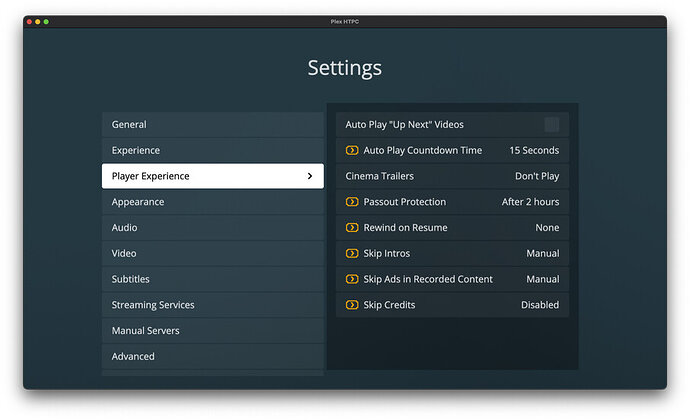The “Skip Intro” feature can be turned off for new media by a Plex Server Admin:
How do I turn off "Skip intro"?
Q: I never want to see this overlay on my screen. How do I turn it off completely?
A: Go to you servers library settings and set
Generate intro video markersto never
I’ve done so on the server I manage. However, I still see the “Skip Intro” button when viewing shows on a friend’s server I’m connected to as a non-admin.
I find the bright yellow “Skip Intro” button very distracting - it always pops in at the wrong time, right as the “Previously On” or cold open is reaching its crescendo, and kind of kills the vibe.
I general enjoy watching a show’s intro, and very rarely want to skip it. On the occasions I do, I’d rather just manually use the Skip Forward command a couple times.
Please expose a Plex user setting that disables/enables “Skip Intro” for that Plex user (on all servers).
This user setting should be independent of Generate intro video markers and hide the “Skip Intro” button even if video markers have been previously generated.
I see that “Skip Credits” has now been introduced. Like intros, I similarly never want to skip the credits or have the video shrink to a thumbnail when the credits start. Please offer a way for video players and each individual user to not show the Skip Intro and Skip Credits buttons.