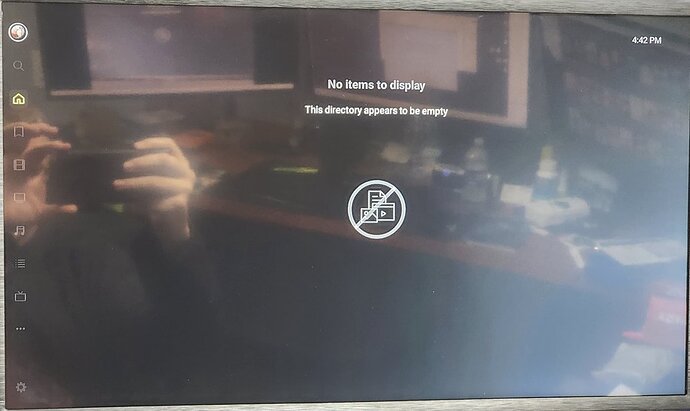When I first log in to the plex app on the 2019 Nvidia Shield, everything works fine. If I switch Profiles, I get No Items to display this directory appears to be empty. Now I can hit the back button on the remote and select another folder, and it all comes up, and go back home, and it’s all there. The other item I noticed is that if I have never logged in to the profiles on the Shield, they switch OK, but then after the first time I log in, they go back to saying this directory appears to be empty. If I force close the app and open it, it will work for the first person I pick. Any Ideas?
I’ve been getting that this last week or two myself. I am out of town, so I just assumed it was an issue with the device not getting the internet shortly after waking up. Are you remote as well, or in-house?
FYI, you can press the “BACK” button to get to the left-hand list of pinned items, then move the selector up then back down to return to the screen.
Yes, I do know the back button does work. I have about 9 shields on my property, and while the back button workaround is acceptable for my wife and me, but my younger kids aren’t always great about it, especially since they would just switch and go. It’s not the end of the world, but I know the last rounds of updates did cause it. I still think Plex screwed something up with the update, but posting on here hoping that its a config on my part or at least show Plex to fix it ![]()
I forgot, yes all in house no remote.
Oh, I understand the workaround isn’t an acceptable “fix” for this. It shouldn’t happen at all. I was hoping to provide some relief while we await an official fix from Plex about this.
As for in-house, that’s good to know. I wanted to provide some background info on my end here, and wanted to figure out if it was related to remote-access. Since it appears not to be, we can rule that out as a cause. This now sounds to me that the issue is definitely caused by an update (Shield, or Plex-app), not my environment.
How do we elevate this to Plex Corp?
I reported this in another thread as well.
I have the same problem on our Shields. Server is v1.30.0.6486 (Synology). Not sure what the Shield app version is but should be latest.
Only workaround I’ve found (other than force close) is to select a user which displays the “Directory appears to be empty” message. Double-tab the Shield home button and dismiss/close the Plex app. Then reopen it and all works fine. If I want to switch users, I have to repeat that process.
Hopefully it is a Shield app problem that is fixed soon. It switches and works fine from the Windows app on my PC.
You can push the back button to get to the menu to unfreeze it. I wish plex corp would say something like yes we see the issue and are looking into it. Seems to be no movement on their part.
@DaveBinM Is there any update on this issue?
I don’t have anything further at this stage, most folks have been away over the Christmas/New Year period.
good to know, i’m not allone here
Please make this a priority. Been dealing with this bug for what seems like months.
The latest beta (Plex for Android 9.14.0.37777-beta) for Android TV appears to have fixed this for me.
how do you install it?
Thanks for the report, the fix will be available in the next version, 9.14.0. It’s is scheduled to be launched next week.
If you want to get the beta version, you can either sideload it using the download links from this post: Release Announcements - Android TV beta - #590 by bernardoghazi or by joining the beta here: https://play.google.com/apps/testing/com.plexapp.android. Otherwise you can wait until next week when this will be available publicly.
Note that Amazon Fire TV devices do not receive beta updates even when you are signed up for the beta program (probably due to Amazon’s approval process).
As @marekszulik mentions, you can sideload the beta release.
There are multiple ways to sideload Android apps (Google is your friend…). The Downloader app is easy to use for sideloading.
This topic was automatically closed 90 days after the last reply. New replies are no longer allowed.