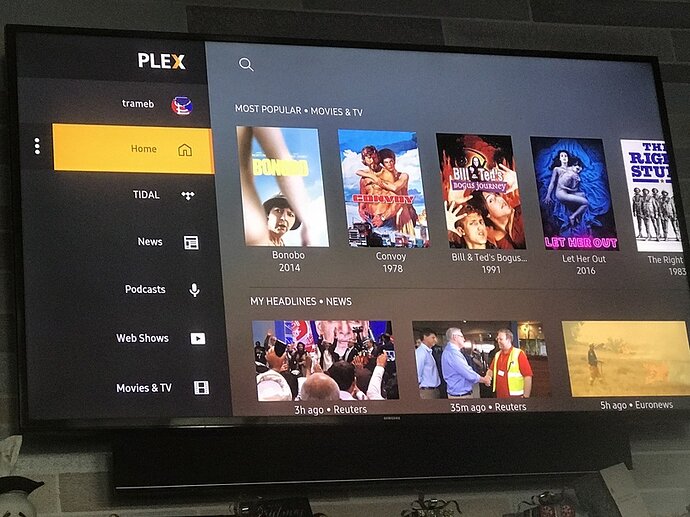I recently swapped my Plex server to a Dell OptiPlex T140 running Server 2019 after running it off of an older gaming laptop for the past 3 years. Everything is working great except for the home screen. If I log in via web, the home screen looks just fine. I’m also having the same issue if I use the app on my phone or iPad.
When it default opens to the home screen, it only shows the newly available content through Plex instead of my own library. I have to go the left sidebar, click more, then choose the server name. If I click to edit the customization of the home screen, I’m not seeing “recently added tv” or “recently added movies” to add them back. I have also tried to reset customization to default, to no avail. Any suggestions?