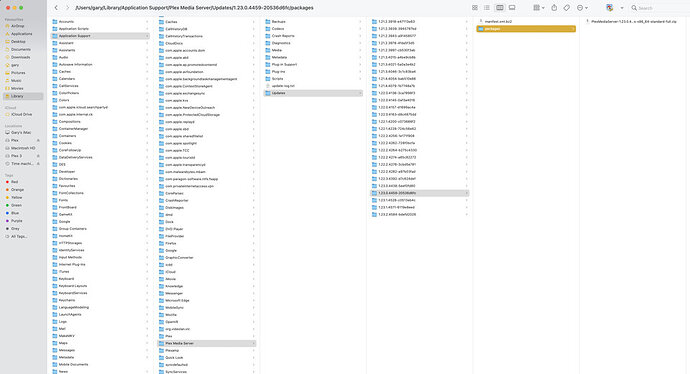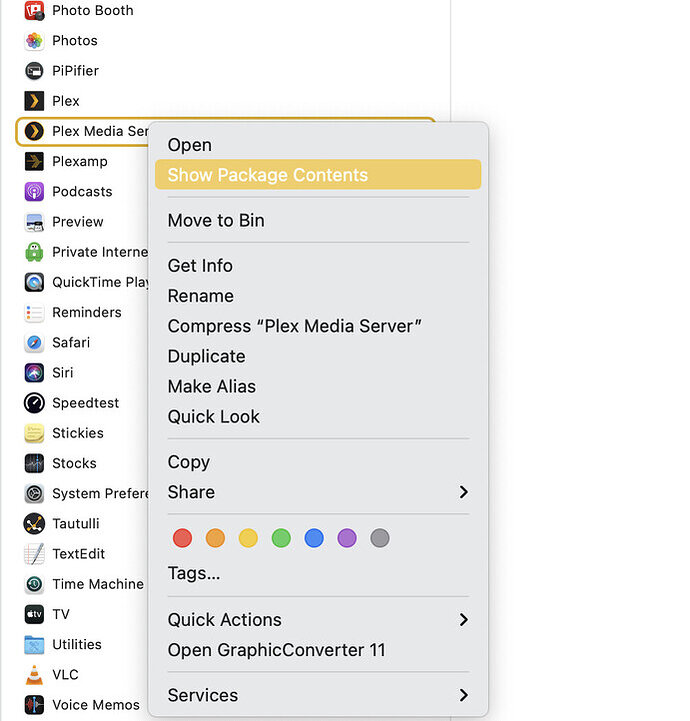Server Version#:1.23.1.4571-6119e8eed
Player Version#:
You normally just install the old one over the new one (but I only have experience in Mac’s and QNAP NAS)
If your meaning rolling back to a previous version installed on your Mac.
Shut down Plex completely.
From the Go menu, holding down the option key, find the following zip as below.
Drag a copy of the desired zip to the Desktop and expand. (The picture below can be expanded by clicking on it)
What you will be left with is a folder called contents.
In the Applications Folder / Plex Media Server/ Right click/ Show Package contents.
Swap out contents folders, leave the unwanted contents folder version on the desktop till you have tested out the other.
Start up Plex and there you have it. The only Caveat, you must have previously used the Version as the versions populate the Updates Folder over time that you install updates.
This worked successfully. and my old mac mini running windows7 with the plex media player started working again.
Similar to SE56’s writeup
This topic was automatically closed 90 days after the last reply. New replies are no longer allowed.