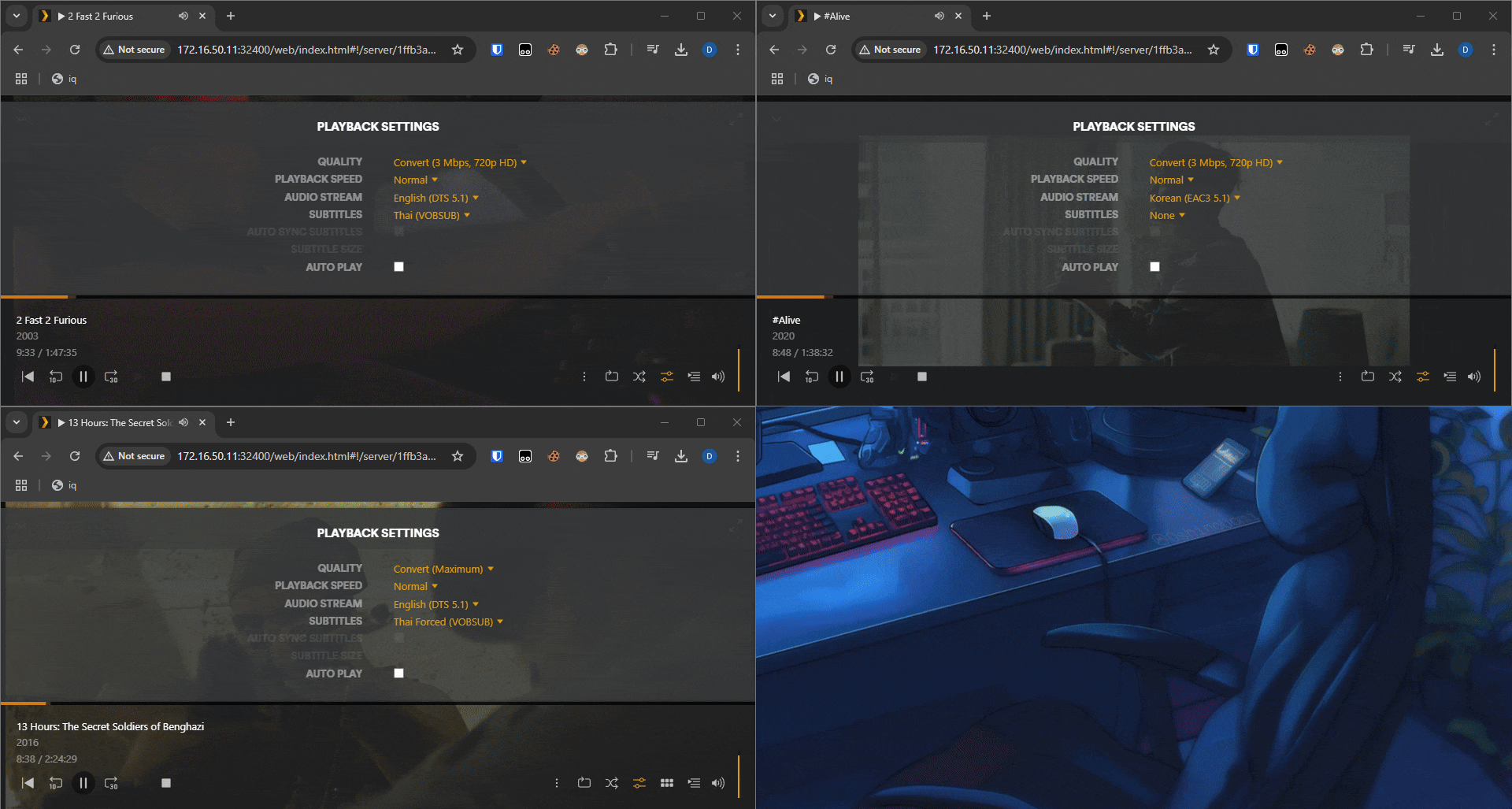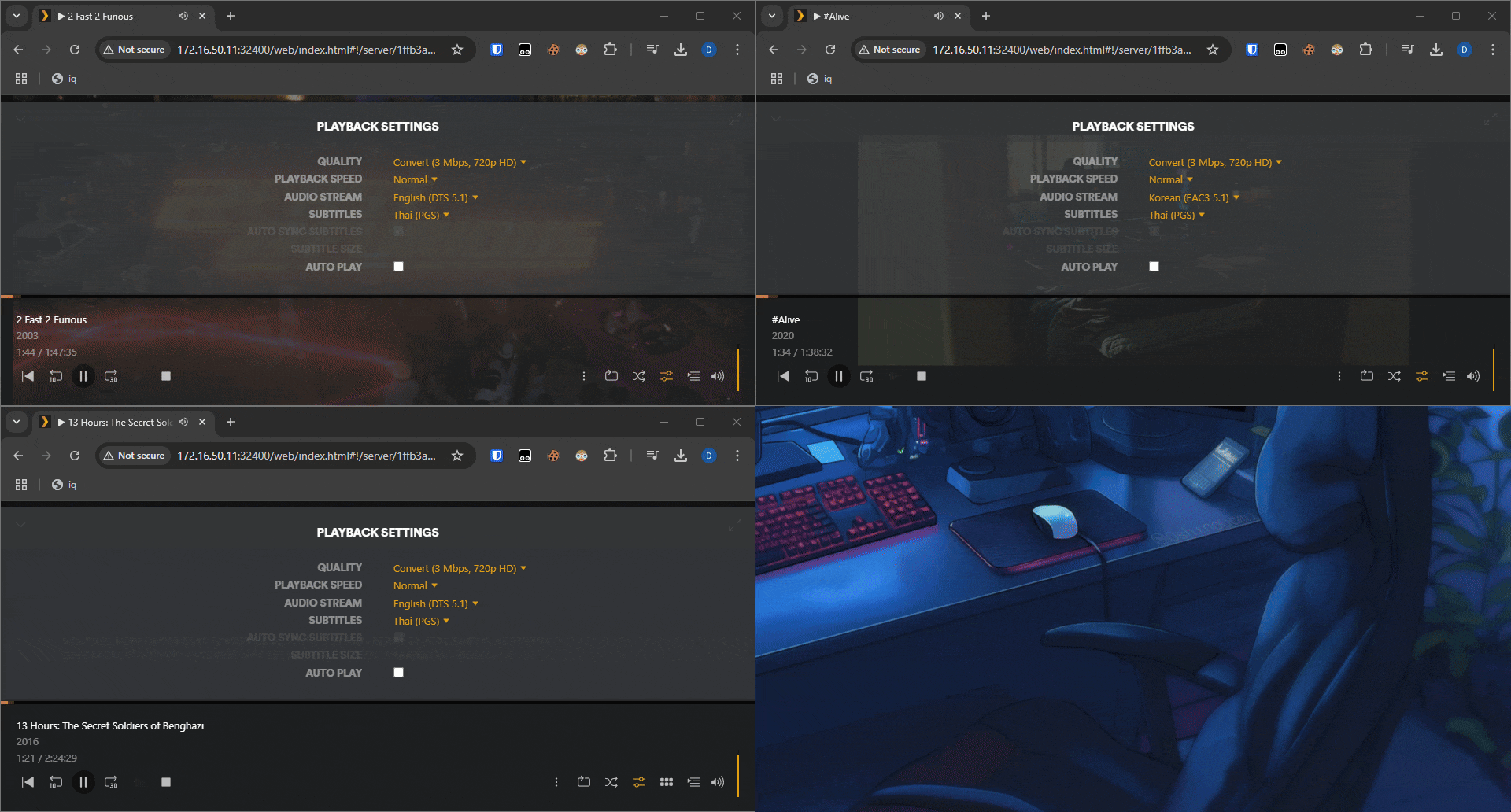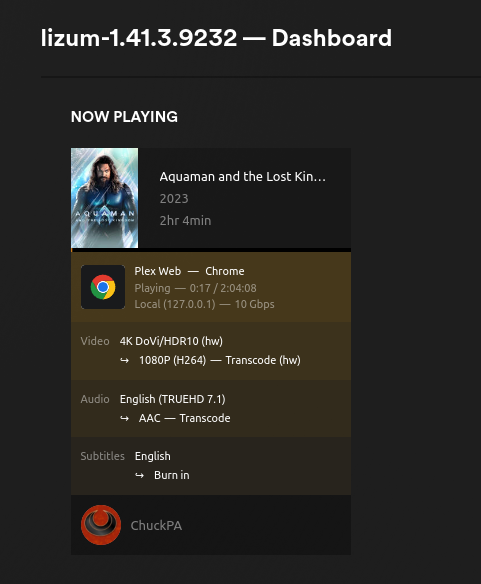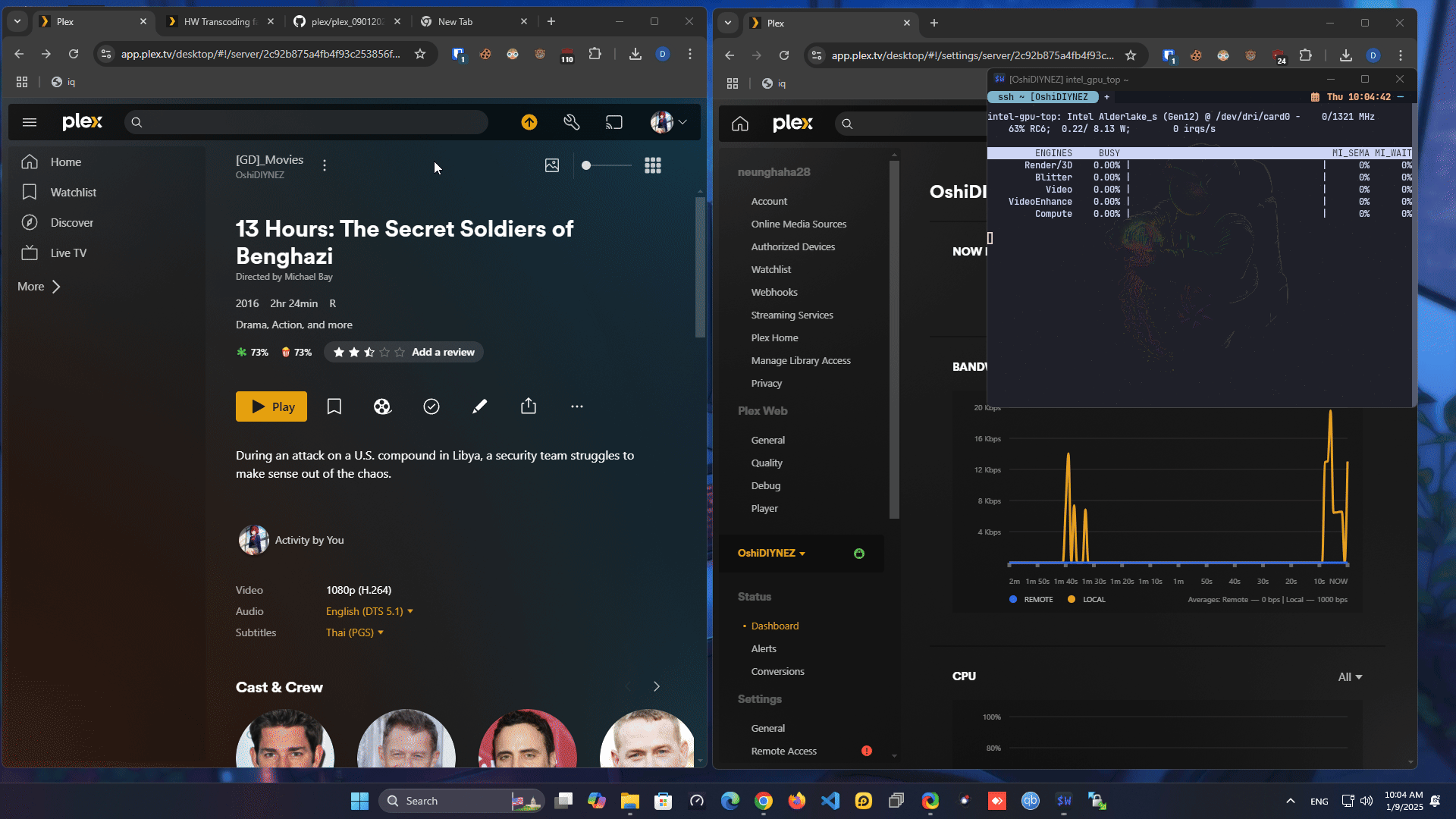Server Version#: 1.41.2.9200-c6bbc1b53
Player Version#:
OS#: Unraid (Slackware)
Image Docker#: linuxserver/plex
GPU#: Intel UHD Graphics 770
This is a strange problem I have encountered since “Improved subtitle burn-in performance when Hardware Transcoding“
The strange thing is VOBSUB another picture-based subtitle format is correctly using HW Transcoding perfectly
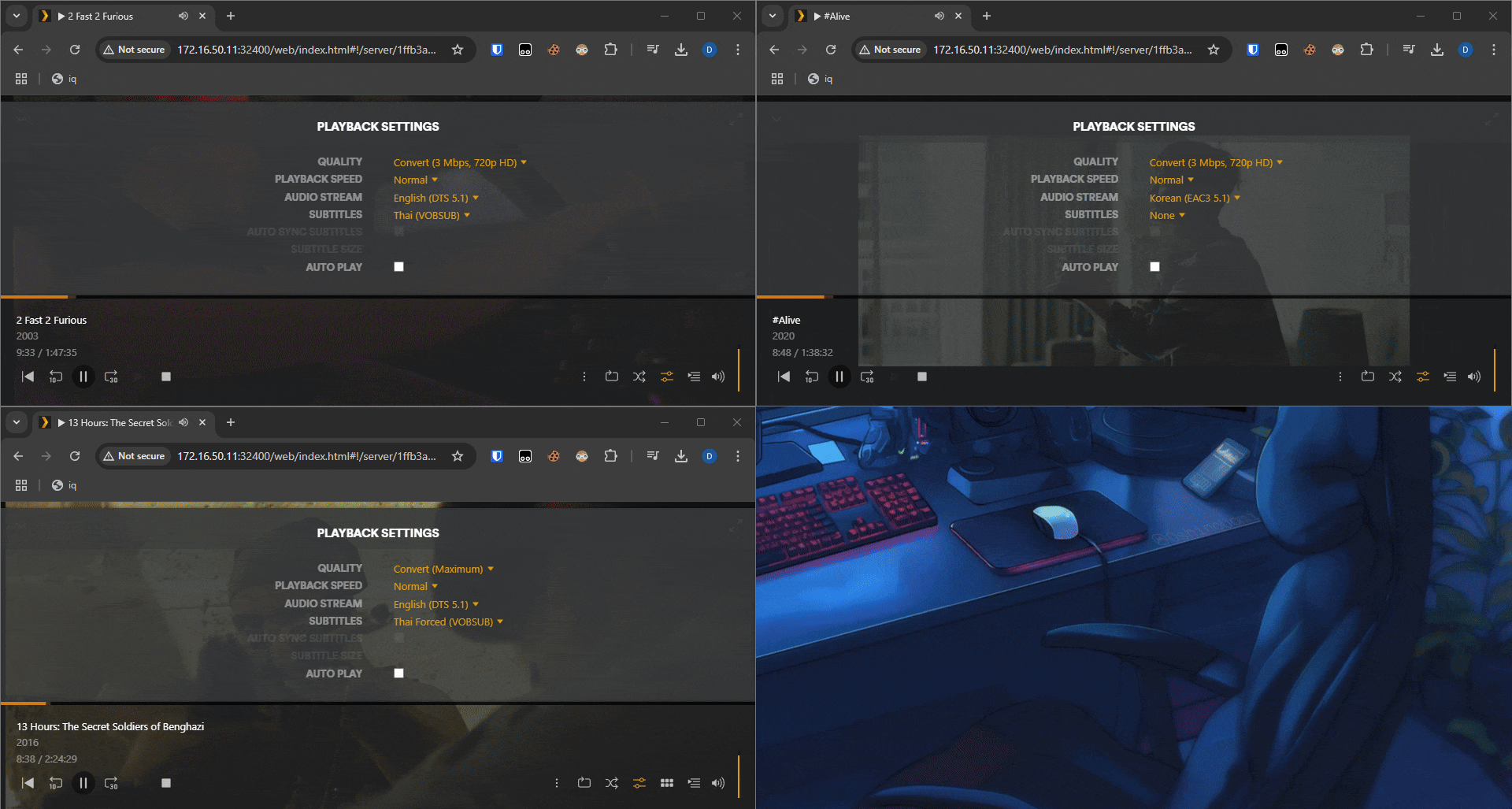
Now when I enable PGS subs HW transcoding fails
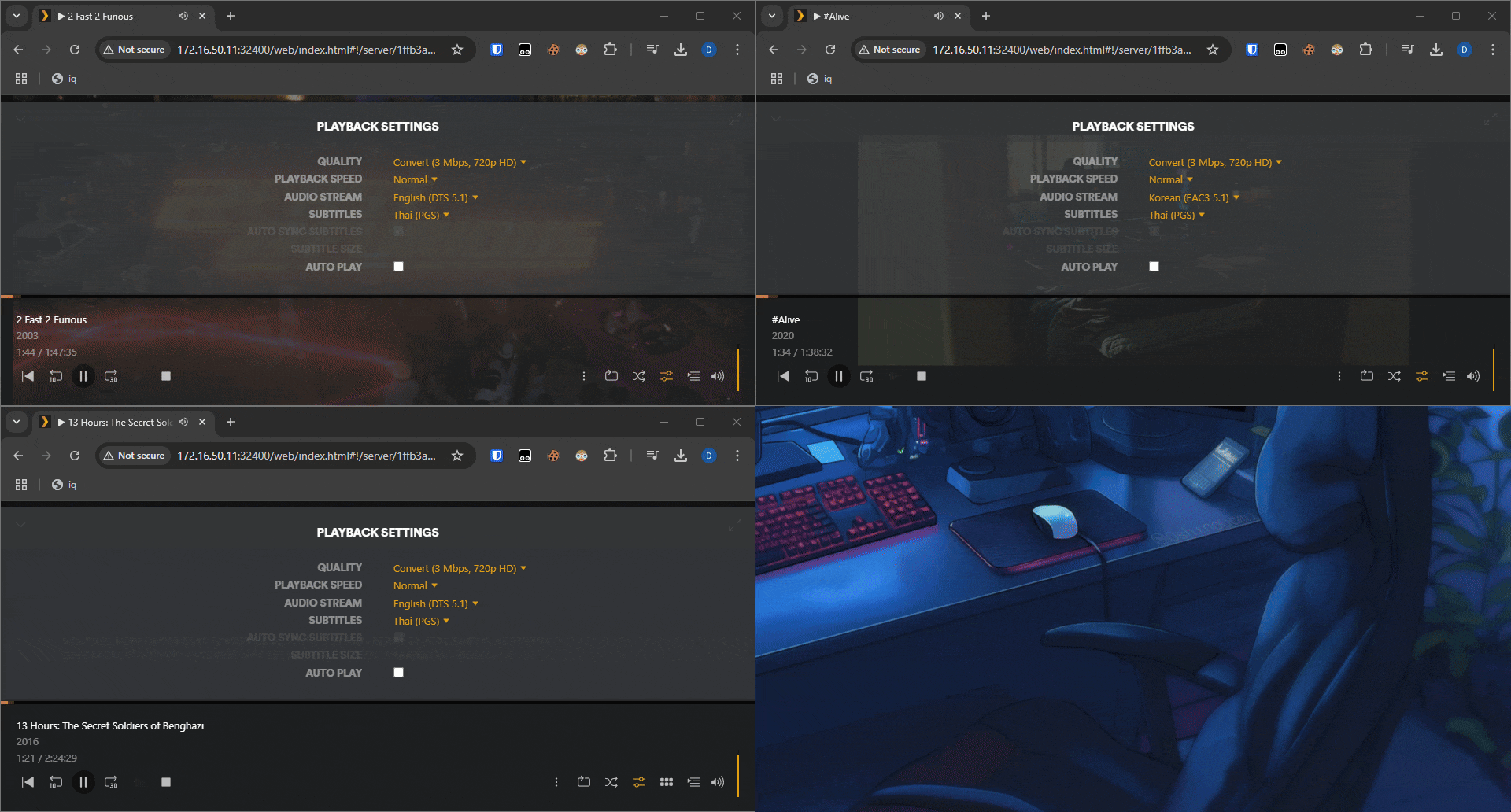
@chris_decker08
Plex Media Server Logs_2024-11-27_07-13-20.zip (63.5 KB)
Steps to reproduce
If I use 1.40.5.8921 it works fine. If higher version it will have this problem…
1 Like
I notice exactly the same.
PGS Burn-In falls back to SW-Transcoding, rendering 4K Transcoding impossible.
SRT Burn in works with HW-Transcoding, but took a serious performance hit. After the “Improve Subtitle Burn-In” change, my system could manage 2-3 4K transcodes with burn-in.
Now it cannot handle a single one again (0.3-0.5x speed, similiar to before the change).
EDIT: After further checking only HEVC HDR with PGS Burn-In falls back to SW-transcoding on my system.
H264 SDR works, als well as HEVC SDR, as well as VC1 SDR.
However 4K SDR still cannot keep up, when burning subtiltes.
I think I am also recently seeing this issue. My CPU starts maxing out as soon as I start subtitles on my Apple TVs. If I turn subtitles off, CPU never gets above 10%.
@chris_decker08 I’m still waiting for you to fix it.
It still has the same issue.
looks like it got farther than it did before so I am on the correct track. It may help if you can send me a sample which reproduces the issue.
1 Like
What would you like me to send?
We have still been unable to reproduce using the clip you sent, which tells me its likely something specific to your igpu. Dose this build do anything? if not please attach logs.
Desktop Platforms
-
Windows
-
Ubuntu/Debian
-
RedHat/Fedora/CentOS
-
FreeBSD
-
macOS
NAS Devices
-
Asustor
-
Drobo
-
Seagate
-
Synology (DSM 6)
- ARMv7_Neon (x15 Series (excluding DS115j, RS815), x16 Series (excluding DS216se), x17 Series, x18 Series, and DS414j)
- ARMv7 (x13 Series, x14 Series (excluding DS414j), DS115j, RS815, and DS216se)
- ARMv8 (x18 Series, x19 Series, x20 Series)
- Intel - 32-bit (x10 Series, DS415play, and DS214play
- Intel - 64-bit (DSM 6.0 or newer)
-
Synology (DSM 7)
-
QNAP
-
Unraid
-
Netgear
-
Western Digital (OS 3)
-
Western Digital (OS 5)
Did you validate that the clip you sent produces the issue?
1 Like
Yes, I checked both the video sent and tried playing other videos on the server if PGS subtitles were enabled. HW is not working.
If I may offer?
i9-12900, Ubuntu 22.04, 6.8.0-51 kernel
But why can’t I do it?
Or do I have to continue using 1.40.5.8921?
i5-13500, Unraid 7.0.0-rc.2, 6.6.66 kernel
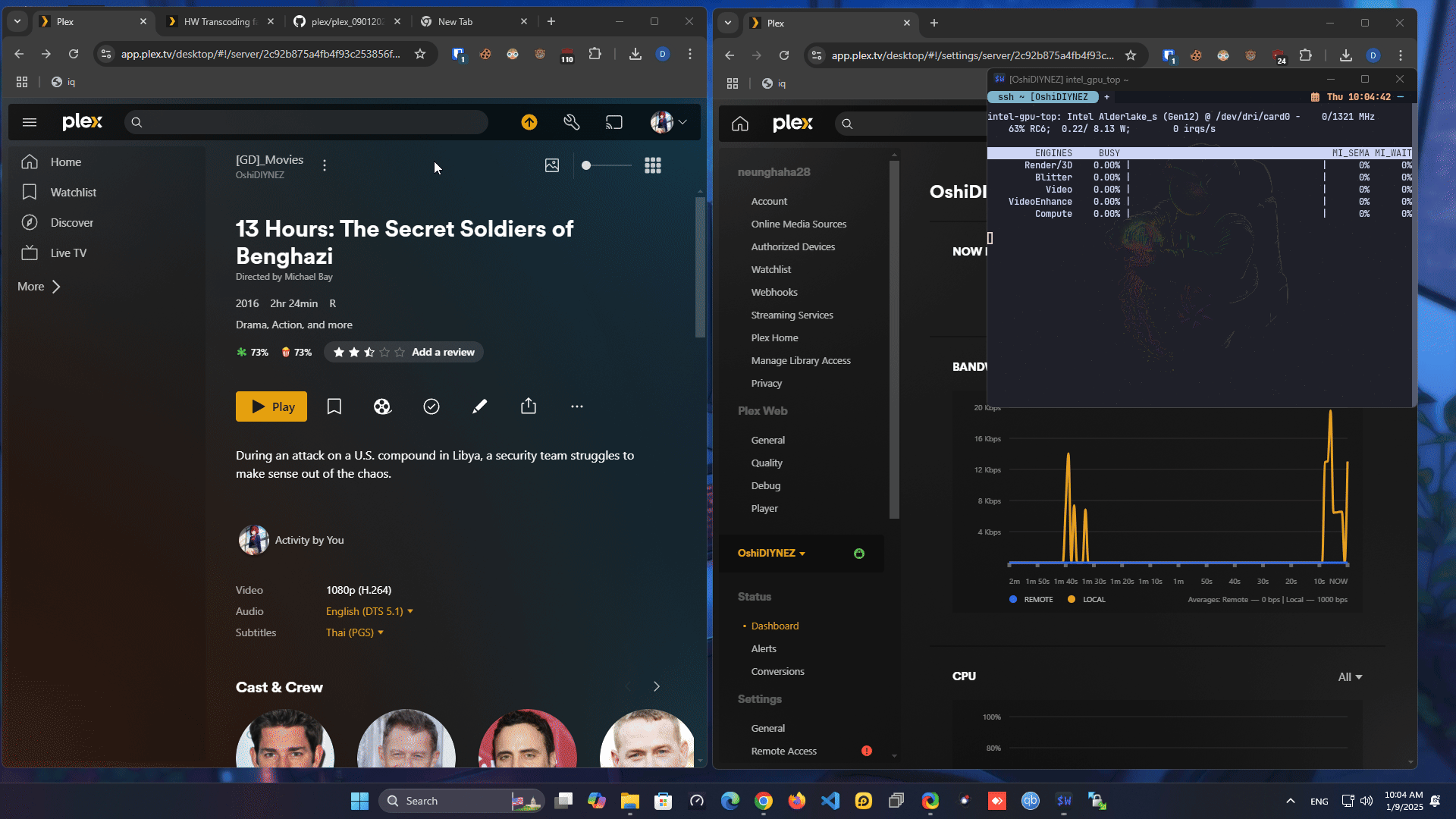
You need to update the kernel to 6.5 or better (Preferably 6.8.0)
Support for the DragonCanyon wasn’t complete until then.
Friend of mine also has a Dragon Canyon and had the same issues prior to 6.8 kernel (Ubuntu 22,04 or 24.04)
Cannot speak to a RC distro/kernel . Regardless of how stable they are, they are not production status and always suspect.
Since I am using unraid, I can’t update the kernel manually.
And since unraid already uses the LTS kernel.
And I tried to downgrade unraid to 6.12.14, still have the same issues.