
How can i fix this sh… 
You have no access authorization for this server.
Server Version#: 1.21.0-3744
Player Version#: iMac, Apple TV, etc. 

How can i fix this sh… 
You have no access authorization for this server.
Server Version#: 1.21.0-3744
Player Version#: iMac, Apple TV, etc. 
Let’s start with upgrading your server to a somewhat more recent release.
PMS 1.21.0 was released in December 2020.
Hi tom80H ![]()
First of all - thanx a lot for your Feedback!
Somehow this should be the newest?
As you can see on my ScreenShot?
Now i installed: 1.25.3.5385-7000.
But still the same Error. That i do not have Right on this/my Server ![]()
Ayn Idea on how i can fix this ![]()
thanx a lot in adv.
I think I’ve been reading somewhere that Synology hasn’t been updating the package in their app center for some time 
Do you get the same error message if you connect to your Plex Media Server using through its local IP address?
e.g. http://[Syno IP address]:32400/web
Is this on DSM 5/6 or DSM 7?
I think I’ve been reading somewhere that Synology hasn’t been updating the package in their app center for some time
Yes, that’s why i downloaded the new Release from Plex for my Synology
Do you get the same error message if you connect to your Plex Media Server using through its local IP address?
e.g. http://[Syno IP address]:32400/web
Yes
Is this on DSM 5/6 or DSM 7?
DSM 7
My URL is: http://myip:32400/web/index.html#!/setup/201300d154960aad2b8571221f13665369fc40dc
And i think my Main Issue is, that i do not know how it should work propperly?
I think somehow my Plex.tv should be connected to my Synology?
And i think i need to somehow setup my Synology Plex to login?
But i can not run into the Setup - somehow ![]()
Do i have to connect with my Synology Plex Server with my Plex.tv User first?
If, how? Do i have to reset something to do this?
Thanx a lot for any hint…
It also seems that my default URL is not httpS?
Could this be an Issue?
As Plex is trying to load the server setup dialog… I take it this is a new install?
Did you previously have a Plex Media Server installed on the Syno, maybe using a different Plex account?
Yes, it is a completly new installation.
Now. It is my first Syno…
You could try the DSM7 steps outlined in this post from the Syno FAQ.
Given this is a new install your can don’t have to keep any data when uninstalling the package (step 1).
I already tried this twice. But i‘ll do it again … be back 
After you did the Claim Token install, How did you first open the Synology?
Did you open it by http://ip.address.of.nas:32400/web ?
Hi all. I reinstalled it. And because of the Token it tould me (after the reInstallation) that it is connected with my Account at Plex - i have seen my Username.
But somehow i still have noch access to start my Server-Setup! ![]()
I also tryed to access it to the IP without any QuickConnect and without htppS ![]() Somehow my Synology does not like Plex?! ;-(
Somehow my Synology does not like Plex?! ;-(
I hope you have any more Idea? ![]()
Thanx a lot for your helping hand!!!
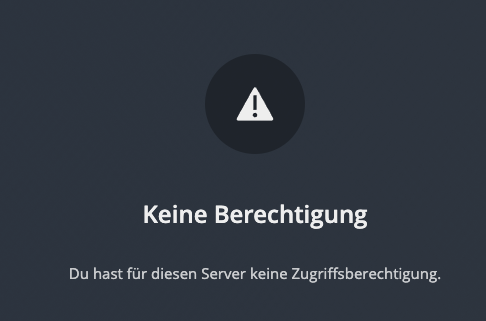
PS: I also tryed to load it via httpS again, then he asked me if i want to connect with my plex-Account and i click on yes.
So now i can see the exact same Screen if i click on the org. Plex.tv or on my own Server at:
https://app.plex.tv/desktop/#!/get-plex-media-server
https://MYIPADDRESS:32400/web/index.html#!/get-plex-media-server
And i still can not access the “My Media”
And if i try to start my own Plex Server from my Synology, then i get the same error on the Setup URL:
http://MYIPADDRESS:32400/web/index.html#!/setup/201300d154960aad2b8571221f13665369fc40dc
I hope you Guys have another Idea 
I have a question about the IP addresses you’re using.
Is your Synology address in the range of one of these three?
Is your computer on that same network as the Synology?
Thanx for asking: No, the IP of my Synology start with: 185.
My iMac is here local @home and my Synology is in the Cloud Hoster by a Provider.

Keep in mind you need to connect “locally” to the server (=from within the same subnet).
If your NAS is in a remote location, you can achieve that e.g. using a SSH tunnel.
Synology ? or XPEnology ?
I am working on a solution to this problem for Synology systems. I have a prototype package which I’m working with a few users now to test.
Synology!
I have a prototype package which I’m working with a few users now to test.
Can i test it as well?
I do not understand this 
I started the Terminal with the command, but then with the Bowser the Terminal answers me: “channel 3: open failed: administratively prohibited: open failed”
It somehow have something to do with separate channels?! 
This can not be this hard to install: My Emby Server was in 5Min installed! 
Which Synology do you have please?
Using SSH tunnel to Synology is blocked by Synology.
The package I have should allow you to claim with the Plex Claim Token method regardless of the network configuration as long as it does work.
Emby works in your network because it doesn’t care that the system is remote. If you lost control, someone else could take it (claim it). Plex guards against that – sometimes too much but that’s why I’ve made the changes I have. It makes certain the server is yours and then allows you to administer it in that network configuration.
Which Synology do you have please?
Using SSH tunnel to Synology is blocked by Synology.
Ah, ok?!
The package I have should allow you to claim with the Plex Claim Token method
regardless of the network configuration as long as it does work.
Just to be sure on the same page: I can claim my Token and the installation runs complete.
But then when i like to start/open the Server i’ll get this error.
Emby works…
Ah, ok. I understand. thanx for this info!
…It makes certain the server is yours and then allows you to administer it in that network configuration.
That would be very cool!