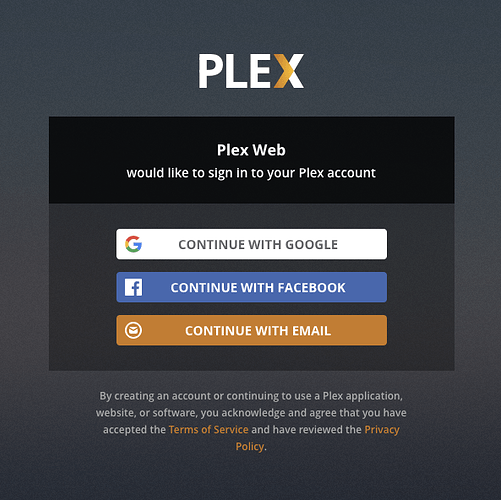Been using Plex for years, on many platforms. Anyway, installed the new package directly from Plex on my brand new TS-251+, and when I go to the http url provided as https, it asks me to sign in, which I do, and then it basically shows me the web client. No where do I see any options for configuring Plex as a server on my QNAP at all. I just see access to my other Plex servers, such as the MacMini one I am trying to replace. I’ve read all the FAQs as well as searched and I must be missing something obvious. Help is greatly appreciated. Thanks!
First of all, you must be on the same IP Net with your Workstation as the QNAP.
Then switch browser into incognito mode, and browse to: http://<IP of QNAP>:32400/web
Notice http, and not https!
That should allow the setup guide to kick in, and allow you to sign the QNAP PMS into plex.tv
Yeah, I’ve tried that. As soon as the page loads, I get the following…
So I sign in with my existing login, and then it brings me to the web client like before. No option to setup the server.
Hmmm…
Just tried it, and it does work for me…
What kind of auth are you using?
I was using email authentication.
I got it working, but here is how. Instead of signing in, I clicked on “What’s this?” in the bottom right. Then I refused to create an account and then it prompted me to setup the server. Once it was setup, I then was able to claim it by signing in. Weird, but I am where I need to be. Thanks.