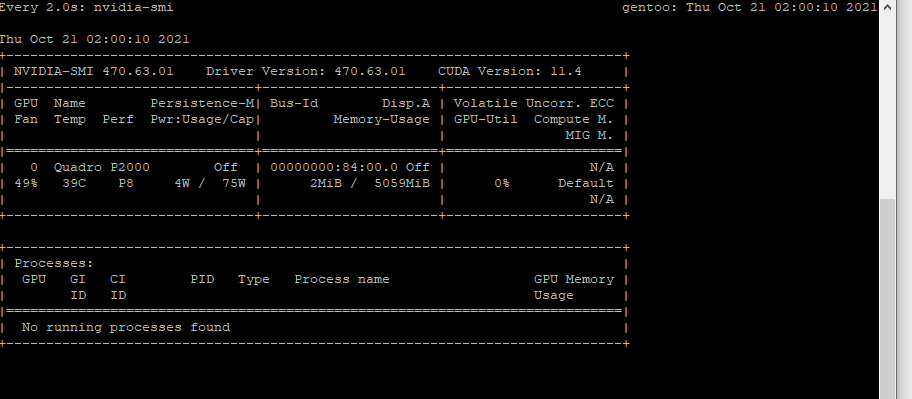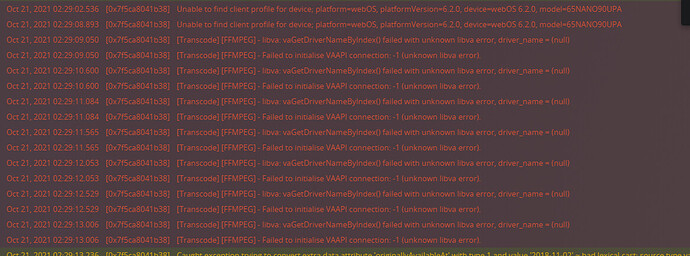If you look in /dev/dri, how many renderDxxx devices do you see?
you should see only the Nvidia at renderD128.
I am asking because, as I learn xeons (i just got one), we might be able to minimize the probing by specifying HardwareDevicePath="/dev/dri/renderD128" in Preferences.xml.
It’ll should see the Nvidia and ignore the host CPU probing. 
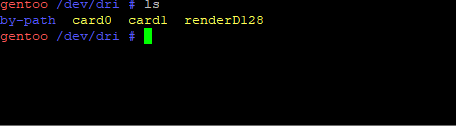
card0 and card1 ?
Interesting.
If you have QSV capability (this is my i7-7700), it will look like this.
[~] # ls -la /dev/dri
total 0
drwxr-xr-x 2 admin administrators 80 2021-10-17 11:51 ./
drwxr-xr-x 17 admin administrators 21560 2021-10-20 07:50 ../
crw------- 1 admin administrators 226, 0 2021-10-17 11:51 card0
crw------- 1 admin administrators 226, 128 2021-10-17 11:51 renderD128
[~] #
Let’s go ahead and add the entry but i’m not happy about two cards showing up. Is there one on the motherboard which is unused / without driver ?
In Preferences.xml, with Plex stopped, add the entry. It will look like this
SomeOtherPref="Value" HardwareDevicePath="/dev/dri/renderD128" />
Save the file and start Plex
Yeah, i only have 1 Card
Note:
Just noticed that the group assigned to the card is NOT how it should be.
Do you have UDEV installed ? It doesn’t look like you do.
Here is my NUC (with 2 GPU cards) and udev installed.
chuck@papyplex:~$ ls -la /dev/dri
total 0
drwxr-xr-x 3 root root 140 Oct 19 19:14 .
drwxr-xr-x 18 root root 4140 Oct 20 15:54 ..
drwxr-xr-x 2 root root 120 Oct 19 19:14 by-path
crw-rw----+ 1 root render 226, 0 Oct 19 19:14 card0
crw-rw----+ 1 root render 226, 1 Oct 19 19:14 card1
crw-rw----+ 1 root render 226, 128 Oct 19 19:14 renderD128
crw-rw----+ 1 root render 226, 129 Oct 19 19:14 renderD129
chuck@papyplex:~$
The cards are owned by ‘render’.
Unsure about that TBH
On my NUC, Plex is a member of the render group.
To test:
sudo chown 666 /dev/dri/card* /dev/dri/render*

do u still want me to add that line to xml?
Do the CHMOD first, rerun the transcode test.
Still might get errors but things should work.
After that, apply the Pref to see if we can quiet the error reporting
i did the chmod yes
GPU engage?
one sec loading up everything tv slow lol
ill get her to try on her TV again
No go, still won’t load playing original file same problem
Logs please?