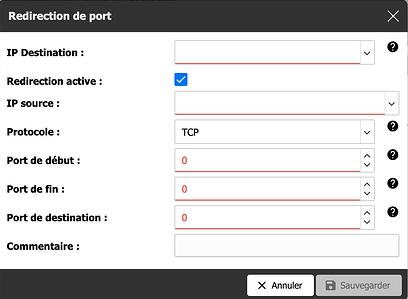Server Version#: 1.32.7.7571-13cdc68dc
Player Version#:
<If providing server logs please do NOT turn on verbose logging, only debug logging should be enabled>
I moved house yesterday and changed my address but since then I’ve been unable to connect to the server. I’m not an expert, could someone please help me?
I should point out that on a local network I have no trouble playing my content on my apple tv or on another Mac.
Plex Media Server Logs_2023-10-19_21-02-26.zip (584.9 KB)
You’re going to need to explain what the “everything” is you already tried.
Explain your network set up.
Plex Media Server Logs_2023-10-19_21-02-26.zip (584.9 KB)
I’ve restarted my freebox (French provider), I’ve reset the default settings on my freebox, I’ve tried to install an old version of PMS, I’m looking at several forums but it’s too technical for me, I had no problems before I moved into my new flat…
what else do you need to know about my network connection?
Does your router not have an option to port forward?
Yes but i don t know how to do 
Troubleshooting Remote Access | Plex Support
Forward the Port in the Router
In order to forward a port for Plex Media Server, you’ll need three main pieces of information:
- WAN/External Port: Port 32400 (TCP) is default, but you can generally use any available port in the 20,000 to 50,000 range.
- LAN/Internal Port: This will always be 32400.
- IP Address: The local IP Address of the computer running the Plex Media Server.
What doesn’t work ?
Have you gone through the steps on that support page, all the steps (not just the ones I posted) ?
That support page is well written and step by step.
You have provided a log but screen shots of errors might be useful as well.
Edit - not sure who told you to install an old version of PMS. Not something I would recommend at all. Assume you have enabled remote access in PMS settings and set the correct port.
Good luck.
In your router’s port forwarding settings:
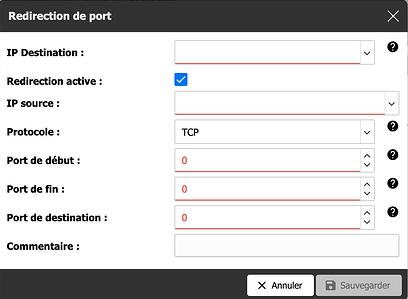
Set the following:
- IP Destination: Set to IP address of your Plex server. From your logs, it’s likely 192.168.1.37.
- Redirection active: Enable (check).
- IP source: Leave blank.
- Protocole: Set to TCP.
- Port de debut: Set to 32400.
- Port de fin: Set to 32400.
- Port de destination: Set to 32400.
In your Plex remote access settings:
- Enable remote access.
- Enable “Manually specify public port” option (checkbox).
- Set the port number to 32400.
- Click the Save button at the bottom of the screen.
- Click the Retry button.
If these steps don’t work, please provide specific information regarding where in the process you had issues along with logs and screenshots (if applicable).
Thank you very much for your explanations!
@johnalex, I didn’t have any problems before I moved flat, I hadn’t set up a specific port opening… I didn’t change anything, I simply tried an earlier version but I reinstalled the current version.
@pshanew thanks for the step-by-step explanations, I’ve set 32400 as a port but I can’t validate the port, it tells me that the first available is 32768 but when I set this port on pms it doesn’t work… I really don’t understand, I’ve checked my firewall is off, I don’t understand what’s changed
On this site, it says that there is a problem with my public port and that something is preventing it from working.
I’m really sorry I can’t be more specific but I don’t know much about network and server settings… 
LAN/Internal Port : This will always be 32400
External port can be anything you want as long as you also enter that external port in PMS.
i did with the first numbers available…
In the router port forward configuration, set Port de destination = 32400.
In the Plex Remote Access configuration, check the box to Manually Specify Public Port. Then enter 32768 and click retry.
On CanYouSeeMe.org, Port To Check = 32768.
1 Like
You will have to set external as higher than 32768 (add this in PMS as well) but internal must be 32400
I am not familiar with your particular router so can not help further.
2 Likes
It works, thanks to all you’re the best !!!
2 Likes
thanks john alex it works im so happy 
2 Likes
Do you know why the connection is (much) slower with this setting?
Sounds like you are accessing via Relay - this suggests something wrong with your port/network settings ?
Accessing a Server through Relay | Plex Support
Guessing you have checked double NAT, jumbo frames etc. Listed at the bottom of the troubleshooting page
Troubleshooting Remote Access | Plex Support