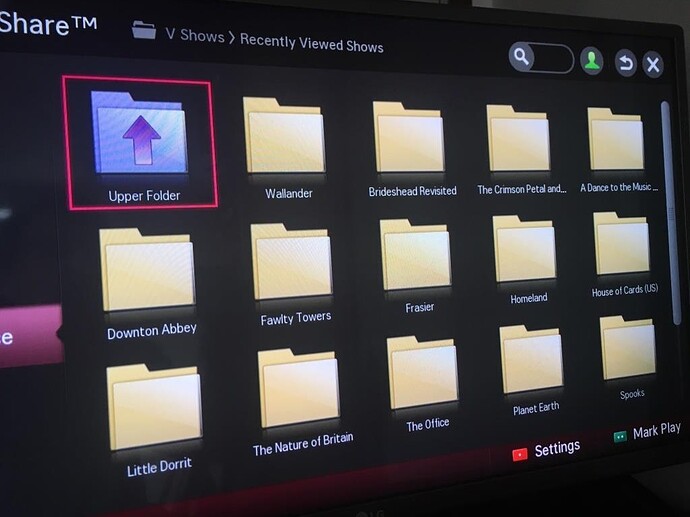since last update of server can no longer access plex through medialink
The security change requiring client apps to be signed in when the server is signed in has resulted in some old client apps no longer working.
* (Security) When server is signed in, clients must be signed in as well, even if they are on the LAN or on localhost. (#3819)
The development team are working on a solution to accommodate these old clients.
In the interim the following options are available
- Leave the server signed out, or
- Uninstall Plex Pass version 1.1.0 and Install the public release of Plex Media Server (version 1.0.3)
Signing out of the server does not work. I tried this and I still don’t have access on my LG TV.
Wouldn’t uninstalling Plex to reinstall PMS cause us to lose our database? I would prefer not to do that.
Where can we download the previous PMS release? I’ve looked around a few places and haven’t been able to find old versions of it.
@ravx25 said:
Signing out of the server does not work. I tried this and I still don’t have access on my LG TV.Wouldn’t uninstalling Plex to reinstall PMS cause us to lose our database? I would prefer not to do that.
Where can we download the previous PMS release? I’ve looked around a few places and haven’t been able to find old versions of it.
Are you using LG Medialink or LG Smartshare or a third party product?
Where exactly did you sign the server out ? which screen?
The issue and solution is described below
For LG Medialink, you need to have two IP Addresses specified in the List of IP Addresses and Networks Not Requiring Auth field, the IP Address of the LG TV and the IP Address of the Plex Media Server.
Make sure the IP Addresses are setup as DHCP Reservations in the router and enter them separated by a comma and no spaces. If the server has more than one network interface active (not really recommended), then all the IP Addresses need to be entered. A fix is being worked on and will be released in a future version of Plex Media Server. Meanwhile this is the recommended solution
For LG Smartshare - it is sufficient to just have the LG TV IP in the List of IP Addresses and Networks Not Requiring Auth
If you still have issues, restart the server and try to access and when it fails, get a photo of the LG TV screen and screenshot of the server settings network show advanced page and the server settings general page and attach here together with details of what the IP Addresses are and the Plex Media Server.log file as a file attachment
See https://support.plex.tv/hc/en-us/articles/200250417-Plex-Media-Server-Log-Files
Have just been researching this, as I’ve used LG MediaLink on our LG2012 Smart TV for years, but just recently moved to a Minix box for H265 encode support.
Tried testing MediaLink this arvo and found it to not find the server. A proper fix for this would be awesome, in the off chance that I use the Minix Box somewhere else or something similar.
Cheers!
@whip_cracker said:
A proper fix for this would be awesome, in the off chance that I use the Minix Box somewhere else or something similar.
The fix is outlined in the post above yours - see http://forums.plex.tv/discussion/comment/1253482/#Comment_1253482
What platform is Plex Media Server running on ?
What version ?
Is the LG TV on the same local network subnet as the Plex Media Server ?
If they are on the same network subnet, then it should find the server ok and it should find the media files if you follow te steps in my post
As a general point regarding plex clients finding the local server, see this support page concerning firewall rules on the server computer https://support.plex.tv/hc/en-us/articles/201543147-What-network-ports-do-I-need-to-allow-through-my-firewall-
Have the same problem since last three updates. Solved this problem by uninstalling Plex and reinstalling the last know version that worked ( did not lose any library information ) all updates are stored on local machine. app data roaming plex updates. Make sure to uncheck automatic updates when completed. Back to working until team fix issue.
@way2easy said:
Have the same problem since last three updates. Solved this problem by uninstalling Plex and reinstalling the last know version that worked ( did not lose any library information ) all updates are stored on local machine. app data roaming plex updates. Make sure to uncheck automatic updates when completed. Back to working until team fix issue.
There is no need to go back to old version. The fix is stated in a post a few posts above yours - see http://forums.plex.tv/discussion/comment/1253482/#Comment_1253482
Just making sure this thread has documents the current position.
Text from post http://forums.plex.tv/discussion/comment/1262526/#Comment_1262526
For LG TV Medialink and LG TV Smartshare it is now necessary to whitelist the IP Address of the LG TV within the Network Server settings as these apps cannot authenticate. See the Release notice for Plex Media Server 1.1.3.
There were issues for Medialink in 1.1.3 and these have been fixed in version 1.1.4.
So first ensure the IP Address of the LG TV is fixed as either a static IP Address manually configured and outside the DHCP Range in the router (restrict part of the subnet for static IP Addresses) or an easier option to use the router’s DHCP Reservation function to reserve the IP Address for the LG TV’s Hardware Mac Address.
Once it is fixed and it does not change on power off/on, then you can enter that IP Address in the Plex Media Server settings.
It should be entered with no trailing or leading spaces in the following settings field
Settings / Server / Network / Show Advanced
List of IP Addresses and Networks that are allowed without auth
Save the changes and it should take effect immediately
@sa2000 said:
Just making sure this thread has documents the current position.
Text from post http://forums.plex.tv/discussion/comment/1262526/#Comment_1262526For LG TV Medialink and LG TV Smartshare it is now necessary to whitelist the IP Address of the LG TV within the Network Server settings as these apps cannot authenticate. See the Release notice for Plex Media Server 1.1.3.
There were issues for Medialink in 1.1.3 and these have been fixed in version 1.1.4.
So first ensure the IP Address of the LG TV is fixed as either a static IP Address manually configured and outside the DHCP Range in the router (restrict part of the subnet for static IP Addresses) or an easier option to use the router’s DHCP Reservation function to reserve the IP Address for the LG TV’s Hardware Mac Address.
Once it is fixed and it does not change on power off/on, then you can enter that IP Address in the Plex Media Server settings.
It should be entered with no trailing or leading spaces in the following settings field
Settings/Server/Network/Show Advanced
List of IP Addresses and Networks that are allowed without auth
Save the changes and it should take effect immediately
Just confirmed as well this is the fix. Was racking my brain all day. Made the jump from v.0.9.1203.1173 to v.1.2.1.2854 and my LG MediaLink would see the PMS but wouldn’t connect. Quick flash and just say unable to connect to media server, generic default LG page. I put in the IP of my TV and the IP of PMS server (for fun) and its working.
I’ve got TV setup on my router with a DHCP reservation so it gets the same IP everytime. PMS is configured same way.
Everything is good now. Thanks so much
Setup static ip for tv in router and whitelist in PMS is not that hard for someone that understands techy stuff but some people will not be able to configure. Need a simple fix for them. My PMS works fine now with LG Media Link.Thanks for the solution
@way2easy said:
Setup static ip for tv in router and whitelist in PMS is not that hard for someone that understands techy stuff but some people will not be able to configure. Need a simple fix for them. My PMS works fine now with LG Media Link.Thanks for the solution
The other option is to whitelist the whole local network subnet
e.g.
192.168.1.0/24
or
192.168.1.0/255.255.255.0
for network subnet 192.168.1.1 to 192.168.1.255
This is not recommended and should only be considered if user is not able to set a fixed IP address for the legacy app device
They still will not understand what you are talking about. It needs to be a mouse click or something that simple if you want people to keep using Plex or they will find something easier to setup and use.
whitelist tv ip in settings working just fine
Having issue with watched tv shows showing in unwatched filter on LG media link, shows watched on PMS.PMS version 1.1.4.2757
@way2easy said:
Having issue with watched tv shows showing in unwatched filter on LG media link, shows watched on PMS.PMS version 1.1.4.2757
Has this worked before ?
It is not relevant to this forum topic which is about finding the server and finding the media
Worked before for me, having the same trouble now though. After the shenanigans with making all clients login, once that was fixed and lg medialink worked again the filters dont work.
@way2easy said:
Having issue with watched tv shows showing in unwatched filter on LG media link, shows watched on PMS.PMS version 1.1.4.2757
@kyse said:
Worked before for me, having the same trouble now though. After the shenanigans with making all clients login, once that was fixed and lg medialink worked again the filters dont work.
I have just tested this with LG TV Smartshare which is similar to LG Medialink and the filters for Unwatched and Recently Viewed TV Shows worked fine
If this is not working for you please get screenshots of Plex Web screen to show watched status and photos of the LG TV medialink screens showing the problem together with the Plex Media Server logs covering the time
See https://support.plex.tv/hc/en-us/articles/200250417-Plex-Media-Server-Log-Files
@sa2000 said:
@way2easy said:
Having issue with watched tv shows showing in unwatched filter on LG media link, shows watched on PMS.PMS version 1.1.4.2757
I can concur that when tested on a LG 2014 model, the DLNA Smartshare function works perfectly.
I just rolled back to version 1.0.3.2461 and all works fine will leave it at that for now. Obviously LG SMARTSHARE is not the same as LG MEDIALINK because it dosen’t work as it used too hence the rollback to previuos version