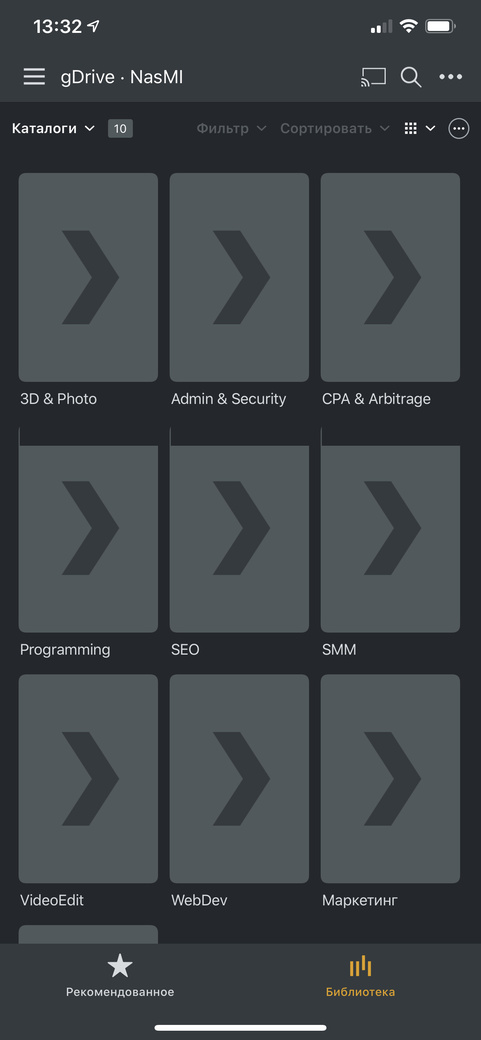Server Version#: 1.9.4.4325
Player Version#: 6.12
Libraries are not loading on the app. I can see the server, but none of the libraries are showing. THey are coming when I launch the Mac OS app or the Amazon Fire Stick app. However they don’t work on ios. Can someone please help to resolve this issue?
Same problem here… I can see my local library through the app in the TV or on the Mac, but the only thing that shows up in the iOS app is the server with no library below…
Me three, which does bring home just how much meaningless Poundland Netflix streamer crap we now have in these things when I just want to watch my media files.
Hey, sorry to hear you’re having problems accessing your server. If you could provide us logs from the iOS app it would help us track down the issue, there are instructions on getting logs here: https://support.plex.tv/articles/201636593-ios-logs/
Thanks for your help, and sorry again.
I am also having this same problem, straight after updating the app to 6.12.
Same issue here, have tried removing the app, re-installing, restarting my iPhone, tried other iOS devices all with the same result of not showing any libraries or sources. Works fine from other devices like Android, FireTV, Roku, Apple TV, a Mac OS X and even just on the same iOS device but using chrome/safari/not using the iOS app. Im a Plex pass subscriber, have multiple Plex servers as well and it’s the same for all of them.
Similar issue, but just purchased new iPhone
. Transferred app and signed in. Briefly saw “Recently Added” and was able to select and play. Then disappeared. Sever can see phone, but cannot add music library to app.
I have same issue. In library i cant open any folder, at web version, macos all good. At iphone, ipad - issue after last update.
PlexDebugInfo-kerber0ss-6.12-20441 (2020-05-16 23.51.46 0300).zip (353.5 KB)
Yeah all I can see when I load Plex on my iPhone XR is Plex’s BS, wanna-be Netflix crap. I don’t want your C-movie free crap. I want to see my media, like I’ve been able to do for years before they “made it better”. I even PAID to get my media on my iPhone. No longer even selectable. Checked all other players in my house and it’s there. What gives?
AS requested, here are my log files
PlexDebugInfo-Delphine.ricosset@bluewin.ch-6.12-20441 (2020-05-17 08.47.19 0200).zip (247.0 KB)
As the others, application on my TVs, TV Boxes, iMac work well, I access everything I have, but on iOS (iPhone or iPad), I can see the server, but none of the libraries present on it.
Here is what the screen look like when I choose “Plus” to add libraries :
Well… If that can help… I just upgraded my server to the latest version (1.19.3.2764), I am running the server on a QNAP NAS and reinstalled the application on my iPhone and now, I have my libraries !
And it also looks like I need to add the mobile devices IP in the list of authorized IP that can connect without authorization…
I was also able to resolve by updating my server to the latest version, deleting and reinstalling app, and signing back in to the app. Once I selected Restore Defaults in the app (by selecting the three dots in the upper right of the app) my library appeared correctly again.
I have latest server version, reinstall ios app, restore defaults, but library folders dont open, plex think this is media files, not folders ![]()
Same issue here. Weird thing is library shows up fine on my Apple TV but nothing on my iPad or iPhone. My server is also up to date and I’ve tried deleting and reinstalling my iOS app, but nothing works. Very frustrating.
Resolved. Looks like my Plex Server wasn’t updating. My guess is when I upgraded to Catalina it prevented it from updating.
This topic was automatically closed 90 days after the last reply. New replies are no longer allowed.