Plex has stopped updating automatically. I have update my library automatically checked and also update periodically every 15 minutes but its stopped adding new media unless I manually refresh with the update library icon in the top right.
I’m in a similar boat. Except even a manual refresh isn’t working. The TV shows added via Plex DVR show up, but movies I add to my NAS do not. Semi-recent issue and I haven’t been able to figure out why yet.
Yeah, i noticed that on my server too. Last time i saw it working was two updates ago (i’m currently running 1.3.2.3112). I think it still worked when i set up my server (not long ago), then an update came and i noticed auto update was broken. Shortly after that the current version came out but didn’t fix anything so far…
Network shares and automatic updates are - uh - dodgy at best. Sometimes it works, sometimes not, sometimes adding to works, but deleting from doesn’t, sometimes it’s the other way around.
It’s a complete and utter crapshoot. How does that timed update work? For me a manual update works every time without fail so if you’re having issues with that it’s likely a problem deeper than just the dodgy auto update bug that’s been around for a long time.
Thanks guys. I’m not in the same boat as bts0004 - it’s not a network share but it is an external drive. It’s been flawless for months and now the issue. It also refuses to import one video file which I just assumed had to do with a some compatibility issue. It would be nice if we could get an admin to comment on this and say if it’s a known issue or not and if a fix is planned in future releases.
I’m in john_mccalls boat with one foot because I have a big external HDD too but with the other foot I’m in another boat because plex won’t see changes to an internal drive, where the more recent media lives, either…
row, row, row your boat… this problem is stupid. At least manual refresh works for me.
Well, I guess we’re going to have to start at the beginning and ask to see a screenshot of your file names and directory structures - or zip up all your log files and start attaching them to posts.
@JuiceWSA said:
Well, I guess we’re going to have to start at the beginning and ask to see a screenshot of your file names and directory structures - or zip up all your log files and start attaching them to posts.
Me? I’m not that bothered yet. I’ll work myself through those logs when I got some time on my hands.
What I can say is that my folders are partly named ‘filmName (year)’ because I renamed them some time ago. I do have a lot of folders film.name.year.format.whatever I haven’t renamed yet but plex has no problem with finding the right infos most of the time.Even episodes from different shows lying side by side not properly named yet are categorized the right way. I only recall one time when it thought Alien DC was a movie called ‘1941’ or something.
As I always handled my files this way (for years) I don’t think the problem originates there. As soon as an episode or a movie was dropped in the appropriate folder it knew about that change and I think it stopped working after installing said update. I know that doesn’t rule it out though ![]()
Were it not for the undeniable fact that earlier this year Google yanked their API Plex was using that kicked in when encountering poorly named files - I would say just name them anything you want.
However, with that API gone, if you want to prosecute a peaceful existence with Plex you should resign yourself, your entire being and the code by which you live your life to complete capitulation to Plex’s wishes when it comes to file naming and structuring. To do anything less will mean random failures, mismatched items, unmatched items, invisible items and this guy (that works for Plex) hovering over your bed each morning when you wake up to beat the snot out of you.
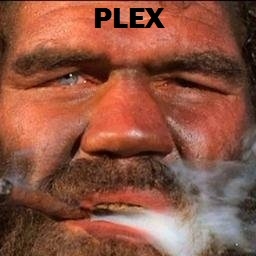
Some folks enjoy a good dust-up with Plex. I am a coward in these matters and would much rather name and place my media once, then watch it - but that’s me.
If you want to join The Church of Plex here is the Bible:
https://support.plex.tv/hc/en-us/categories/200028098-Media-Preparation
Examples of righteous living include:
A TV Show Library/
…Show Name/ <— EXACTLY as it appears at TVDB: http://thetvdb.com/
…Season 01/
…Show Name - S01E01 - Episode Name Optional.xxx
Movies:
A Movie Library/
… Movie Name (YEAR)/ <----EXACTLY as it appears at TMDB: https://www.themoviedb.org/
…Movie Name (YEAR).xxx
Note: You do NOT have to nest each movie in a folder, but if you do it must have the same name as the file therein and it must be correct.
FileBot is The Easy Button for file renaming (link in my signature). I can’t recommend it highly enough.
I do know the rules of naming and do go through my folders from time to time. But I don’t want to rename every file before adding it. I’ll collect maybe half a year to a year and then go and rename the folders… But as I wrote, so far I recognizes 99.9% just fine! Which I’m really happy about.
I will look into the FileBot thing though in the hope that it could save me some time.
@marff said:
I do know the rules of naming and do go through my folders from time to time. But I don’t want to rename every file before adding it. I’ll collect maybe half a year to a year and then go and rename the folders… But as I wrote, so far I recognizes 99.9% just fine! Which I’m really happy about.I will look into the FileBot thing though in the hope that it could save me some time.
Oh, it will. I recently renamed the entire run of Game Of Thrones from a horrific mess to plex perfect in 7 seconds - including the time it took me to drag and drop the entire show to Filebot.
FileBot can monitor the places where files arrive, pick up new ones, match them, rename them and put them into your libraries for you - while you clip your toenails or something equally non-committal.
MCEBuddy can do the same thing with the added benefit of converting files that won’t direct play into files that will, then running those converted files into your libraries in a completely automated process.
Food for thought. Shoes for Industry.
@JuiceWSA said:
Well, I guess we’re going to have to start at the beginning and ask to see a screenshot of your file names and directory structures - or zip up all your log files and start attaching them to posts.
In my case, the movies are in a folder called ‘Movie’ and are named the standard ‘The Movie Name (1999).’ I have a few hundred files in there that were all correctly added to my library. It’s only been recently, when I’ve added movies to this folder (on my QNAP NAS), that they are no longer being picked up. I have done manual refreshes as well, but it’s not picking them up. This is somewhat recent in that it used to pick additions up just fine.
I am also using the Plex DVR on an internal drive, which it picks up files immediately.
Well, that seems pretty normal - except for the missing files part.
Are these files MP4/M4V files?
If so, visit:
https://support.plex.tv/hc/en-us/articles/200241558-Agents
Move Local Media Assets OUT of the top slot under every tab you can lay your hands on. Drag and Drop it to the bottom of the lists. Here’s why.
MP4/M4V files could (likely do) have embedded names in the Title Field that are absolutely bogus - as far as Plex and the Online Databases are concerned. Moving LMA lower in the ranking tells Plex to STOP stupidly giving those embedded titles top priority and Plex will then concentrate on your ‘good’ file naming instead.
Other file types (MKV, AVI [ewwww], etc) don’t suffer from this malady.
There could also be a problem in some Plex system, or your system, but the only way we’ll know that is with a full suite of your log files.
Thanks for the tip, @JuiceWSA . Indeed, they are MP4 files. I’ll check out the article and see what’s what.
Right. Don’t uncheck LMA, just demote it. The LMA agent is necessary for many things, but it doesn’t need to be in the top spot.
Just FYI: I solved my problem by getting rid of Plex in a virtual machine. I originally had plex (and a lot of other services) set up in their own virtualbox machine using shared folders for media. I don’t know what exactly got wrong with it but automatic refresh is working now after i installed plex on the host and moved the settings to the new installation. Could’ve been the shared folders, could’ve been the updates, could’ve been my stupidity… anyway, it’s working. Plus, the time from pushing play to seeing the first transcoded image is even shorter now… so i guess the performance went up a little.
I have this same problem on external USB 3.0 drives adding CD Music. I have not tried anything else lately. The constant assertion above is that folks have not named their media properly. Perhaps that is true for some but many above mentioned that a manual refreshing picks up the new content, which indicates the media files were named properly. I am meticulous about following the file naming conventions. I drop new content in and it is not seen until I do a manual scan despite having Plex setup to look for new content and auto update. New version came out today and I will be adding some movies so we will see what happens with that.
Auto Library Update on shares doesn’t work - reliably.
Never has.
Auto Library Update on Local Drives is flawless.
Schedule periodic updates - or update manually.
Note: Scheduling a periodic update every few minutes will result in perpetual scanning - the results of which are disastrous - when Plex is able to do little else, but scan.
The fairly obvious work-around is: Add Media - Manually scan library.
