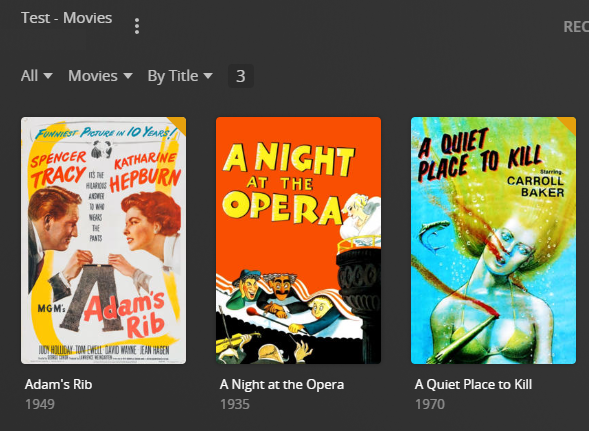- The files could have embedded metadata throwing off the Plex agent. If enabled, configure Plex to not look at embedded metadata. Edit the library, choose Advanced, uncheck the box for
Prefer local metadata, save changes.
- Clean up your naming.
- Adding the IMDB or TMDB ID tells Plex which movie to match. Note the use of curly, not square or round, brackets.
- If you want to keep other info in the name, put it inside one set of square brackets at the end of the folder/file name.
M:\Teste Plex\
...\A Night at the Opera (1935)\A Night at the Opera (1935).mp4
...\Adams Rib (1949) {imdb-tt0041090}\Adams Rib (1949) {imdb-tt0041090}.mp4
...\A Quiet Place to Kill (1970) [other stuff]\A Quiet Place to Kill (1970) [other stuff].mp4
etc.
- Plex Dance the movie after renaming.
On my server:
PMS 1.27.2.5929
M:\TEST-MOVIES
├───A Night at the Opera (1935)
│ A Night at the Opera (1935).mkv
│
├───A Quiet Place to Kill (1970) [1080p.x264.AAC]
│ A Quiet Place to Kill (1970) [1080p.x264.AAC].mkv
│
└───Adams Rib (1949) {imdb-tt0041090}
Adams Rib (1949) {imdb-tt0041090}.mkv