Is it possible to change the location of where Plex stores it’s recorded Live TV?
I’m currently using Windows 10 with the latest version of Plex Server
Do you mean where the DVR saves the final files? or temp directory it uses for transcoding, etc?
Either or both. I have limited space in the OS/Plex driver but an internal secondary drive where I want to store all files.
Where it saves final record files is where ever you have you library folder set up you told it to record to.
You can change transcoder directory in Settings>Server>Transcoder https://support.plex.tv/articles/200250347-transcoder/
@BigWheel once you have setup up the dvr can you change where the final record finals are?
What about direct play temp files that don’t require transcoding? It’s definitely dumping it to the same drive that the OS is installed on for plex server on Ubuntu. Any chance this is configurable as well?
Thanks!
When I first setup the dvr, I responded to a query that asked where to store the recorded tv shows. I can not find that setting anywhere and it appears I’m not alone. I’ve deleted the dvr and re-installed it several times now, but never am I able to set a new location for the recorded shows. Transcoding directory is an option, but there is nothing about the final tv show location. This is a real problem as I don’t have the space needed where I’ve set it originally.
Location is determined by the Library you are selecting for the recording. If you only had one folder/ storage location then it defaults to that location. If you have more than one location you will be prompted for where to store the recording.
.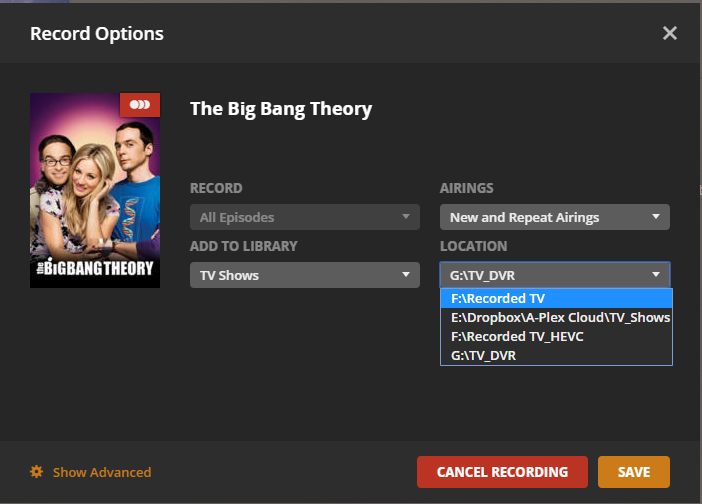
Yeah,. That doesn’t happen. Server is Version 1.13.8.5395, player is Version 3.69.0 running on Linux. When I click DVR to record something the drop down menu under location shows only TV which was what I selected when I setup the DVR. The server also has Photos, Movies, Music directory trees attached as well but I have no option to use any of those. I can set the transcode directory to any location but there is no option for DVR.
A bit frustrating really.
If the show you are trying to record has season/episode information that identifies it as a TV Show you can only select a TV Show library to record to. If it doesn’t have Season/Episode information then Plex determines it is a Movie and will actually allow you to select a Movie or other video type library.
Well, that makes sense–I guess. Thanks for your reply, but the issue is I’m trying to move the location where TV shows get recorded. I’ve even tried creating a 2nd file tree and adding it as a new TV shows listing. It shows as an empty TV shows folder, but I don’t get any option to record DVR shows on it. I was able to set the DVR location originally. I could have clicked Photos or Movies at that time it seems, but I chose TV. Now I want to change that . Why would this be so difficult?
More information about exactly what you are wanting would be helpful. I provided a screenshot of a recording showing the Add To Library as an option with my “TV Shows” library chosen. Once a Library with multiple storage locations has been selected you are presented with the Location drop down to allow selecting where to store the recording when it is finished. If you only have one storage location added to the Library selected, you will not see this Location drop down since there is only one location for Plex to save the recording. The options showing in the previous screenshot are the folders added to the Library from the Edit Library/Add Folders tab.
As I’ve said, the original disk has run out of space. Attempting many different ways to add a new disk to the setup has simply failed repeatedly. In the end, I went into the OS and moved the existing shows over to the new disk which plex sees as a tv shows location labeled as “older tv” and drive mapped accordingly.
Once more space appeared on the original disk, record works again.
I believe there is some sort of linux inherited rights problem (which is see many other posts about with no solutions)–the system can create folders for recordings, I can see grab files getting written, setting the transcode directory to the new drive works, but then it fails to actually write any files from new shows there.
I am grateful for your efforts to help, for now this solution works.
It isn’t under the DVR section, it is under the Library section on the home screen. Click the 3 dots and edit/add your library location for TV shows.
Thanks, this is what I needed 
So the option to change the location where to record to, only comes up when you have multiple folders added to a library. In this case I wanted to keep my TV shows from DVD’s separate from live tv recordings. Created another folder called plextvdvr and added the location to the library. The next time I tried to scheduled a recording the Location option came up.
Doing this on an Ubuntu Server.
