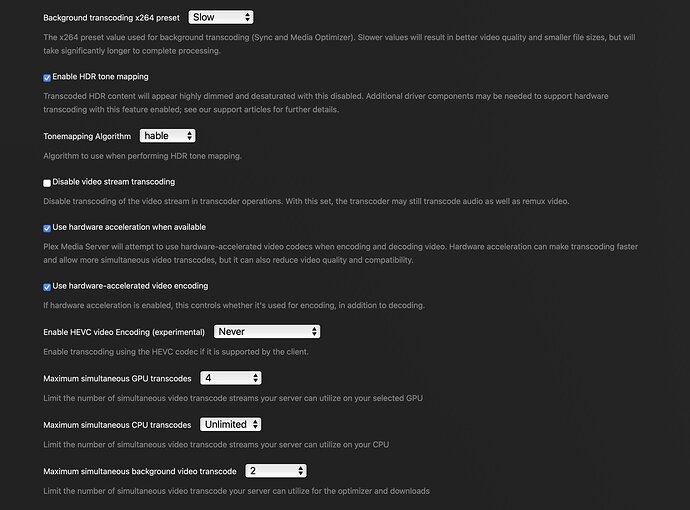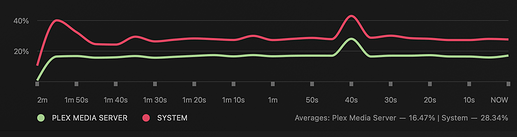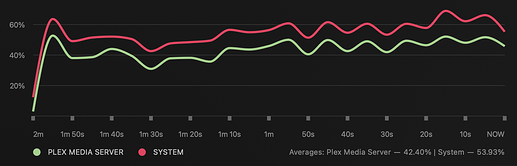With iOS version 2025.24.0 Live TV OTA still does not start the stream reliably. When a channel is selected the in-progress icon spins, stops and leaves a black screen. I need to stop/restart the app, select other channels and then maybe it will start the stream.
I have not experienced this issue with version 24. Tested: 2 x iPad Pro M4, 2 x Samsung Galaxy A55, A56 Mobiles (Australia)
Have you created a new EPG?
Have you Cleared iOS Client cache? Avatar / Settings / Advanced / Reset Cache
Have you restarted the iOS device?
Have you restarted your Tuner?
Have you recently restarted your WiFi Router?
Hi. I have tried all of your suggestions and the issue still occurs on an iPhone and iPad. I do not have any issues when using a Firestick.
From Activity on Server take a screenshot of what is trying to play and post it please.
Models of iPhone and iPad?
OS installed?
iPhone 13 Pro, 18.6.2
iPad Pro 10.5 inch, 17.7.10
After not working on the iPhone, I put the channel on the Firestick with no issues.
I never had any of these problems with the phone or iPad prior to upgrading to the newly redesign app.
Can you make sure you have this enabled Details when it will not play please.
This looks like a transcode setting on server, which should be disabled
Not with my server at present
The source is interlaced video.
Not sure, but this might have to do with the issue.
Yeah, but that was fixed..
Almost all TV in Australia is interlaced, no issue here. With Android or Apple devices.
So what else do you think Otto?
For me it is
Disable Video Streaming setting.
Did OP confirm that it is disabled in their configuration?
Transcoding is indeed required, if a playback device doesn’t report that it can handle interlaced content.
Not to my knowledge this is a lengthy discussion ![]()
“Maximum simultaneous video transcode”
set that away from “unlimited”. e.g. 4 or so.
I have found that on the “New Experience” all OTA Broadcasts get transcoded. Which can be very taxing if you don’t have a GPU (or Intel). It does not transcode in the old app. It’s possible it’s because all OTA broadcasts are either 720p or 1080i and not 1080p. But again, it’s not the experience from the old app, or any other app that uses the HDHR.
It’s a little bit more than a straight “transcode” based on a post by @ChuckPa, I’ve updated the original post above with further information.
Also big news, EPG seems to be fixed in the latest 2025.26 beta, working reasonably well (not as fast as it used to be, but very usable), once again updated in the first post of this thread.
Here is a link to the original post to save folks scrolling ![]()
Well EPG works better but recording is not possible when selecting a series/movie in the future. E.g jump to Sunday and try to record something. No recording button on my end…
And your feature request is really also something I would love to have:
- Ability to scroll EPG by touch for time (ie left and right navigation), rather than having to click the left and right buttons. Up and down works to scroll channels.
I was so excited about the EPG working, that I totally missed the record button wasn’t around. Almost great, hoping this can be fixed up.
Screen shot showing TV show from later today that has the record button
Screen shot showing TV show from tomorrow that doesn’t have record button
I appreciate your details on the matter.
While this transcode may just be a repackage, it is using CPU resources (even on a GPU transcode) that other apps, including the original Plex app, don’t need. Plex reports it as a transcode and the CPU will use 10-15+% depending on the resolution for a hardware transcode.
If I disable hardware transcoding, CPU can spike to 40% usage.
For comparison, below is CPU usage on the same channel in the old Plex app. You can’t even tell when the Live TV started. Plex reports this as a Direct Stream for both audio and video.
ChannelsDVR has no CPU impact when playing live TV. It reports the file as direct. I’m not even sure why Plex has to Direct Stream the AC-3 5.1 audio coming from HDHR, it can direct play the same AC3 from a file.
Another bug to report related to the record button. On Apple TV, the record button is there, but it does not highlight. You hear the audible beep when going right from the pause button to record, but nothing is highlighted. If you hit right again, it highlights the 3 dots. And if you hit the center button when you think it’s on the record button, it starts recording.