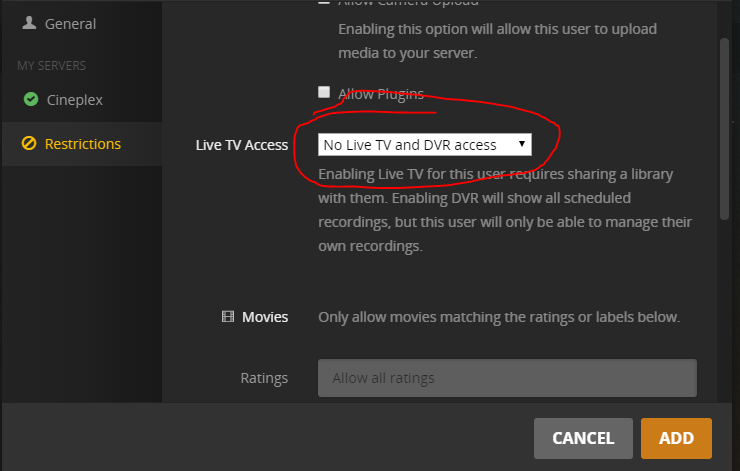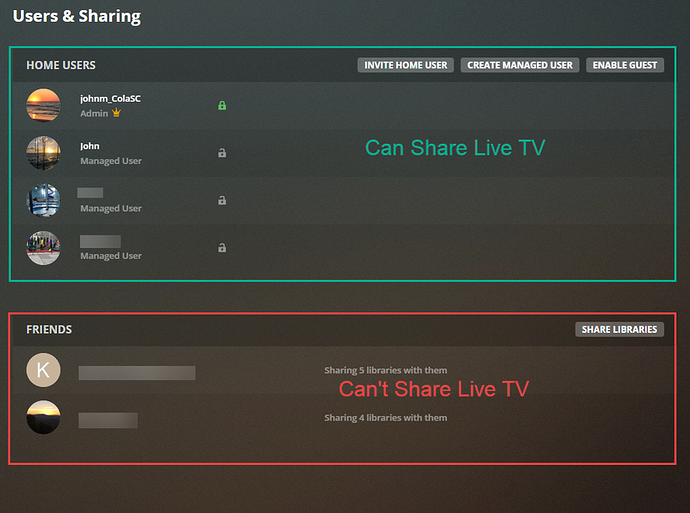I’m going to try this again… since the last time Plex just left me hanging.
I have 2 HD homerun 3 channel tuners hooked up, both work fine.
Installed PMS Verion 1.17.0.1709 on a standalone system…
Installed the homerun units to PMS LiveTV/DVR, guide loaded fine.
It works fine with the admin user…
PROBLEM is; The only user that can see the LiveTV/DVR is the admin user.
no other user has the option to use LiveTV/DVR
There is no setting for it in any of the other users configuration settings.
once again Help…
Only people who are a part of your Home users can view the LiveTV & DVR. If they are invited users they will not be able to see it…
You can convert invited users into home users, and vice-versa
I cannot get any user managed or otherwise to be able to use the LiveTV/DVR.
The setting to allow a home users to access the Live TV and DVR is at:
- Log into Plex web
- Click on your user icon in the upper right, then “Users and Sharing”
- Click on the user you want to allow (or deny) live tv or dvr.
- Click on “Restrictions”
- Select “Live TV & DVR Access”
In the drop down select either “Allow Live TV & DVR access”, “Allow Live TV Only”, or “No Live TV and DVR access”, click “Save Changes”. This has worked for me to allow a home user access to Live TV… .
Does Not exists for any user under “Restrictions”…
I think he means to do that from the main admin account.
Yes, That’s how I did it… and there is no option under “Restrictions”
I even tried to create a new managed user and there is no option…
I have no Home Users, so I can’t tell how the layout is supposed to be, but is there an edit button on each user? Like a little pencil?
If so, go to that, click on restrictions there, and see if you see the drop down I am talking about…
Has to be a Home User though
The user you are showing is a Friend, not a Home User so they do not have access to Live TV.
johnm_ColaSC
Third user down…
Actually any user there execpt the 1st (admin works)
I am unable to replicate this. Even tried adding one of my Friend accounts as a Home User and was able to set them up with Live TV & DVR option.
Some logs would probably be a good start. Please ensure Debug logging is enabled, Verbose logging disabled. Then stop/restart Plex Media Server. Give Plex about 5-10 minutes to perform guide refresh in case it has been a while since last refresh. Then try accessing the Settings.
OK, where do we go from here?
Are you using the hosted web app? app.plex.tv
And if so, any web browser add-ins enabled which can potentially interfere?
the server in question has a newly installed OS,
installed firefox
installed hdhomerun software
installed PMS
no browser add-ins, as stated I’ve tried from a number of different systems with different browsers. used remote, local connections… Still no joy…
NOTE: that web client Versions are different when I connect to PMS via the IPaddress:32400/web then app.plex.tv but that is a known as the packaged app is usually behind a few versions.
OK, where do we go from here?
Yes, I know that. So which version did you use?
PMS Version 1.17.0.1709
Web client Version 4.8.1
packaged Web client Version 3.108.2
Does ‘dave’ have access permission to a DVR library on a server which actually has an installed DVR?
That’s the problem, I can’t give him (me) the permissions since they don’t show up.
and that applies to any user… only the admin has access.
see screen shots above…