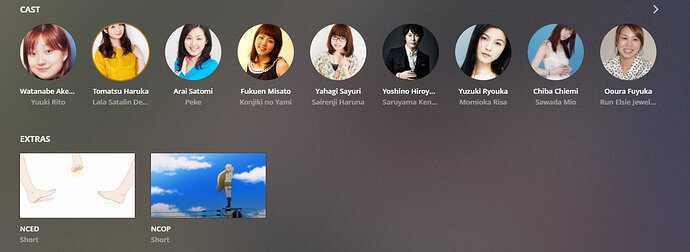I’m having trouble after recovering my database from a failing disk, I updated the agent to make sure it would be recognized. And it does, but it shows the files both as extras and as actual episodes. Here are the logs. Did a Plex Dance, Emptied the Trash and Refreshed Metadata, but it still picks them up as episodes AND extras at the same time. I’m using it with Hama, btw.
> 2019-11-18 02:02:01,720 (10c8) : INFO (logkit:16) - Folder name, Hibike! Euphonium doesn't include "Season", "Specials" (or any alternative specified in settings) so it must be a Show Folder
> 2019-11-18 02:02:01,720 (10c8) : INFO (logkit:16) - directory to search for extras: E:\Media\Series\Hibike! Euphonium
> 2019-11-18 02:02:01,720 (10c8) : INFO (logkit:16) - Looking for local extras in path: E:\Media\Series\Hibike! Euphonium
> 2019-11-18 02:02:01,721 (10c8) : INFO (logkit:16) - Found short extra: NCED
> 2019-11-18 02:02:01,723 (10c8) : INFO (logkit:16) - Found short extra: NCOP
> 2019-11-18 02:02:01,723 (10c8) : INFO (logkit:16) - Found short extra: Ready, Set, Monaka
> 2019-11-18 02:02:01,723 (10c8) : INFO (logkit:16) - Found short extra: The Everyday Life of Band Part 1 Cleaning Instruments!
> 2019-11-18 02:02:01,723 (10c8) : INFO (logkit:16) - Found short extra: The Everyday Life of Band Part 2 I Can`t Stand This Nickname!
> 2019-11-18 02:02:01,723 (10c8) : INFO (logkit:16) - Found short extra: The Everyday Life of Band Part 4 All Hail King Tuba!
> 2019-11-18 02:02:01,723 (10c8) : INFO (logkit:16) - Found short extra: The Everyday Life of Band Part 5 Lots of Problems Every Day!
> 2019-11-18 02:02:01,724 (10c8) : INFO (logkit:16) - Found short extra: The Everyday Life of Band Part 6 Professor Taki`s Secret!
> 2019-11-18 02:02:01,724 (10c8) : INFO (logkit:16) - Found short extra: The Everyday Life of Band Part 7 What Is a Transposing Instrument!
> 2019-11-18 02:02:01,724 (10c8) : INFO (logkit:16) - E:\Media\Series\Hibike! Euphonium\NCED-short.mkv
> 2019-11-18 02:02:01,726 (10c8) : INFO (logkit:16) - E:\Media\Series\Hibike! Euphonium\NCOP-short.mkv
> 2019-11-18 02:02:01,726 (10c8) : INFO (logkit:16) - E:\Media\Series\Hibike! Euphonium\Ready, Set, Monaka-short.mkv
> 2019-11-18 02:02:01,726 (10c8) : INFO (logkit:16) - E:\Media\Series\Hibike! Euphonium\The Everyday Life of Band Part 1 Cleaning Instruments!-short.mkv
> 2019-11-18 02:02:01,726 (10c8) : INFO (logkit:16) - E:\Media\Series\Hibike! Euphonium\The Everyday Life of Band Part 2 I Can`t Stand This Nickname!-short.mkv
> 2019-11-18 02:02:01,726 (10c8) : INFO (logkit:16) - E:\Media\Series\Hibike! Euphonium\The Everyday Life of Band Part 4 All Hail King Tuba!-short.mkv
> 2019-11-18 02:02:01,726 (10c8) : INFO (logkit:16) - E:\Media\Series\Hibike! Euphonium\The Everyday Life of Band Part 5 Lots of Problems Every Day!-short.mkv
> 2019-11-18 02:02:01,727 (10c8) : INFO (logkit:16) - E:\Media\Series\Hibike! Euphonium\The Everyday Life of Band Part 6 Professor Taki`s Secret!-short.mkv
> 2019-11-18 02:02:01,727 (10c8) : INFO (logkit:16) - E:\Media\Series\Hibike! Euphonium\The Everyday Life of Band Part 7 What Is a Transposing Instrument!-short.mkv
> 2019-11-18 02:02:01,727 (10c8) : INFO (logkit:16) - added 9 extras
> 2019-11-18 02:02:01,727 (10c8) : INFO (logkit:16) - finished
When I check one episode it looks like this
But then it shows on the Extras section again
EDIT: I’m leaving Scanner logs too, just in case it’s a conflict between both
Nov 18, 2019 02:01:50.600 [5084] DEBUG - Performing a scan with 'Absolute Series Scanner' (language: en virtual: 0).
Nov 18, 2019 02:01:50.600 [5084] DEBUG - * Scanning E:\Media\Series\Hibike! Euphonium
Nov 18, 2019 02:01:50.601 [5084] DEBUG - Scanner: Processing directory E:\Media\Series\Hibike! Euphonium (parent: yes)
Nov 18, 2019 02:01:50.608 [5084] DEBUG - File 'E:\Media\Series\Hibike! Euphonium\NCED-short.mkv' didn't exist, can't skip.
Nov 18, 2019 02:01:50.748 [5084] DEBUG - Looking for path match for [E:\Media\Series\Hibike! Euphonium\NCED-short.mkv]
Nov 18, 2019 02:01:50.748 [5084] DEBUG - Path matched, we're reusing media item 1798575
Nov 18, 2019 02:01:50.748 [5084] DEBUG - Looking for path match for [E:\Media\Series\Hibike! Euphonium\NCOP-short.mkv]
Nov 18, 2019 02:01:50.748 [5084] DEBUG - Path matched, we're reusing media item 1798576
Nov 18, 2019 02:01:50.748 [5084] DEBUG - Looking for path match for [E:\Media\Series\Hibike! Euphonium\Ready, Set, Monaka-short.mkv]
Nov 18, 2019 02:01:50.748 [5084] DEBUG - Path matched, we're reusing media item 1798577
Nov 18, 2019 02:01:50.748 [5084] DEBUG - Looking for path match for [E:\Media\Series\Hibike! Euphonium\The Everyday Life of Band Part 1 Cleaning Instruments!-short.mkv]
Nov 18, 2019 02:01:50.748 [5084] DEBUG - Path matched, we're reusing media item 1798578
Nov 18, 2019 02:01:50.748 [5084] DEBUG - Looking for path match for [E:\Media\Series\Hibike! Euphonium\The Everyday Life of Band Part 2 I Can`t Stand This Nickname!-short.mkv]
Nov 18, 2019 02:01:50.755 [5084] DEBUG - Path matched, we're reusing media item 1798579
Nov 18, 2019 02:01:50.755 [5084] DEBUG - Looking for path match for [E:\Media\Series\Hibike! Euphonium\The Everyday Life of Band Part 3 The Everyday Life of Band Dudes!.mkv]
Nov 18, 2019 02:01:50.755 [5084] DEBUG - Path matched, we're reusing media item 1798580
Nov 18, 2019 02:01:50.755 [5084] DEBUG - Looking for path match for [E:\Media\Series\Hibike! Euphonium\The Everyday Life of Band Part 4 All Hail King Tuba!-short.mkv]
Nov 18, 2019 02:01:50.755 [5084] DEBUG - Path matched, we're reusing media item 1798581
Nov 18, 2019 02:01:50.755 [5084] DEBUG - Looking for path match for [E:\Media\Series\Hibike! Euphonium\The Everyday Life of Band Part 5 Lots of Problems Every Day!-short.mkv]
Nov 18, 2019 02:01:50.755 [5084] DEBUG - Path matched, we're reusing media item 1798582
Nov 18, 2019 02:01:50.755 [5084] DEBUG - Looking for path match for [E:\Media\Series\Hibike! Euphonium\The Everyday Life of Band Part 6 Professor Taki`s Secret!-short.mkv]
Nov 18, 2019 02:01:50.755 [5084] DEBUG - Path matched, we're reusing media item 1798583
Nov 18, 2019 02:01:50.755 [5084] DEBUG - Looking for path match for [E:\Media\Series\Hibike! Euphonium\The Everyday Life of Band Part 7 What Is a Transposing Instrument!-short.mkv]
Nov 18, 2019 02:01:50.760 [5084] DEBUG - Path matched, we're reusing media item 1798584
Nov 18, 2019 02:01:50.760 [5084] DEBUG - Looking for path match for [E:\Media\Series\Hibike! Euphonium\[FFF] Hibike! Euphonium - 01 [BD][1080p-FLAC][C4EDD669].mkv]
Nov 18, 2019 02:01:50.760 [5084] DEBUG - Path matched, we're reusing media item 1776899
Nov 18, 2019 02:01:50.760 [5084] DEBUG - Looking for path match for [E:\Media\Series\Hibike! Euphonium\[FFF] Hibike! Euphonium - 02 [BD][1080p-FLAC][614DABDD].mkv]
Nov 18, 2019 02:01:50.760 [5084] DEBUG - Path matched, we're reusing media item 1776900
Nov 18, 2019 02:01:50.760 [5084] DEBUG - Looking for path match for [E:\Media\Series\Hibike! Euphonium\[FFF] Hibike! Euphonium - 03 [BD][1080p-FLAC][C46959B0].mkv]
Nov 18, 2019 02:01:50.760 [5084] DEBUG - Path matched, we're reusing media item 1776901
Nov 18, 2019 02:01:50.760 [5084] DEBUG - Looking for path match for [E:\Media\Series\Hibike! Euphonium\[FFF] Hibike! Euphonium - 04 [BD][1080p-FLAC][5D119675].mkv]
Nov 18, 2019 02:01:50.765 [5084] DEBUG - Path matched, we're reusing media item 1776902
Nov 18, 2019 02:01:50.766 [5084] DEBUG - Looking for path match for [E:\Media\Series\Hibike! Euphonium\[FFF] Hibike! Euphonium - 05 [BD][1080p-FLAC][958C0CD9].mkv]
Nov 18, 2019 02:01:50.767 [5084] DEBUG - Path matched, we're reusing media item 1776903
Nov 18, 2019 02:01:50.767 [5084] DEBUG - Looking for path match for [E:\Media\Series\Hibike! Euphonium\[FFF] Hibike! Euphonium - 06 [BD][1080p-FLAC][FDEC76A5].mkv]
Nov 18, 2019 02:01:50.768 [5084] DEBUG - Path matched, we're reusing media item 1776904
Nov 18, 2019 02:01:50.768 [5084] DEBUG - Looking for path match for [E:\Media\Series\Hibike! Euphonium\[FFF] Hibike! Euphonium - 07 [BD][1080p-FLAC][E31D4F10].mkv]
Nov 18, 2019 02:01:50.769 [5084] DEBUG - Path matched, we're reusing media item 1776905
Nov 18, 2019 02:01:50.769 [5084] DEBUG - Looking for path match for [E:\Media\Series\Hibike! Euphonium\[FFF] Hibike! Euphonium - 08 [BD][1080p-FLAC][34ABAEAB].mkv]
Nov 18, 2019 02:01:50.770 [5084] DEBUG - Path matched, we're reusing media item 1776906
Nov 18, 2019 02:01:50.770 [5084] DEBUG - Looking for path match for [E:\Media\Series\Hibike! Euphonium\[FFF] Hibike! Euphonium - 09 [BD][1080p-FLAC][8EFF0C04].mkv]
Nov 18, 2019 02:01:50.771 [5084] DEBUG - Path matched, we're reusing media item 1776907
Nov 18, 2019 02:01:50.772 [5084] DEBUG - Looking for path match for [E:\Media\Series\Hibike! Euphonium\[FFF] Hibike! Euphonium - 10 [BD][1080p-FLAC][49BE8284].mkv]
Nov 18, 2019 02:01:50.772 [5084] DEBUG - Path matched, we're reusing media item 1798480
Nov 18, 2019 02:01:50.773 [5084] DEBUG - Looking for path match for [E:\Media\Series\Hibike! Euphonium\[FFF] Hibike! Euphonium - 11 [BD][1080p-FLAC][E65EB3C2].mkv]
Nov 18, 2019 02:01:50.774 [5084] DEBUG - Path matched, we're reusing media item 1776909
Nov 18, 2019 02:01:50.774 [5084] DEBUG - Looking for path match for [E:\Media\Series\Hibike! Euphonium\[FFF] Hibike! Euphonium - 12 [BD][1080p-FLAC][20B8419B].mkv]
Nov 18, 2019 02:01:50.775 [5084] DEBUG - Path matched, we're reusing media item 1776910
Nov 18, 2019 02:01:50.775 [5084] DEBUG - Looking for path match for [E:\Media\Series\Hibike! Euphonium\[FFF] Hibike! Euphonium - 13 [BD][1080p-FLAC][59F01287].mkv]
Nov 18, 2019 02:01:50.776 [5084] DEBUG - Path matched, we're reusing media item 1798481
Nov 18, 2019 02:01:50.776 [5084] DEBUG - HTTP requesting PUT http://127.0.0.1:32400/activities/?percentComplete=%2B0&subtitle=Hibike!%20Euphonium
Nov 18, 2019 02:01:50.778 [5084] DEBUG - HTTP 200 response from PUT http://127.0.0.1:32400/activities/?percentComplete=%2B0&subtitle=Hibike!%20Euphonium
Nov 18, 2019 02:01:50.802 [5084] DEBUG - HTTP requesting PUT http://127.0.0.1:32400/activities/?percentComplete=100.000000
Nov 18, 2019 02:01:50.814 [5084] DEBUG - HTTP 200 response from PUT http://127.0.0.1:32400/activities/?percentComplete=100.000000
Nov 18, 2019 02:01:50.814 [5084] DEBUG - Removing 0 media items that were left.
Nov 18, 2019 02:01:50.814 [5084] DEBUG - Removing 0 directories that were left.
Nov 18, 2019 02:01:50.814 [5084] DEBUG - Updating directory 'Hibike! Euphonium' (ID 1038915) to time 2019-11-18 01:59:12.
Nov 18, 2019 02:01:50.828 [5084] DEBUG - Refreshing metadata for 'Hibike! Euphonium' (agent: com.plexapp.agents.hama)