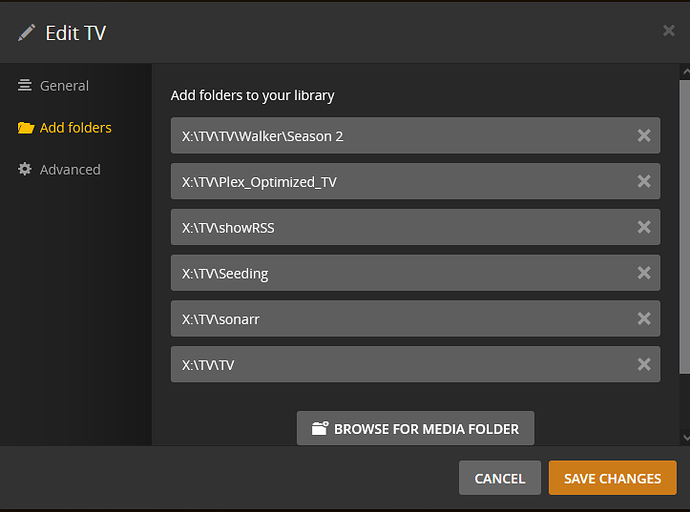@Sucalakafufu can you do me a favor and make a new library with just X:\TV\TV in it? I think you having the same media in multiple places may be confusing Plex.
Are you using symlinks or hardlinks ?
Symlinks / hard links will mess up plex because of duplication detection.
It will find it in one location then ignore it in another because it’s effectively a duplicate.
I don’t know what is going on.
I did see the path length problem and wanted to alert about that.
Whether it’s causing issues with anything else is totally unknown.
I will get some of the windows team members here to take a look and see what they can figure out.
@ChuckPa Im starting to suspect that Sucalakafufu has multiple directories in Plex, and is moving data between them, and may be confusing plex. I just requested a that they create a new library and see if they can re-create the issue with a single base path.
Concur.
Let’s start with a clean recreation if possible.
Doing this now.
These are actually all separate full file copies. My scripts wait a period of time to allow Plex to pick up the new files before deleting any old ones.
Question while Plex tries to scan the new Library:
Plex was totally fine with my setup for a few years now. I was under the impression that Plex deals with multiple versions easily.
Do we know if something changed in the most recent beta that might have caused Plex to act up? Perhaps something to do with adding .plexignore support?
New LIbrary Created
Strange behavior from Plex
For example the series 24:
Plex is seeing every file in the Season subfolders as a single episode:
New logs attached as well:
Plex Media Server Logs_2022-04-03_14-55-34.zip (5.7 MB)
The dot in the file name between season number and episode number is causing the confusions its S01E01 or 00x00 not S00.E00 as it is nonstandard.
This has not been an issue before and the official plex article seems to say it doesn’t matter:
The most important bit in the file name is the appropriate season and episode number notation s02e17 which in this example means Season 2 Episode 17 It does not matter if you use dashes, dots or just spaces.
I just tested adding one of the subfolders Plex does not see to my original TV Library:
Plex now sees Walker Season 2 in the original library:
I feel like all of the evidence is pointing to some kind of Plex shenanigans with the Season sub-folders in the Series → Season → Episode file structure.
PS X:\TV\TV> tree .\Walker\ /f
Folder PATH listing for volume MEDIA
Volume serial number is 000000FB 6ED0:4166
X:\TV\TV\WALKER
├───Season 1
│ Walker [S1.E01]- Pilot.mp4
│ Walker [S1.E02]- Back in the Saddle.mp4
│ Walker [S1.E03]- Bobble Head.mp4
│ Walker [S1.E04]- Don’t Fence Me In.mp4
│ Walker [S1.E05]- Duke.mp4
│ Walker [S1.E06]- Bar None.mp4
│ Walker [S1.E07]- Tracks.mp4
│ Walker [S1.E08]- Fine Is a Four Letter Word.mp4
│ Walker [S1.E09]- Rule Number 17.mp4
│ Walker [S1.E10]- Encore.mp4
│ Walker [S1.E11]- Freedom.mp4
│ Walker [S1.E12]- A Tale of Two Families.mp4
│ Walker [S1.E13]- Defend the Ranch.mp4
│ Walker [S1.E14]- Mehar's Jacket.mp4
│ Walker [S1.E15]- Four Stones in Hand.mp4
│ Walker [S1.E16]- Bad Apples.mp4
│ Walker [S1.E17]- Dig.mp4
│ Walker [S1.E18]- Drive.mp4
│
└───Season 2
Walker [S2.E01]- They Started It.mp4
Walker [S2.E02]- The One Who Got Away.mp4
Walker [S2.E03]- Barn Burner.mp4
Walker [S2.E04]- It's Not What You Think.mp4
Walker [S2.E05]- Partners and Third Wheels.mp4
Walker [S2.E06]- Douglas Fir.mp4
Walker [S2.E07]- Where Do We Go From Here.mp4
Walker [S2.E08]- Two Points for Honesty.mp4
Walker [S2.E09]- Sucker Punch.mp4
Walker [S2.E10]- Nudge.mp4
Walker [S2.E11]- Boundaries.mp4
Walker [S2.E12]- Common Ground.mp4
Again, this has never been an issue for the past 2-3 years of using Plex and none of the file names or permissions have changed.
What you quoted about naming:
Blockquote
/TV Shows/ShowName/Season 02/ShowName – s02e17 – Optional_Info.ext
This is only an example. The most important bit in the file name is the appropriate season and episode number notation s02e17 which in this example means Season 2 Episode 17 It does not matter if you use dashes, dots or just spaces.
refers to variations in naming such as ShowName – s02e17 or ShowName s02e17 or ShowName.s02e17 what matters is S00E00
Back to your original issue, I suspect that when you move data between locations, you are not Plex Dance ing them and are thus confusing Plex. Having a sub-par naming system does not help. I tested this by creating the same show in my library using dummy files. Guess what? it works just fine using the standard naming schema
Please allow me to clarify.
- These names are standard - The Season and Episode are hidden by
[ ]
│ Walker [S1.E09]- Rule Number 17.mp4
│ Walker [S1.E10]- Encore.mp4
│ Walker [S1.E11]- Freedom.mp4
│ Walker [S1.E12]- A Tale of Two Families.mp4
│ Walker [S1.E13]- Defend the Ranch.mp4
│ Walker [S1.E14]- Mehar's Jacket.mp4
│ Walker [S1.E15]- Four Stones in Hand.mp4
│ Walker [S1.E16]- Bad Apples.mp4
│ Walker [S1.E17]- Dig.mp4
│ Walker [S1.E18]- Drive.mp4
- Plex standard episode naming format has been
Series /
Season xx/
Series - SxxEyy - Optional title text [ignored information here].ext
Summary: Please correct the naming then Dance the media.
This is not a recent change. It’s been this way since the beginning. The new scanner is better at enforcing it.
Just tested renaming to “Series - SxxEyy - Optional text.ext”. Works so far. Crazy that it worked for so many years previously.
I guess the scanner just started enforcing that naming convention heavily in Version 1.25.9.5673.
Interesting how it only seems to enforce the naming convention in sub-folders. My old files work when added in a parent folder for the library.
Slowly working through my library but seems to be working so far.
The old scanner was Python and far more forgiving because of that.
The new scanner is C++ and not as forgiving. In exchange we get vastly faster matching and metadata retrieval.
What you’re seeing from matching…
- If it can find a reasonable score with an existing item, it will take it.
- This might or might not be what you intend.
Long term project – Use FileBot / TheRenamer and update your Sonarr renaming rules (which I’ll share with you as well as my FileBot rules) so you have perfectly named media and never need fuss with this again
Makes sense with the switch from Python to C++.
I actually just updated my scripts (these call FileBot) with the pattern “{n} S{s}E{e00} - {t}”. I am also going through current files with FileBot with the same pattern.
If that pattern looks good, I’ll keep it moving forward.
I would make sure that season is 2 digit
Done.
Do either of you think the season sub-folders need to have 2 digits moving forward?
ie Season 01 instead of Season 1?
Currently seems to work either way, but I would like to future proof.
I use two-digit.
Sonarr:
Season: Season {season:00}
Episode: {Series Title} - S{season:00}E{episode:00} - {Episode Title}
FileBot:
/nas/media/tv2/{n}/Season {s.pad(2)}/{n} - {s00e00} - {t}
If I ever needed 3 digit, it’s easy to edit those formats and update everything
I’ll write a short script to update my season folders since I keep those separate from sonarr. It would be crazy if any TV series hit the 3 digit mark ![]()
Thanks for help troubleshooting this @ChuckPa and @dbirch . Glad it was a naming issue not a database issue.
Shows like Jeopardy do it regularly. You also have Anime shows that use absolute ordering in some cases too. So it does happen.
Yeah for Anime I use Hama and Absolute Series Scanner so those are labeled completely differently for me.
Bad naming, since everything in square brackets are ignored by the agents/scanners
Also no dot between season and episode
Should be:
Walker S01E11 Freedom.mp4