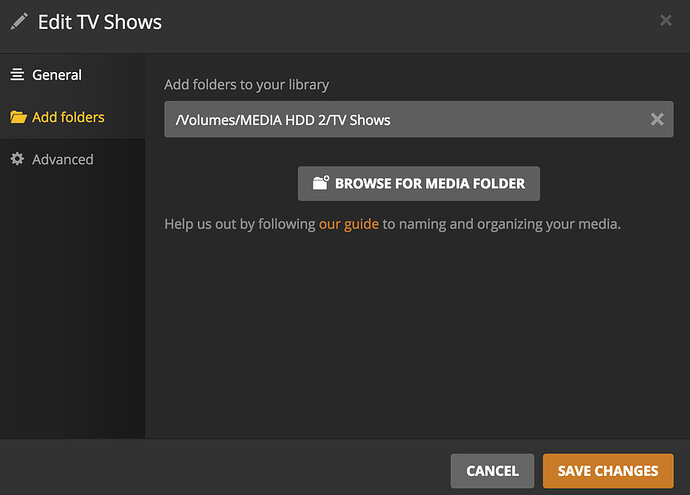I also realized I no longer have the titles of the episode.
Latest Big Bang Theory episode. The file is named: The Big Bang Theory - S12E01 - The Conjugal
<MediaContainer size=“1” allowSync=“1” identifier=“com.plexapp.plugins.library” librarySectionID=“8” librarySectionTitle=“TV Shows” librarySectionUUID=“8f4eca32-6cb4-4c7b-ae40-b306fd2bb1fb” mediaTagPrefix="/system/bundle/media/flags/" mediaTagVersion=“1537945120”>
<Video ratingKey=“10526” key="/library/metadata/10526" parentRatingKey=“10525” grandparentRatingKey=“10474” guid=“local://10526” librarySectionTitle=“TV Shows” librarySectionID=“8"librarySectionKey=”/library/sections/8" type=“episode” title=“Episode 1” grandparentKey="/library/metadata/10474" parentKey="/library/metadata/10525" grandparentTitle=“The Big Bang Theory” parentTitle=“Season 12” summary="" index=“1” parentIndex=“12” thumb="/library/metadata/10526/thumb/1537872778" duration=“1201536” addedAt="1537828604"updatedAt=“1537872778”>
<Media videoResolution=“720” id=“14714” duration=“1201536” bitrate=“3903” width=“1280” height=“718” aspectRatio=“1.78” audioChannels=“6” audioCodec=“ac3” videoCodec="h264"container=“mkv” videoFrameRate=“24p” videoProfile=“high”>
<Part accessible=“1” exists=“1” id=“14722” key="/library/parts/14722/1537828604/file.mkv" duration=“1201536” file="/Volumes/MEDIA HDD 2/TV Shows/The Big Bang Theory/Season 12/The Big Bang Theory - S12E01 - The Conjugal Configuration.mkv" size=“586166876” container=“mkv” deepAnalysisVersion="2"requiredBandwidths=“17013,12632,5306,5306,5306,5306,5306,5306” videoProfile=“high”>
<Stream id=“28735” streamType=“1” default=“1” codec=“h264” index=“0” bitrate=“3519” bitDepth=“8” chromaLocation=“left” chromaSubsampling=“4:2:0” colorRange="tv"colorSpace=“bt709” frameRate=“23.976” hasScalingMatrix=“0” height=“718” level=“41” profile=“high” refFrames=“5” requiredBandwidths="16629,12247,4938,4938,4938,4938,4938,4938"scanType=“progressive” width=“1280” displayTitle=“720p (H.264)”/>
<Stream id=“28736” streamType=“2” selected=“1” default=“1” codec=“ac3” index=“1” channels=“6” bitrate=“384” audioChannelLayout="5.1(side)"requiredBandwidths=“383,383,383,383,383,383,383,383” samplingRate=“48000” displayTitle=“Unknown (AC3 5.1)”/>
</Part>
</Media>
<Extras size=“0”> </Extras>
</Video>
</MediaContainer>