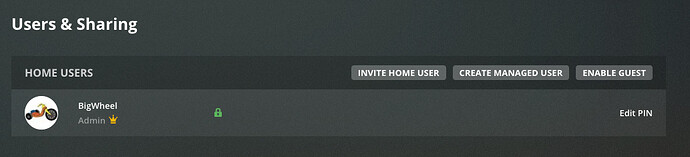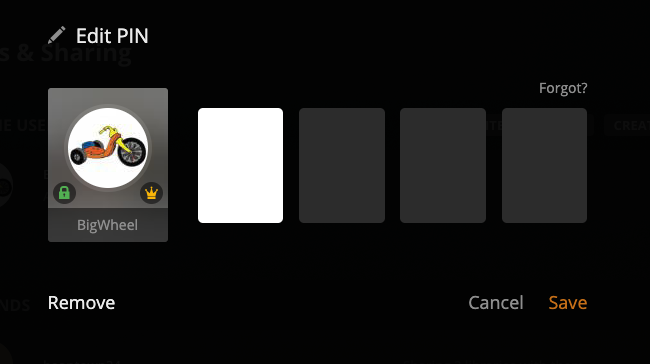I used to have PLEX server on my windows machine but I moved it from my windows unit to my linux box with a new name. Now when I log on I see the OLD server and have to go to MORE and then find the NEW server that way. I have deleted it from my account and disabled the server on my windows box but it keeps doing it. How do I make the NEW linux box the MAIN one you see when you log in from your TV, phone etc so I do not have to go thru all of that. Also how do i get rid of the darn pin # thing. That just started and is very, very annoying … Thanks in advance.
Go to Settings - Authorized Devices - Servers (Upper left corner).
Be certain to delete the old server instance there.
Then restart the server and all apps.
you will likely also need to reset customizations as well in Settings>General>reset customizations button
on the user sharing page https://app.plex.tv/desktop#!/settings/users-sharing
if you have a PIN (noted by a green lock on user row) move over to the right and click Edit PIN. then type in the PIN and then it will allow you to enter a new pin or remove it.
if you want to keep the pin but would like to skip entry on apps click the Auto sign in in settings
I did this but it did not seem to work. Still showing OLD server on Smart TV, Roku etc…
This solution worked to remove the pin. But still showing OLD server on home screen for some reason. Thanks so far…
This topic was automatically closed after 90 days. New replies are no longer allowed.