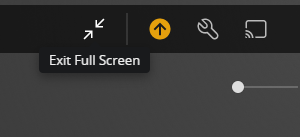ipalm
1
Kinda embarrassed to ask since I think this is a Windows setting, but every time I open Plex, I have to manually maximize it.
Google said to maximize it then hit ctrl while closing it but that didn’t work. I even tried changing the setting in shortcut properties
Use the Full Screen icon in the upper right, instead of Windows Maximize (which does not relaunch to maximized state).
If I have the app in Full Screen mode and exit with Alt+F4, it is in Full Screen mode again when I re-launch it.
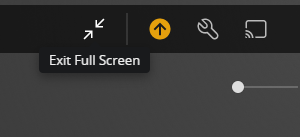
ipalm
3
Okay, I didn’t realize there was a difference in terms. I want the window maximized, I don’t want Plex to open in full-screen.
*edit - however once I turned full screen off, it maintained being maximized so it’s worked for now, thank you.
system
Closed
4
This topic was automatically closed 90 days after the last reply. New replies are no longer allowed.