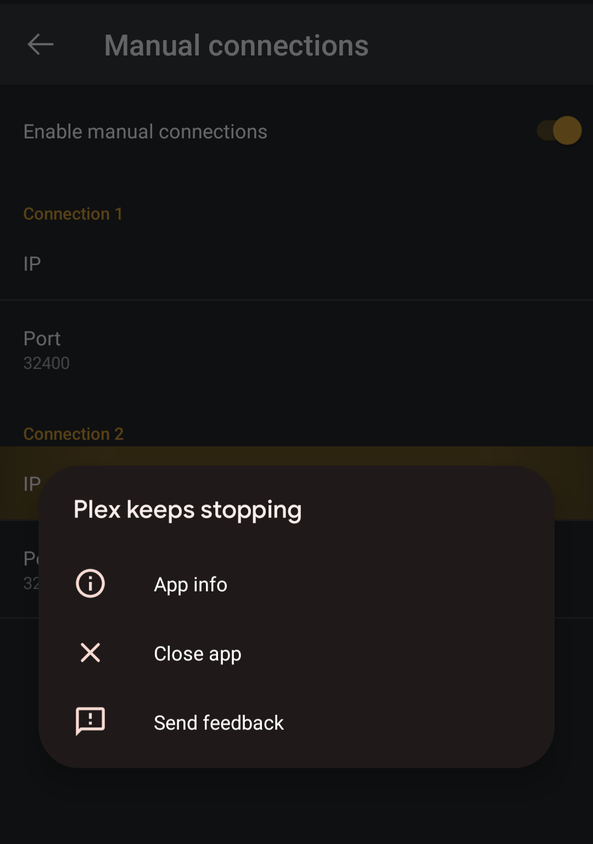Server Version#: n/a
If “enable manual connection” is enabled, unable to tap “IP” under connection 1 or 2.
Proceed to disable and reenable “enable manual connection” and when tapping IP under Connection 1, the app will reload/launch.
If tapping IP unable connection 2 the app will crash as per the above.
Have already cleared cache / storage and setup app again.
Edit: tapping either connection 1 or 2 will reload the app the first time, then tapping either connection 1 or 2 the second time will crash the app.
2 Likes
Confirming these exact symptoms version 8.27.0.29827.
3 Likes
Plex is aware of the problem. It is has something to do with Android 12. The problem does not happen on phones running Android 11. No word on when a fix will be available.
Server Version: 1.24.5.5173
Android App Version: 8.25.1.28703
Android Version: 12
Device: Google Pixel 6
It’s impossible to set manual connections through the app. The IP field does not allow editing and crashes the app when the feature toggle is enabled.
Should be fixed in latest beta.
BETA:
[Mobile] Settings: crash could occur when opening advanced settings.
Plex for Android 8.28.0.29906-beta
Available on Google Play , beta access can now be joined (or removed) directly from the Google Play store listing.
FIXES:
Player: prevent content getting stuck after advert playback.
Player: upgrade ExoPlayer to v2.16.1.
Downloads: improve download speed when downloading onto external storage.
[Mobile] Live TV: setting recording offsets would cause a crash on Android 12.
BETA:
[Mobile] Settings: crash could occur when opening advanced settings.
DOWNLOAD …
My Pixel 3a XL updated to the latest beta. I can now go into Advanced settings and configure a manual server.
system
March 18, 2022, 1:49am
7
This topic was automatically closed 90 days after the last reply. New replies are no longer allowed.