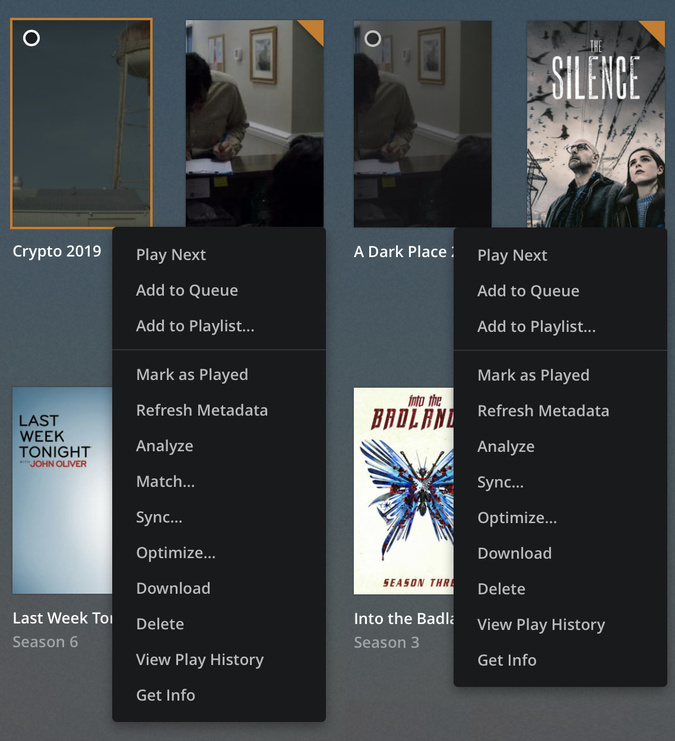I’ve noticed recently that Match, Fix Match and Unmatch are listed in the dropdown menu in the lower right corner of a movie’s poster when clicking the … , but not always. I can’t figure out why that would be the case (unless it’s a bug?) example attached.
Any ideas?
DaVideoPlex:
(unless it’s a bug?)
Not a bug. It’s by design.
[image]
So here it is… I have content inside of a library that isn’t matched properly so I go to the three dot menu to access the match function.
Match function is not there.
But…
If I choose any other function then go back to the three dot menu the “Match” function appears.
[image]
TADA!
There we go, there’s the “Match” function.
Why does it take an extra step to get this to appear?
Why would it not appear the first time?
Why Plex are you making us take extra steps to access this?
I don’t know why this would be by design but if you hit edit then cancel then match is there.
You are not inside a library, you are on the main page.
For performance reasons, not all features are exhibited initially. It would create more database queries and thus slow down the loading of the main page further.
Once you interact with one particular item, all the outstanding queries are performed and then all the menu items become available.
The assumption is the item IS matched therefor some commands are not displayed initially.
system
July 12, 2019, 3:49am
5
This topic was automatically closed 90 days after the last reply. New replies are no longer allowed.