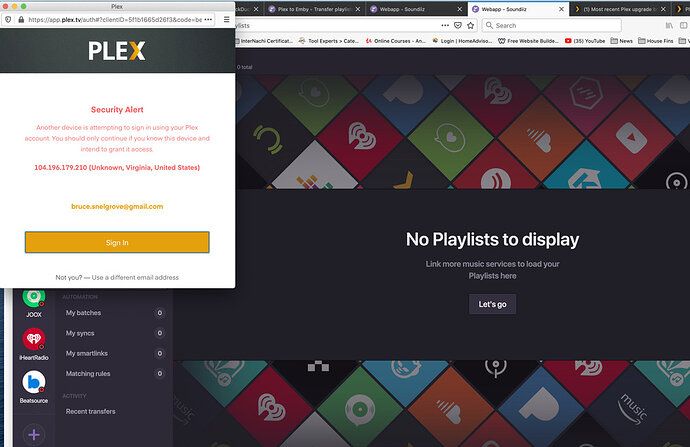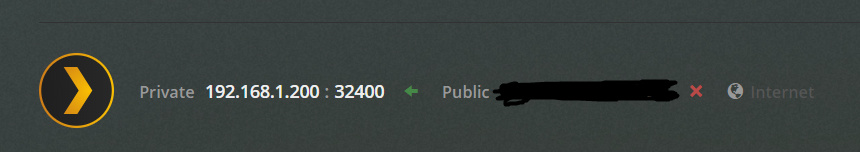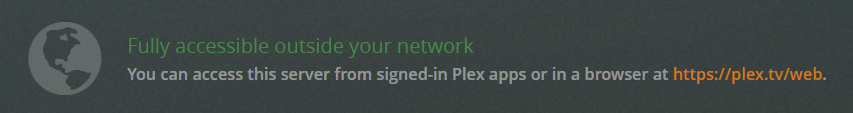I had remote access working and stable, until I upgraded to Version 1.19.5.3112 two days ago. Now remote access with or without specifying the manual post doesn’t work? Why PLEX why?
Doesn’t seem to be a general issue.
Can you confirm you can reach your router’s public IP address on the given port (as defined in your manual port forward or 32400 if you’re using automatic forwarding/UPnP) from outside your home network (e.g. using canyouseeme.org)?
Plex keeps dropping remote access ever since update. I have followed all router and port naming convention and forwarding rules and cannot keep Plex available for remote access. This is unacceptable and would appreciate guidance on resolving this issue - please.
1st guidance step is in the response above.
also… have you tested this with an actual remote device (e.g. disabling the WIFI of your mobile device for a moment) or do you rely on the remote access status indicator within Plex Web (Settings > [Server Name] > Remote Access)?
I tried to respond to your email and got a bounce back error. so I’m replying for a second on this space.
have tested this with both a device and the Soundiiz website-both unsuccessful. Also, I only go by server setting for the health of the server. If the server says it’s green and accessible, it’s accessible. Then it drops for no apparent reason. I’m beginning to think the accessiblity indicator is actually false.
I look forward to your next suggestion.
Well… the indicator can be off (could be off a lot of times until some recent fix).
However… if you cannot reach your router/server from outside your network at all (as per the previous check) that doesn’t appear to be the issue.
Therefore it seems this is more of a general networking issue.
Could you confirm your setup here:
- your PMS has a static local IP address within your home network (IP reservation)?
- you have assigned a manual port forward on the router and configured Plex to use that port?
- have you already tried using a different port (let’s say something random in the range of 20000 to 50000)?
- do you get an actual public IP address from your ISP or do they use a CGNAT (basically assigning their users a private/local IP address such as 10.x.x.x or 192.168.x.x)?
- is your router configured to use IPv4 or IPv6 only (or both)?
I keep getting a log-in error that may be relevant. whenever I try to login, it recognizes me but gives me an error, every. single. time. I have included a screen shot.
Usually it takes 5-6 tries before I’m logged in. This has been going on for a while, but I’m told it might be causing a “time-out condition” that preventing the Soundiiz app from logging in.
Your thoughts? BTW-That is the correct email address and that’s me.
There might be a link but the underlying network issue (no remote access from outside your home network to the router/port) is not caused by this.
This is what happened:
1)screen shot of remote setting before I tried remote access.
then I tried to access using the Soundiiz website. This is what I got:
Then this:
and then:
Followed by:
This is what I started with and what I ended up with.
Please help.
It might be your cookies configuration in your browser of choice. I use Firefox and had to reset the cookie settings to the defaults and I no longer have any trouble logging in.
Canyouseeme.og doesn’t allow me to specify my remote ip address.???
Same Here!!WTF is wrong with this update??
also same issue cant connect
I have the same problem with this update. I do not have a direct connection; I use relay do to CGNAT. I noticed I could not connect remotely for a few days; I figured it was on Plex’s end. But, the relay isn’t usually down that long. The only thing I did was update to 1.19.5.3112 from 1.19.4.2935. So, I rolled back to 1.19.4.2935 and I could connect remotely again, no problem. I tested all this from 40 miles away using Teamviewer to remote into the PC hosting Plex to do the rollback.
I’m experiencing the same issue with PMS hosted on a DigitalOcean droplet/server running Ubuntu 18.04.
When I ssh in and view my library at localhost:8888, I can access all my music just fine. PMS reports remote access is working (“Fully accessible outside your network”) at the correct IP address.
However, when I try to access my library at plext.tv/web, it says the server is currently unavailable.
Everything was working 24 hours ago - was able to stream music via Plexamp on my phone. Stopped working around then, hasn’t worked since.
Same issue here. Everything was fine until this latest update and now I cannot access my plex server from outside my home network.
Also adding my plus one to this issue. I can’t say if it’s an issue with the latest release since I
hadn’t updated in a while. But it’s certainly an issue I’m currently experiencing.
Version number:
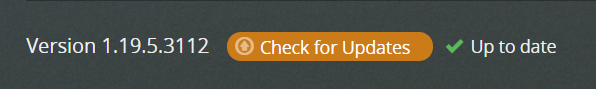
Remove access, indicating it is unavailable in the UI
There have been no changes to my network configuration. A test on canyouseeme.org indicates that PMS should be reachable:
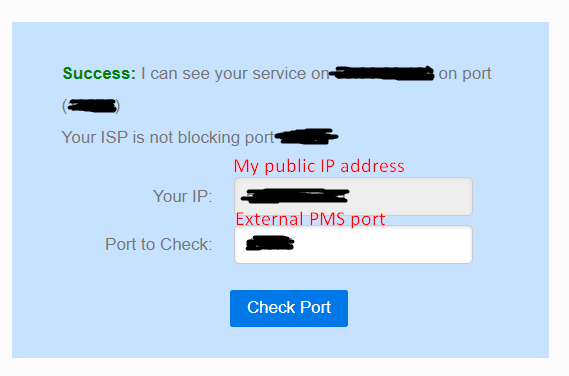
If unedited screenshots or logs would be helpful, I’m happy to provide these in a direct message.
My apologies, I didn’t check to see if the access was actually not working from outside of my network. Upon testing, remote access is working as expected. Also, after a couple minutes of remote streaming, the remote access indicator is now indicating that Plex is fully accessible from outside my network.
It looks like the remote access check is giving a false negative result until remote streaming takes place. Remote access is not broken.
I too updatred to the most recent build and lost my external access. I made no changes to the system otherwise. Ive tried all the tricks and NADA. Very frustrating.
Same issue, very glitchy