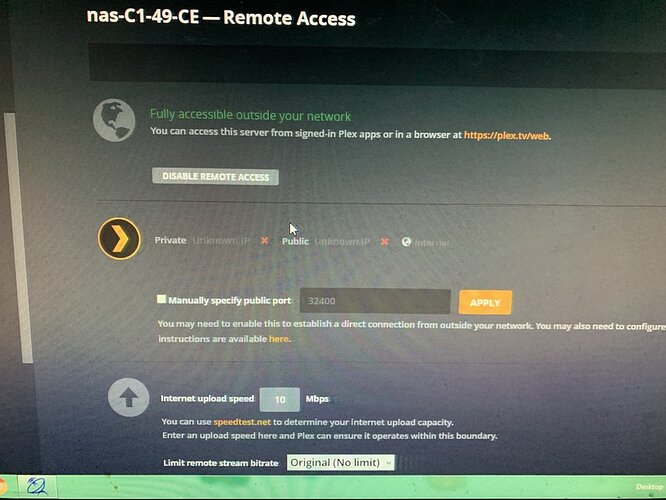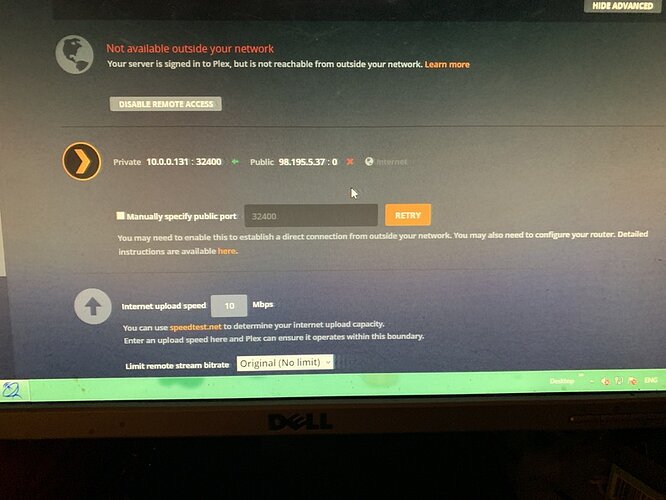Server Version#: 1.16.0.1226
Player Version#: 1.0.2
It seems every time I update my Plex server my remote connection stops working; most recently was about 15 minutes ago.
I can connect it and it becomes available from anywhere between 5 and 30 seconds, then turns off again. This happens whether I manually forward the port or not.
Currently I am using 32400 and I can see the port using canyouseeme.org.
Rebooting my modem, router and PC does not resolve.
In the past this has only resolved after I spin into a cycle of repeatedly troubleshooting all the steps in the same order until it magically just works again. I’m sick of having to do that every time I update.
I can’t be the only person this happens to.
Does anyone have any suggestions beyond the usual? Thanks!
4 Likes
I’m in the same boat, been waiting for a fix for a few weeks. After i updated to 1.15.6.1079 all remote access ceased. Have been digging through the Plex forums trying everything i can find with no change. I hope this gets resolved soon. Makes me want to never click the update button again…
1 Like
how old is your router? i had the same problem and did what you did. never worked. i went out and got a new router and now i dont have this problem
Have static ip and port forwarding setup? What kind of connection is your server on and Have you shut the server down and restarted it? If Wifi is it on the same network as your router (don’t have a mesh system)?
Router and modem are both less than 5 months old.
I’ve tried both with and without port forwarding. Connection is a top tier cable connection. Server has a wired connection into the router.
Currently the server is available remotely and has been for about a week. I think I got it working later the day of my original post.
I see a new update is available, but I’m not going to update because I just went through this headache again.
I should also add that this happened at the last place I lived on a completely different network. Same thing, every time I updated the server software.
I have the same issue since updating the Synology version from 1.15 and now 1.16, can’t connect to the server anymore. Don’t know why.
I am also having the same issue. I feel like it happened with the last update.
I have manually forwarded the port on my Modem (Brand new modem) and when I test the port in settings it comes up as a green light for about 10 seconds and then reverts to saying not available outside your network.
Not sure what else to do as the modem is configured correctly so hoping it can be fixed with an update?
Then it has to be something with your software. On your router settings does it have an option for plex at all?
No specific option for plex but I have opened to port on the correct IP address. It’s been working fine for years. By the looks of other people having the same issue it surely has to be something that is wrong with the last update to the PMS.
Has anyone solved this problem?
no but i have the same issue
Is the server setup with a Static IP? So if the server is restarted, loses power and possibly updated, the IP Address would change if it’s not reserved for the server and may be causing the issues.
There are quite a few reports of this issue. I am experiencing it. Nothing changed except the PMS version, since I believe 1.15.8.1163, except for Microsoft patches. It’s a PITA, sure hope it gets resolved soon.
As was pointed out earlier, go to [https://canyouseeme.org] and see if the port is open. There is a definite problem with remote access actually being accessible, but showing in red that it’s not. This is particularly true with AT&T.
Decided to take another look at it. Last time I checked, the port was open but access was spotty at best. This time the port was not open. So I went through the possibilities. Turned out to be the Windows 10 firewall settings. The original Plex Server rule was fine but two other rules were added for PMS binaries. These rules didn’t allow public access. So I removed those and checked that the original rule was correct. All seems well for me, for now. Hopefully that solved my issue. Thanks. mm882001 for the specific note that led me to my issue.
I am having the same problem. Remote access worked fine and then updated to the new version and the server will be fully accessible outside my network for a few seconds, and then it will be disabled.
Add me to the problems list - except I HADN’T upgraded to the latest PMS update.
-remote access had been working- then just all of the sudden wasn’t.
I checked and saw update was available, installed and that didn’t help.
Remote access shows as Green; but isn’t. When I hit “apply” beside the ‘manual port forwarding’ box (without checking the box; just trying to get it to refresh as it is not showing any IP or port address); it spins off with “connecting server…” for 10 min or more; then comes back with “Not available outside your network” error.
What’s happening ? Worked fine for over a year and then just stopped?
(Yes; I’ve restated my home gateway and modem; my NAS; the PMS; the remote PLEX app I’m using to check remote access…)
Any ideas what’s happening?
FYI my problem turned out to be somehow an extra rule was added to the windows firewall. There was one rule that allowed public access in & out, and another defining the PMS executable as private with no public access. Actualy there were two of those. Presumably the more restrictve rule(s) were used. MIght not be everyone’s issue, just an FYI. After removing the private rules and double checking the public rule, my remote access works again.
Hmm… I’ll have to look into that - though, mine’s a Netgear Readynas, so don’t think it could have anything to do with Windows…?
I was just sharing I have discovered in what appeared to be a windows thread on the issue, not specifically replying to your post. Sorry for the confusion.