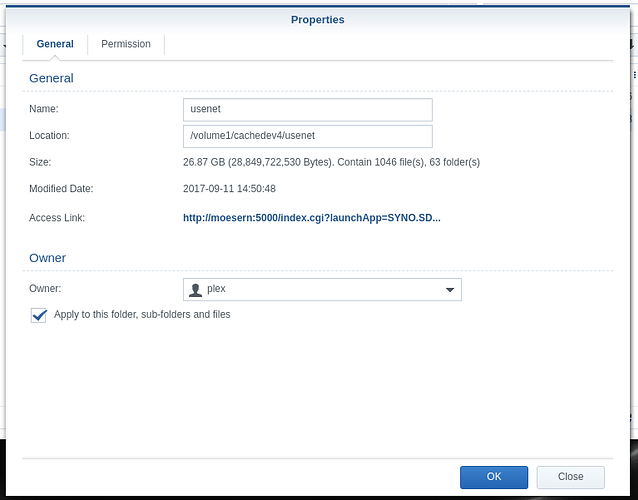I need to move my plex database library from my 1515+ to my 918+ I “think” I have a complete clone of the Library & tmp_transcoding folders. Can I simply move them to my new Synology’s Plex folder?
Moving from Synology to Synology is pretty straight forward just as it is on linux
- At the top of the
Plexshare in File Station - Having given your username
R/Wpermission to thePlexshare - Highlight both
Libraryandtmp_transcoding - Right-Click and
Compress to Library.zip
This is the file you take to the new machine (Library.zip)
On the DS918,
- Make certain you have the same shares defined (or have performed a Synology ‘migration’ of DSM if reusing the disks… this is your choice)
- Install Plex and then stop it after installation
- Again grant yourself
R/Wpermission to the Plex share - Open it in File Station
- Delete
Libraryandtmp_transcodingThey are about to be superseded anyway. - Copy
Library.zipinto that folder. - Right-click and Unzip it.
- Observe as it creates
Libraryandtmp_transcoding - When complete, we will reset ownership of the files from the
plexuser on the old system to theplexuser on the DS918+
Changing Ownership
- Right-Click
Library->Properties - Observe the
owner. - Set to
plex - Check the
Apply to this folder, sub-folders, and files - When it completes, repeat for
tmp_transcoding.
The dialog box will look like this (ignore the names in my screenshot. it happens to be where I’m working at the moment but the dialogs will be the same)
Wow Thanks very much for the detailed instructions! I deleted the hyper backup task and started the zip process on the old Synology, apparently my library folder is 45 GB…is that normal? Also I am using a new share on the new ds918+ with a different name. All of my video files and folders are exactly the same ( just the share title and location are different) will this be an issue?
Thanks again!
- Stop the ZIP.

- Go into your Settings - Library
- Turn OFF “Empty Trash after every scan”
- Now stop Plex
- Recreate the ZIP
After you copy it over, it won’t find everything.
- Add the new locations WITHOUT removing the old ones in each library
- Scan the section
- Let it find the media at the new location. (you can verify this as it scans again)
- When all are found, remove the previous folder name
- It will scan one last time.
- Empty Trash
- Clean bundles
- Proceed to the next Library section
@ChuckPa said:
Moving from Synology to Synology is pretty straight forward just as it is on linux
- At the top of the
Plexshare in File Station- Having given your username
R/Wpermission to thePlexshare- Highlight both
Libraryandtmp_transcoding- Right-Click and
Compress to Library.zip
This is the file you take to the new machine (Library.zip)On the DS918,
- Make certain you have the same shares defined (or have performed a Synology ‘migration’ of DSM if reusing the disks… this is your choice)
- Install Plex and then stop it after installation
- Again grant yourself
R/Wpermission to the Plex share- Open it in File Station
- Delete
Libraryandtmp_transcodingThey are about to be superseded anyway.- Copy
Library.zipinto that folder.- Right-click and Unzip it.
- Observe as it creates
Libraryandtmp_transcoding- When complete, we will reset ownership of the files from the
plexuser on the old system to theplexuser on the DS918+Changing Ownership
- Right-Click
Library→Properties- Observe the
owner.- Set to
plex- Check the
Apply to this folder, sub-folders, and files- When it completes, repeat for
tmp_transcoding.The dialog box will look like this (ignore the names in my screenshot. it happens to be where I’m working at the moment but the dialogs will be the same)
Hey chuck there you are again giving a hand to us all
My question isn’t this a simpler procedure than the ssh and sudo one I just did in the other post ? That’s only for my understanding