and here we go again.
The Adventure of Sherlock Holmes Smarter Brother (1975)
completely invisible for plex. This is getting really stupid.
Plex Media Server 1.27.1.5916 using the new Plex Movie Scanner/Agent combo. Have had it in the library for awhile. Named like this:
The Adventure of Sherlock Holmes’ Smarter Brother (1975) {tmdb-29859}.m4v
Since I switched to the new Movie scanner/agent and added the TMDB ID to the filename I’ve never had to Fix Match either. Correct naming matters more and more to Plex Media Server.
Good Luck,
Chris
Naming in Plex is a lottery. I got movies named completely wrong having no issues being detected and movies named correctly refused.
The Adventure of Sherlock Holmes Smarter Brother (1975) - BR-DISK x264 AC3 - SAiMORNY.mkv and that is a plex supported naming, and all my movies (from the last year or so) is named this way.
Weird your is “allowed” with the ’ in the name. I had to rename some movies because of it.
This is strange behavior. I think we cannot conceive of anything wrong with what you do because none of us have the same problems.
Hey, a good test ought to be to make a new folder, put these troublesome files into the folder, and make a new library (temporarily) pointing at the folder. See what happens.
Does anyone know if server logs would capture when Plex tries to match to these new files?
I’m confused if this is about the files not being added at all, or not getting matched so not getting any metadata. They are two different issues. from what I can see he is saying they are not being seen at all. but folks seem to be stuck on the matching part which would not even happen until they are added first.
If not getting added at all then usually lead to a permissions problem. Generally the only two reasons a file name would cause scanner not to see is if;
- It has some notation that looks like a tv show episode,
- it is an unsupported file type like ISOs
neither of which seem to be the case here.
What I suggest is doing to full Plex dance on one of the movies and it’s folder then grab the server logs. Else we are all just making guesses (educated ones based on experience, but still guesses) Feel free to message them to me or @ChuckPa above if you don’t want to post them here. Syno DSM7 did have introduce some weird issues with the system not allowing server to see files if i recall and @chuckpa would know more about that than me but hopefully we can get you pointed in the right direction to get this figured out.
Yes. Debug level logs have the information.
Created a test movie folder and added one movie: /test-movies/Elvis (2022) {tt3704428}/Elvis (2022) {tt3704428}.mkv (renamed an existing MKV file).
Then created a test movie library in Plex and added that folder.
Here are two messages from Plex Media Server.log, showing Plex found a match for the movie. There are additional messages for downloading metadata, finding extras, etc.
Jun 24, 2022 14:55:53.301 [0x7f486147fb38] DEBUG - [MetadataAgent/tv.plex.agents.movie] Found 1 provider matches for 'Elvis (2022)'.
Jun 24, 2022 14:55:53.301 [0x7f486147fb38] DEBUG - Scanner [Plex Movie]: found cloud match for file '/volume2/Media Archive/Working Files/Plex Test Libraries/test-movies/Elvis (2022) {tt3704428}/Elvis (2022) {tt3704428}.mkv': 'Elvis'
There are also entries in the various Plex Media Scanner log files.
Just updated the server (Not that that should have any say really!) And im still sticking to DSM 6.
And now i have been moving, dancing (following ChuckPa’s dance up there) several times, and also tried renaming the movies like CWallace had it above. Still nothing.
The Folder is seen but the movie is invisible as far as Plex handles it. (Just like it was with the other movies i started this thread with, but those where found after ChuckPa’s dance)
Heres the log and they are full of weird stuff ![]() (no idea what all the stream errors/Warnings are about. Its not streaming anything)
(no idea what all the stream errors/Warnings are about. Its not streaming anything)
When you have a chance, please stop/restart Plex Media Server, wait 3 minutes (for Plex to fully start), then pull a new set of log files.
The log files you provided did not have DEBUG level logging enabled at the last restart. There are several network timeout messages in the logs, but without the debug level logs, it is hard to tell what is happening.
You updated from PMS 1.18.5.2309, released Jan 2020, to 1.21.2.3943, released Jan 2021, 18 months ago.
Is there some reason you did not update to 1.27.1, the current release?
Note that when you do jump several versions it may take quite awhile for Plex to fully start. There will be several database changes and the migration can take some time.
Ok. Server recycled and stood “idle” more than 5 minutes.
Moved the folder, did the dance, turned on Debug, moved the folder back, waited a few more minutes and here’s the log.
Plex Media Server Logs_2022-06-25_11-27-44.zip (2.1 MB)
(Why this version of the server? It was the one i had downloaded " a while ago", and i seldom jump on newest anything.)
I have noticed something similar, where “movies” scanning will seem to “hang”. But there is No sign of it in “activities/alerts”, but when you click … you see “cancel Scan” insted of Scan lib. This is on both the Last Synology version (1.18?) and on a tad bit newer version. It is not consistent but happens randomly, and i cnat say if this have happened when “auto-scan” after change in lib. (Dsm 6)
And of course the problem of movies not being added to library (as per my thread Movies not getting added to Plex - #28 by FordGuy61)
I moved your post from the other thread back to your thread.
FYI: You only need to ping me and I’d come.
I have a DS1815+.
It has all the same limitations you do… AND THEY ARE PAINFUL.
( I also outgrew it as the media server about a week after I got it . LOL
It’s a great NAS – but that’s where it stops. My server is either on an i7 or my main Xeon CPU)
It can do one thing at a time… Play media or add media – not both.
The most immediately problem I see with your logs is the fragmentation of the DB.
It’s terrible and causing all kinds of cascade failures
I don’t yet know if your DB is damaged. Minimally, it’s very fragmented.
Jun 24, 2022 02:19:13.886 [0x7f7d5a88f700] INFO - SQLITE3:(nil), 17, statement aborts at 57: [select * from metadata_items limit 1] database schema has changed
Jun 24, 2022 02:19:21.393 [0x7f7d5bfff700] INFO - Library section 5 (Movies) will be updated because of a change in '"/volume1/share/Media/Movies"/The Adventure of Sherlock Holmes Smarter Brother (1975)'
Jun 24, 2022 02:19:25.504 [0x7f7d58e31700] ERROR - Unknown metadata type: folder
Jun 24, 2022 02:19:25.581 [0x7f7d5911f700] WARN - SLOW QUERY: It took 270.000000 ms to retrieve 51 items.
Jun 24, 2022 02:19:25.610 [0x7f7d5940d700] WARN - SLOW QUERY: It took 270.000000 ms to retrieve 51 items.
Jun 24, 2022 02:19:26.888 [0x7f7d5940d700] ERROR - Unknown metadata type: folder
Jun 24, 2022 02:19:26.980 [0x7f7dc0bda700] WARN - SLOW QUERY: It took 280.000000 ms to retrieve 51 items.
Jun 24, 2022 02:19:26.993 [0x7f7d5911f700] WARN - SLOW QUERY: It took 240.000000 ms to retrieve 51 items.
Jun 24, 2022 02:19:28.319 [0x7f7da95cb700] ERROR - Unknown metadata type: folder
Jun 24, 2022 02:19:28.394 [0x7f7dc0bda700] WARN - SLOW QUERY: It took 290.000000 ms to retrieve 51 items.
Jun 24, 2022 02:19:28.417 [0x7f7dab029700] WARN - SLOW QUERY: It took 250.000000 ms to retrieve 51 items.
Jun 24, 2022 02:19:40.604 [0x7f7d5911f700] ERROR - Unknown metadata type: folder
Jun 24, 2022 02:19:45.627 [0x7f7dab029700] ERROR - Unknown metadata type: folder
Jun 24, 2022 02:19:50.940 [0x7f7d58e31700] ERROR - Unknown metadata type: folder
Jun 24, 2022 02:19:51.025 [0x7f7d5911f700] WARN - SLOW QUERY: It took 320.000000 ms to retrieve 51 items.
Jun 24, 2022 02:19:51.031 [0x7f7d5940d700] WARN - SLOW QUERY: It took 250.000000 ms to retrieve 51 items.
Jun 24, 2022 02:19:52.323 [0x7f7d596fb700] ERROR - Unknown metadata type: folder
Jun 24, 2022 02:19:52.398 [0x7f7d5940d700] WARN - SLOW QUERY: It took 290.000000 ms to retrieve 51 items.
Jun 24, 2022 02:19:52.418 [0x7f7d5911f700] WARN - SLOW QUERY: It took 250.000000 ms to retrieve 51 items.
Jun 24, 2022 02:19:57.872 [0x7f7d5bfff700] INFO - Library section 5 (Movies) will be updated because of a change in '"/volume1/share/Media/Movies"/The Adventure of Sherlock Holmes Smarter Brother (1975)'
Jun 24, 2022 02:20:01.320 [0x7f7dab029700] ERROR - Unknown metadata type: folder
Jun 24, 2022 02:20:01.412 [0x7f7d5940d700] WARN - SLOW QUERY: It took 240.000000 ms to retrieve 51 items.
Jun 24, 2022 02:20:01.417 [0x7f7dc0bda700] WARN - SLOW QUERY: It took 230.000000 ms to retrieve 51 items.
Jun 24, 2022 02:20:02.698 [0x7f7d596fb700] ERROR - Unknown metadata type: folder
Jun 24, 2022 02:20:02.781 [0x7f7dc0bda700] WARN - SLOW QUERY: It took 330.000000 ms to retrieve 51 items.
Jun 24, 2022 02:20:02.802 [0x7f7d58e31700] WARN - SLOW QUERY: It took 280.000000 ms to retrieve 51 items.
Jun 24, 2022 02:20:03.003 [0x7f7d596fb700] ERROR - Unknown metadata type: folder
Jun 24, 2022 02:20:03.089 [0x7f7da95cb700] WARN - SLOW QUERY: It took 260.000000 ms to retrieve 51 items.
Jun 24, 2022 02:20:03.117 [0x7f7d5911f700] WARN - SLOW QUERY: It took 290.000000 ms to retrieve 51 items.
Jun 24, 2022 02:20:04.381 [0x7f7d5940d700] ERROR - Unknown metadata type: folder
Jun 24, 2022 02:20:04.438 [0x7f7dc0bda700] WARN - SLOW QUERY: It took 330.000000 ms to retrieve 51 items.
Jun 24, 2022 02:20:04.462 [0x7f7d596fb700] WARN - SLOW QUERY: It took 280.000000 ms to retrieve 51 items.
Jun 24, 2022 02:20:22.265 [0x7f7da95cb700] INFO - Refreshing paths watched by LibraryUpdateManager
Jun 24, 2022 02:20:22.430 [0x7f7d5940d700] ERROR - Unknown metadata type: folder
Jun 24, 2022 02:20:22.519 [0x7f7d596fb700] WARN - SLOW QUERY: It took 270.000000 ms to retrieve 51 items.
Jun 24, 2022 02:20:22.532 [0x7f7d5911f700] WARN - SLOW QUERY: It took 380.000000 ms to retrieve 51 items.
Jun 24, 2022 02:20:23.790 [0x7f7dc0bda700] ERROR - Unknown metadata type: folder
Jun 24, 2022 02:20:23.849 [0x7f7dc05fe700] WARN - SLOW QUERY: It took 330.000000 ms to retrieve 51 items.
Jun 24, 2022 02:20:23.866 [0x7f7d58567700] WARN - SLOW QUERY: It took 270.000000 ms to retrieve 51 items.
Jun 24, 2022 02:20:42.718 [0x7f7d5ab7d700] WARN - Held transaction for too long (../Library/FullTextSearch.cpp
I would like you have PMS do a special shutdown .
Don’t use package center.
- Control Panel - Task Scheduler
- Create - Scheduled Task - User-Script
- Runs as user
root - Task settings, it will execute:
#!/bin/bash
kill -15 $(pidof 'Plex Media Server')
It will look like this:

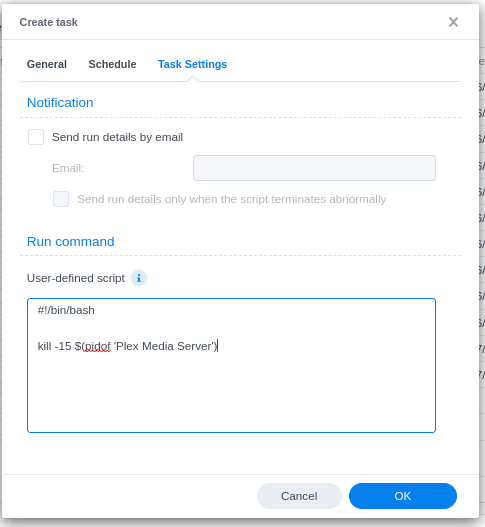
- Run 1 time.
- Observe as PMS should max the CPU.
- Wait for the CPU to be completely idle again
- Package Center should now want to “Run” it . (from stopped status)
Here’s the next steps
- Start PMS
- Let the CPU get idle.
- Empty Trash
- Clean Bundles
- OPTIMIZE DATABASE – need this.
When the NAS is again 100% idle (PMS still running)
Run the Scheduled Task to shutdown PMS again
After it comes to completely quiescent state, Restart normally.
- Let it startup and stabilize (a couple minutes)
- Download the logs ZIP file and attach please.
Hmm ok… As long i can do this out of “putty” its great ![]() (my windows gone demented and forgot how to run a lot of stuff)
(my windows gone demented and forgot how to run a lot of stuff)
(Ok, CPU barely got over 30% at kill and start…)
Plex Media Server Logs_2022-06-28_00-45-49.zip (2.0 MB)
That is a WHOLE lot better.
Try to do a bit with it. I know it can’t transcode very much at all. (if anything).
I’d like you to Scan Files for one library section where the media isn’t being added.
After scanning is complete, Download the logs ZIP again and attach.
I’ll go “Error” diving
(still the movie section with the problem:
Plex Media Server Logs_2022-06-28_12-28-00.zip (2.0 MB)
Its is now 4 movies Plex dont want to add. Beavis and Butthed do the universe, Falling Down, Adventure of sherlock holmes’s smarter brother, who’s minding the store
Transcoding is pretty cr*p indeed. Some things can be “full” transcoded fine, but most pauses every 20 - 50 second. As long it is only audio transcode it works ok.
Would it be possible to turn on DEBUG logging?
All I see are INFO, ERROR, and WARN.
I see media errors but have no idea what it’s doing at that moment.
Some examples:
Jun 28, 2022 08:15:14.313 [0x7ffa3f447700] WARN - MDE: unable to find a working transcode profile for video stream
Jun 28, 2022 08:15:14.313 [0x7ffa3f447700] WARN - MDE: unable to find a working transcode profile for video stream
Jun 28, 2022 08:15:44.913 [0x7ffa3f447700] WARN - MDE: unable to find a working transcode profile for video stream
Jun 28, 2022 08:15:44.913 [0x7ffa3f447700] WARN - MDE: unable to find a working transcode profile for video stream
Jun 28, 2022 08:16:45.383 [0x7ffa67a23700] ERROR - [Transcoder] [ac3 @ 0x1f15980] bandwidth code = 61 > 60
Jun 28, 2022 08:16:45.383 [0x7ffa67a23700] ERROR - [Transcoder] [ac3 @ 0x1f15980] error decoding the audio block
Jun 28, 2022 08:17:54.117 [0x7ffa3f447700] WARN - MDE: unable to find a working transcode profile for video stream
Jun 28, 2022 08:17:54.117 [0x7ffa3f447700] WARN - MDE: unable to find a working transcode profile for video stream
Jun 28, 2022 08:19:22.584 [0x7ffa3f447700] WARN - MDE: unable to find a working transcode profile for video stream
Jun 28, 2022 08:19:22.584 [0x7ffa3f447700] WARN - MDE: unable to find a working transcode profile for video stream
Jun 28, 2022 05:55:00.371 [0x7ffa67a23700] ERROR - [Transcoder] [h264 @ 0x14fe940] number of reference frames (0+5) exceeds max (4; probably corrupt input), discarding one
After you’ve enabled DEBUG logging and restarted PMS,
Next perform a scan.
Let it again quiesce and then download the logs ZIP file.
Plex Documentation
→ Scanners & Agents → Upgrading a Movie library to the use the new Plex Movie Agent
→ Your Media → Naming and organizing your Movie files
@PunkleJones Please leave logging enabled at the debug level (default setting). It saves neither space nor system load to disable it.
Regarding Beavis & Butthead, this works on my DS918+/1.27.1.5916:
/movies/Beavis and Butt-Head Do the Universe (2022)/Beavis and Butt-Head Do the Universe (2022).mkv.
I am using the Plex Movie agent and scanner, which was introduced with PMS v1.20.0. Among other advantages, the new agent and scanner supports adding the IMDB/TMBD ID to the folder & file name, which tells Plex exactly which movie to match.
Example: /movies/Beavis and Butt-Head Do the Universe (2022) {imdb-tt14145426}/Beavis and Butt-Head Do the Universe (2022) {imdb-tt14145426}.mkv.
Debug was on, even let it sit for a few minutes before scanning and “dowloading” logs.
Anyway, turned it back on, and killed PMS, waited for “idle”, ran a scan on Movies.
Waited a bit, wrote all of this, and here is the logs again ![]()
Im uploading two, Plex started some activity a few minutes after i downloaded the first ones so im attaching both.
Plex Media Server Logs_2022-06-29_10-06-55.zip (1.9 MB)
Plex Media Server Logs_2022-06-29_10-24-18.zip (1.9 MB)
The version you are running (1.21.2) is almost 1.5 years old. I recommend you update to the latest public version before troubleshooting any further.
Not with all the problems i have read about it here on the forums.
Also, (public release) version of server should not have any impact on whether it can recognize and add a media to a library. That is the most basic functionality it have to preform.

