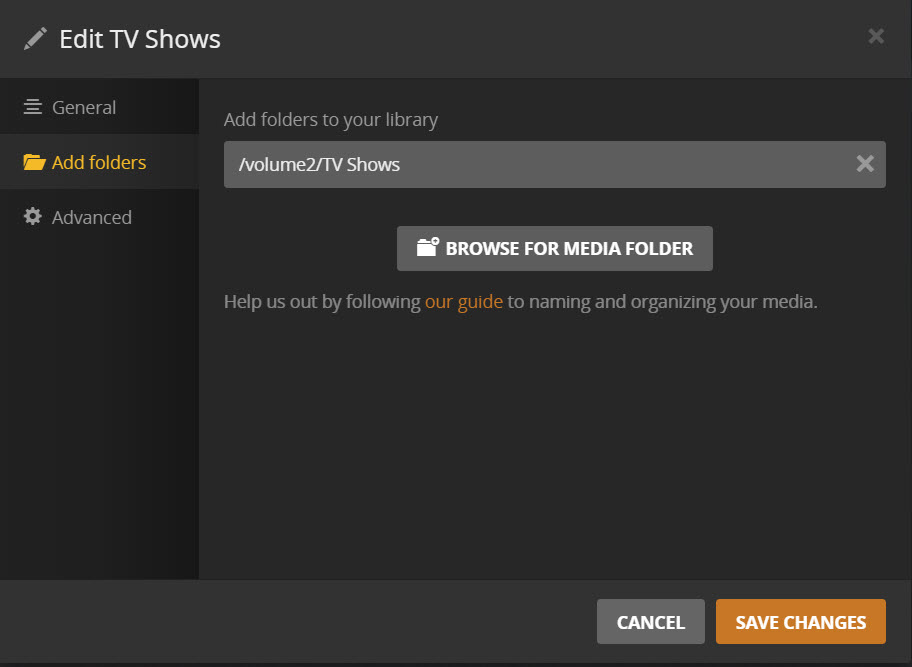Hi,
Apologies if this is in the wrong forum topic. I have a TV library containing a number of files that are showing as the same entries under multiple folders, but according to Plex they are all the same files. Let me explain through examples as this is more complicated than it sounds.
- I have TV shows A-E and each has at least 2 seasons, perhaps more.
- If I look at my listings in Plex by folder, I can see the proper folders, however when I get to the files, I see the wrong titles (and metadata) and an indicator that for S1E1 I have 5 files.
- These 5 S1E1 files are all using the wrong metadata pointing to another non-related show. If I look at the properties I see 5 separate files associated with the one episode with an option to delete them.
- In another server program (Synology’s built in Video player) all of the data is correct.
- I cannot change the metadata for the shows. I cannot disassociated each file with the others to force them apart to re-associate them with the proper metadata.
- If I navigate through the folder structure to the different show folders, I still see the same wrong metadata for each season’s folder. Basic the season folder is wrong for all the shows, as it is showing one wrong show in multiple locations. The physical files are correct and named differently, but Plex is associating them incorrectly and not providing a way to undo this.
I’m really not sure what to do here except to remove them all from the library and try adding them in one at a time. This would not be the ideal situation because this is happening for multiple shows (apart from this one), some which have 100’s of files associated with them.
Any help would be appreciated and I hope I have explained this enough to make sense.
Thanks,
Imp