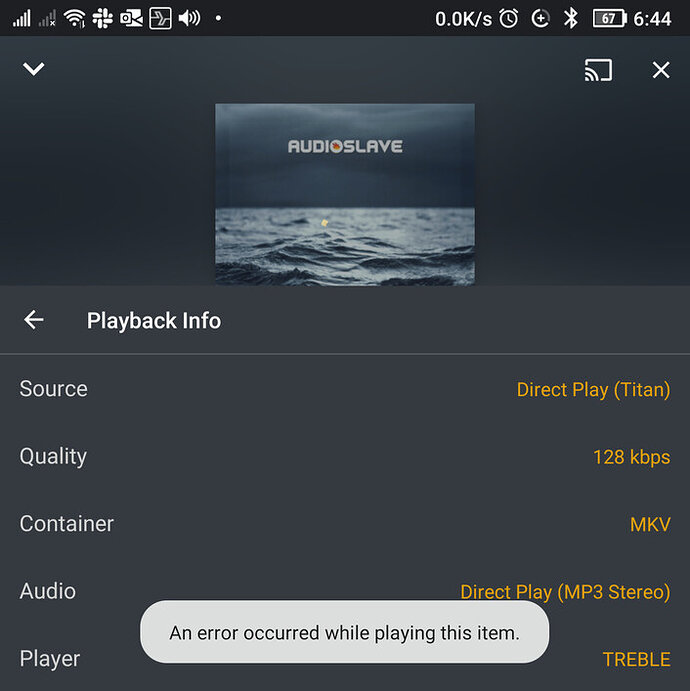Basics
Server Version#: 1.21.0.3616
Player Version#: 8.10.0.21911 (9219e3c2)
Phone is a Verizon Samsung Galaxy S9+ running Android 10 (Verizon software #G965USQS8FTJ6)
Working on server side issues in the Linux forum, for reference:
Linux Server Diag
(File removed)
Problem
Cannot sync my entire library to phone, and play on the go.
Steps taken: AKA, a LOT of typing
So, originally, the phone would not sync my entire library to the phone. There is adequate space, and I allocated over 200GB to Plex in the Android app. I deleted the app and re-installed, which restored the sync capabilities.
Music would sync to 70% and then craaaaaaaawl to 100%
My device is set to prefer music on device, and ALL synced music will not play.
Deleting sync, and streaming works flawlessly.
I worked with the Linux Plex admin, and by creating a larger root partition in the server, the sync will now sync to 100% (still crawling, but operational) But the music will not play.
I’m told the transcoder is trying to convert *.mp3 to *.mkv?
Not sure why that would be, but he feels this could be an Android side issue.
Plex WAS installed on internal storage, which is somewhat full-ish, with media stored to the 400GB SD card.
Plex is NOW installed on the SD card, and still syncs music to the SD card. I have allocated well over 200GB for the sync in sync settings.
I have tried syncing Original quality, as well as 320kb/sec
I Synced from work and home.
I tried syncing a 15 song playlist, (still won’t play.)
Since transcoding is LIGHTNING quick, and the download ROCKETS from ~5000 music files to ~1900 music files remaining on sync, and then crawls, I was guessing that Maaaaaayyyyybe Plex still holds the intermediate download in the phone’s primary internal storage (which is full-ish) until the download is complete, and then transfers it over to the SD card?
Still haven’t sorted out why it would try and convert an *.mp3 to *.mkv, but that would explain why it wouldn’t play, and I have NO idea where a setting like that would even exist?
Transcoder is set to transcode MOVIES in the cl-home LVM partition of the server, but Music DEFINITELY transcodes in the cl-root LVM partition, as it was taking up 100% of the original 50GB allocation until I added another +20GB to bring it to 70GB in the cl-root partition.
Summary
I’ts a lot of information, I know.
Anyone have any ideas?