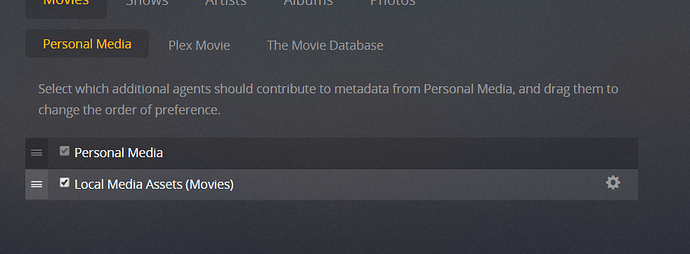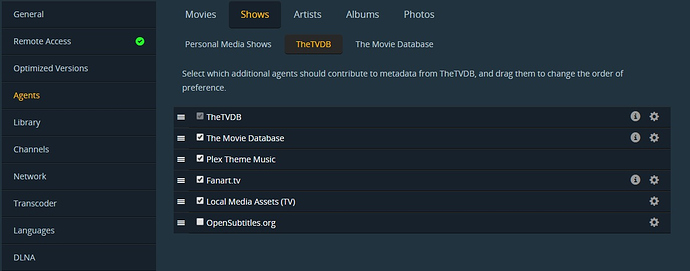Anyone know how to best name all of MST3k (Mystery Science Theatre 3000).
I have the main 11 series all ok but there are many compilations, specials and MST3K Hour episodes
Here are your possibilities:
Here’s how they should ultimately appear in your library:
(that wayward AVI file indicates I’m still trying to complete/upgrade my collection - a life-quest, apparently)
I don’t have any of the ‘Hours’, but taking two off the top as an example:
A TV Show Library/
…The Mystery Science Theater Hour/
…Season 01/
…The Mystery Science Theater Hour - S01E01 - Cave Dwellers (1).xxx
…The Mystery Science Theater Hour - S01E02 - Cave Dwellers (2).xxx
Note: This show as matched at TVDB will not have any poster or fanart. As a contributing member if I ever acquire any of these episodes I’ll add some myself - and you could do the same right now if you wanted to.
Still been looking and there seems a lot of contradiction. TVDB, Wikipaedea and IMDB all seem to have contradictory series numbers.
I have moved the ‘hours’ off as a separate TV series to reduce some confusion.
Its the 27 Other Specials I have a problem with and its a pain that Series 0 gets put under specials as I want to keep the other specials separate. At the moment they all appear spread out against the series. I will work through and try to match them with TVDB but it still end up with them in the wrong place - its a pain but guessing can’t do anything about that.
So TVDB specials ep 1-21 are series 0.
Thanks for the link - it will help to at least get them in the right order
Regardless of what ‘you think’ or even ‘know’ to be correct we have to comply with Plex and TVDB to enjoy any correct matching and ward off unnecessary pain and suffering.
There are 436 ‘Specials’ in the MST3K listing at TVDB. It’s a pretty safe bet that somewhere in there you’ll find a Special Episode that will match with what you have. If it does, it will also acquire an Air Date when matched and as a Special with a proper Air Date it will be injected into On Deck at the right spot.
If your episode doesn’t exist in the giant list of Specials, but you’d like to have it inside your MST3K listing you can add it as a Special Episode by giving it an episode number that will be Higher than the last listed Special at TVDB - then hand edit… because it won’t match to anything at TVDB, but it will show up in a TV Show Library for MST3K.
The options are rather limited, but we have to follow the rules laid down for our behavior by Plex and TVDB.
@borochris said:
Anyone know how to best name all of MST3k (Mystery Science Theatre 3000).
I have the main 11 series all ok but there are many compilations, specials and MST3K Hour episodes
I recently discovered (moments ago out of necessity) that ‘MST3K - The Return’ is simply Season 11 - and apparently you already knew that. We both learned something and that can’t be anything, but good.
![]()
HI All, Forgive me for bumping an old thread, but I am having trouble with this as well. I am currently In process of Ripping all my MST3k DVD’s via MAKEMKV, then compressing them to MP4 via Handbrake.
I have named them per above, and separated them by season. I’m Having the issue where some spaces are being filled by underscores and some are being copied correctly, with regards to the filepath name i/E
in MKV i manually create the filename;
Mystery Science Theater 3000 - S08E21 - Timechasers
When compressing via Handbrake it copies the above, and adds the T01 or T00 at the end, in which I can remove, when choosing a file path. However - sometimes as mentioned, the spaces are filled with Underscores, and sometimes not.
Plex recognized the show, the seasons, but the episodes are not recognized… am I doing something incorrect? I think a total of 5 shows were recognized correctly, with the exact same filenaming type… I can provide screen shots if necessary once I return home. I am aware of filebot - but Apprehensive in the event this was a user (me) error.
Your Naming looks pretty good - make sure your Structure is just as good:
https://support.plex.tv/hc/en-us/categories/200028098-Media-Preparation
Particularly:
https://support.plex.tv/hc/en-us/articles/200220687-Naming-Series-Season-Based-TV-Shows
I recommend - To The Letter!
There’s a setting in Handbrake - several actually - you can adjust to stop Handbrake from fiddling with the name you give it. Annoyingly, Handbrake attempts to be ‘overly helpful’ in this area, making a nuisance of itself.
Depending on which Version you’re using - this may, or may not, be helpful:
In MakeMKV when you are ripping the file initially from disc, most discs contain an embedded title field. You can attack this ‘shortcoming’ in several ways:
-
remove the embedded (and quite bogus) title field by highlighting the root of the tracks in the left pane, then in the right pane remove the Title Field and hit enter. At that point ALL the track titles will usually, but not always, be removed and won’t set up the pain and suffering imposed by Plex when it reads and reacts to bogus Title Fields inside MP4/M4V files that you create later on.
-
Plex will read Bogus and Embedded Title Fields - preferring them over perfectly named and structured files, but you can combat that situation by moving Local Media Assets to the bottom of every agent list you can find. All tabs in TV Show and Movies here:
https://support.plex.tv/hc/en-us/articles/200241558-Agents
Just drag LMA to the bottom of the list and drop it. If you do have embedded metadata this will cure the issue, if you don’t it won’t matter. LMA will do what it has to from the bottom.
Renaming/restructuring (if you have to do any - most folks do at some point) is best performed OUTSIDE the library and you’ll sometimes need to write a new bundle for the show so The Plex Dance® was invented:
The Plex Dance®:
- remove show/movie from library
- rescan library files
- empty trash
- clean bundles
https://support.plex.tv/hc/en-us/articles/200392106-Library-Actions <— scan library files, empty trash, clean bundles - bring names and structures into compliance/Move LMA/etc
- replace corrected show/movie into library
- rescan library files
All Steps. In Order. No Shortcuts.
There’s a Handy Handbrake Guide in my signature that may contain these and some other tips that will no doubt come in handy at some point.
Thank you very much for the follow up. I’ll be checking back in this evening, and trying a few of these ventures.
Dumb questions - but is PLEX picky about case sensitivity?
I/E
Mystery Science Theater 3000 - s05E01 - xxxxx
Mystery Science Theater 3000 - s05e012 - xxxxx
Mystery Science Theater 3000 - S04E8 - xxxxx
Etc…?
I do not believe it should be. It matches a few other formats like 1x02 and the like. One would assume a small degree of intelligence in the matter.
Okay, Thank you. I’m sort of a path of least resistance guy - so in my problem solving I often try and think of the simplest things first.
I also cannot recommend FileBot enough, which I believe @JuiceWSA has linked at least 13 times in his signature.
lol - I believe I will be investing in said Filebot. For my time, it sounds worth the money. Thanks again.
Basically - you use the name as it’s listed at TVDB/TMDB - adhering strictly to case as shown… exactly like FileBot would do… so there is no question… so you won’t have to ‘take it for a walk to see if you like it - then Plex Dance the bich when it doesn’t work’… proving beyond any doubt that it’s easier and quicker to name and place it right once, than it is to ‘experiment’ with names and formats not in the handbook Plex has so graciously provided:
https://support.plex.tv/hc/en-us/categories/200028098-Media-Preparation
I can tell you when you use the ‘handbook’ for Movie Extras, particularly the Extra ‘-tags’ - if you decide to use a Capital letter in the tag… IT WON’T WORK!
A Movie Library/
…Kung Pow Chicken Boy (2017)/
…Kung Pow Chicken Boy (2017).xxx
…Kung Pow Trailer-trailer <— will work
…Kung Pow Trailer-Trailer <— won’t work
…Making Kung Pow-featurette <— will work
…Making Kung Pow-Featurette <----won’t work
In fact - a capital letter in ANY one of those ‘-tags’ will blow EVERY extra right out of the water.
The moral of this story is:
If at first you don’t succeed - Follow The Instructions!
Boy, I am a horses hind quarters… I went through the rigamarole of purchasing Filebot, trying to located the install file, and download link, only to find that I’m indeed still running W7. For shame
I think I discovered “part” of my issue
1) remove the embedded (and quite bogus) title field by highlighting the root of the tracks in the left pane, then in the right pane remove the Title Field and hit enter.
Since I began, I named each file to what I had “hoped” to be correct. I/E
A.) mystery.science.theater.3000.s05.e10.xxxx
B.) Mystery Science Theater 3000 - S05E10 - XXXX
And so on. Since then, I’ve renamed the Files in my library, as mentioned above to option B - However, the ones named with periods, in place of spaces, still show on plex, with said periods. As I would assume that’s the “embedded title” You mentioned earlier.
I have attempted the Plex shuffle twice this evening, with no luck - however - I just ripped Robot Holocaust from MKV, then compressed w/ handbrake and the spaces, had been auto-filled with underscores, and PLEX is reading it, how I would like i/e
Robot Holocaust
as opposed to
Mystery Science Theater 3000 - S01E10 - Robot Holocaust
Here’s some screen shots. I’ve noticed now that some episodes are being recognized, but not all. I’m starting to think this is my issue of the embeded file path name as the screaming skull and the pumaman both have no embeded name, as the rest of the files in season 9. However, the LMA suggestion doesn’t seem to have any affect (it was defaulted to the bottom already)
Should cure Handbrake’s problem:
https://forums.plex.tv/discussion/comment/1336099/#Comment_1336099
What file types are these? (you need to enable the showing of file extensions in your Windows Explorer) If they are MP4 you are messing up trying to put embedded Titles in. The BEST embedded title is NONE! However, you need LMA at the bottom of the lists under ‘Shows’/‘TheTVDB’/‘The Movie Database’ so Plex will STOP giving priority to the embedded title fields.
Once you get these files to match at TVDB they will show the Episode Name - not the file name.
The naming so they’ll match at TVDB:
The Result AFTER a good match at TVDB:
Renaming/restructuring is best performed OUTSIDE the library and you’ll need to write a new bundle for the show so The Plex Dance® was invented:
The Plex Dance®:
- remove show from library - ALL OF IT - THE WHOLE SHOW!
- rescan library files
- empty trash
- clean bundles
https://support.plex.tv/hc/en-us/articles/200392106-Library-Actions <— scan library files, empty trash, clean bundles - bring names and structures into compliance/Move LMA/etc
- replace corrected show into library
- rescan library files
All Steps. In Order. No Shortcuts.
Interestingly enough, I just added MST3K to my library. I used FileBot first and experienced no real issues. I just need to work out how FIleBot handles Specials, as I always have to manually rename the files to S00E00 format for it to pick up correctly.
AVI files (ugh, you deal with what you can get) and my agents are in order.
@JuiceWSA said:
Should cure Handbrake’s problem:
https://forums.plex.tv/discussion/comment/1336099/#Comment_1336099What file types are these? (you need to enable the showing of file extensions in your Windows Explorer) If they are MP4 you are messing up trying to put embedded Titles in. The BEST embedded title is NONE! However, you need LMA at the bottom of the lists under ‘Shows’/‘TheTVDB’/‘The Movie Database’ so Plex will STOP giving priority to the embedded title fields.
I appreciate the time you have taken to look into this with me, and do apologize for the naivety.
I verified that my handbrake settings, are as suggested.
The filetype is created to MKV via MakeMKV with an embedded title, then Compressed to an Mp4 via handbrake - My rationale for doing so - is so I can ID the file when it’s created as an MKV as I often overlap these processes for time saving < I think that’s my issue, and It seems I’m already too far down the creek to adjust.
Lastly - “However, you need LMA at the bottom of the lists under ‘Shows’/‘TheTVDB’/‘The Movie Database’ so Plex will STOP giving priority to the embedded title fields.”
I must have misunderstood this last night, as the screenshot above was for Movies, not Shows. I will try again tonight - otherwise, I’ll just live with the embedded filenames ![]()
Eventually you will discover how to nix the embedded titles with MakeMKV as you’re ripping them - and realize embedded titles in MP4 files are a BAD IDEA. In the meantime moving LMA to the bottom of ALL the Agents Lists, under EVERY TAB in Movies and Shows will stop Plex from giving bogus embedded titles top priority and borking your matches at TVDB.
Finally - proper naming (with FileBot, for instance) will insure proper matching at TVDB, drawing proper Episode Names which will, in turn, be properly displayed.
@AmazingRando24 said:
Interestingly enough, I just added MST3K to my library. I used FileBot first and experienced no real issues. I just need to work out how FIleBot handles Specials, as I always have to manually rename the files to S00E00 format for it to pick up correctly.
AVI files (ugh, you deal with what you can get) and my agents are in order.
I haven’t figured that Special thing out either - other than finding and naming them properly before FileBotting them - which works really well, but kinda defeats the purpose… (lol) I do find them and give them ‘partial names’ quickly, then FileBot does the rest. I can’t find any other way.
I was lucky enough to find a LOT of MST3K episodes in raw form as they were ripped from MakeMKV facilitating the removal of all but a few of those gawd awful and quite unwatchable AVI monstrosities that used to pollute my library.
After years of AVI eradication measures I have replaced all but about 3 items in my Plexiverse - with something I can watch. I have also determined that nowhere in the known universe is 240p to 360p @ 200kbps ‘good enough’. I can’t imagine it ever was - except for back in ‘I Love Lucy’ days and even Lucy and Ricky knew to shoot those dam things on Film so that after they were dead and gone we’d still have something decent to watch - providing some idiot doesn’t put them into AVIs.
B)