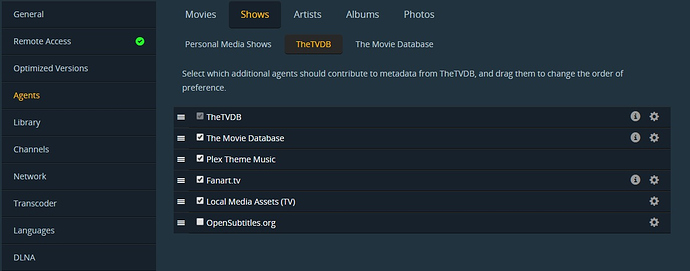Should cure Handbrake’s problem:
https://forums.plex.tv/discussion/comment/1336099/#Comment_1336099
What file types are these? (you need to enable the showing of file extensions in your Windows Explorer) If they are MP4 you are messing up trying to put embedded Titles in. The BEST embedded title is NONE! However, you need LMA at the bottom of the lists under ‘Shows’/‘TheTVDB’/‘The Movie Database’ so Plex will STOP giving priority to the embedded title fields.
Once you get these files to match at TVDB they will show the Episode Name - not the file name.
The naming so they’ll match at TVDB:
The Result AFTER a good match at TVDB:
Renaming/restructuring is best performed OUTSIDE the library and you’ll need to write a new bundle for the show so The Plex Dance® was invented:
The Plex Dance®:
- remove show from library - ALL OF IT - THE WHOLE SHOW!
- rescan library files
- empty trash
- clean bundles
https://support.plex.tv/hc/en-us/articles/200392106-Library-Actions <— scan library files, empty trash, clean bundles - bring names and structures into compliance/Move LMA/etc
- replace corrected show into library
- rescan library files
All Steps. In Order. No Shortcuts.