I have a few tv series that are from rarbg and the episode titles are not pulling. The title is labeled as the file name… showname.s01.e01.yadayadayada… All of my other shows are pulling correctly. It just these specific series. Agent set up: Shows>TheTVDB>TheTVDB is listed first in order, then local media assets. Not sure what to do here to fix this issue. Any helps would be greatly appreciated… on latest public build.
@tom80H Any idea of what I can try?
can you share the exact file names and folder organization inside the library folder?
if those are mp4 files – do they have embedded metadata? If your library is configured to prefer local/embedded metadata, that’ll override the actual file names.
side note: the server wide agent settings only apply to legacy agents. for the current-generation agents, all configuration is done in the Advanced tab of each individual library.
TV Shows\Friends\Friends.S01.1080p.BluRay.x265-RARBG\Friends.S01.E01.mp4
They are mp4 files. Not sure what to locate for imbedded metadata, but included 2 screenshots.
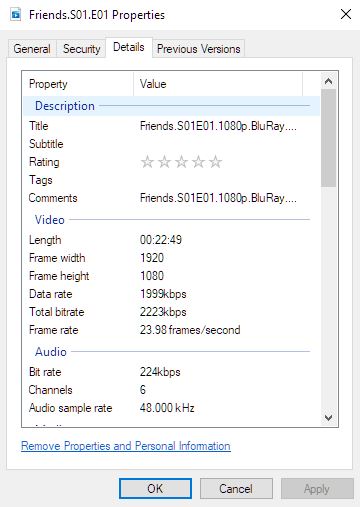
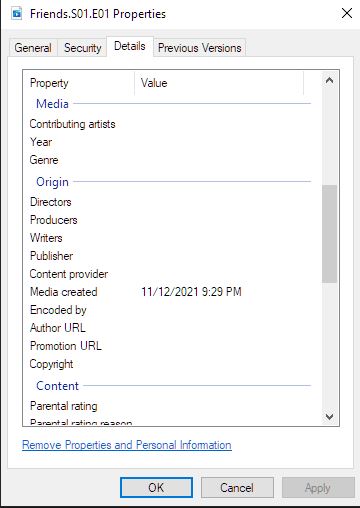
@tom80H I made the change in the individual library to the newer agent. It is scanning everything now and updating. Ill report back once it is complete.
Fix your file name – specifically the season folders.
TV Shows
Friends (1994)
Season 01
Friends - s01e01.mp4
Plex doesn’t particularly like those mangled season folder names.
https://support.plex.tv/articles/naming-and-organizing-your-tv-show-files/
As for embedded metadata… best use a metadata editor to check for embedded metadata. What you’re showing are the Windows file properties – those might in some cases read embedded metadata but that’s not set.
This topic was automatically closed 90 days after the last reply. New replies are no longer allowed.
