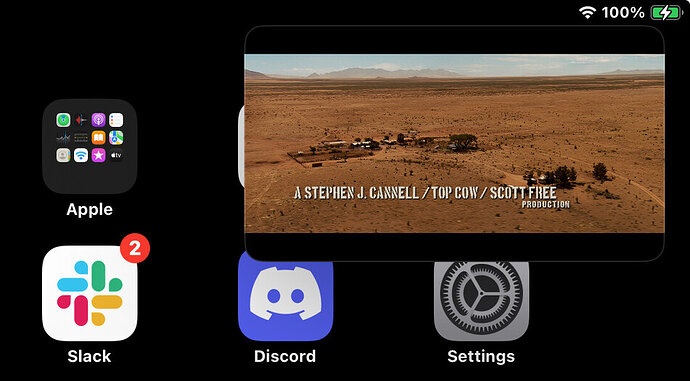I have the exact same issues! @plex so please give a reply you are working on this! In this way plex is simply unusable on android smartphones…
I’m not seeing loading issues with collections on iOS or tvOS. Is there a difference in behavior between a local wifi connection vs remote?
As it was mentioned… It is a Android problem!
Not Android TV! Smartphone!
Is here anybody from the plex devs?!
@ChuckPa
Are you still an employee? Maybe you can forward it?!
Photos and music back to app! No different apps!
@b_eavis Plex has confirmed this is happening. They will be re-integrating music and photos to the TV apps first and then mobile.
I still work part-time for Plex.
I’ve been very preoccupied with server / OS issues.
When I get a change, I’ll look at my iOS devices.
I’ll test more later.
Here is PIP on my 2017 iPad Pro. I presume this is what doesn’t work on Android?
3 updates in since it’s reported and there’s still no fix/news
@ChuckPa do you think you can help check / report this to the team please?
Videos with 7.1 audio is not playing at all on iOS/iPadOS. Infinite loading with black screen, no visual feedback (error / popup / messages).. basically nothing is showing except the loading indicator, infinitely.
IIRC, Apple will not support 7.1. Apple has historically DROPPED anything beyond the 5.1 core.
While possibly slightly misquoting, Steve Jobs said something about “bag of hurt”
There are limits to what Plex is licensed for with Dolby.
Those limits are in what it can output hence you see OPUS, FLAC, etc.
I mean the problem that on android no movie is loading when it is in a collection.
This is a huge bug ![]()
See: Android Plex Doesn't Load Movies if in a Collection - #12 by MikeTeavee
So my hope is, that you can forward this to the relevant dev.
Have you uploaded server logs for this bug? It’s definitely not a issue for everyone so you should be providing as much info as possible if you want any sort of resolution
No,
but the user in the other post described exactly what causes the issue. → Just add a movie to a collection and try to load it on an android smartphone.
Items in manual collections just don’t load; items in smart collections still do load. If I tag an item with ‘imdb Top 250’ or ‘Harry Potter Collection’, that item just doesn’t load. An item in a smart collection will still load.
Shouldn’t be to hard to reproduce ![]()
I’m unable to reproduce on version 2025.22.0. So perhaps a little more detail would help. What is meant by “don’t load?” I have a “Harry Potter” collection and all the movies in it “load” just fine. On a crappy old Android based tablet from 2018.
It used to work before this new experience app is released. If it’s indeed from Apple not supporting 7.1 on iOS/iPadOS any longer, is there anyway plex can automatically transcode just the audio when a video with 7.1 audio is playing? Or at the very least, display an error message, or a popup, or some kind of visual feedback to the user so they know what to do.
Because having an infinite loading screen until it eventually crashes is not ideal, IMO.
Player logs on iOS:
2025/08/06 12:56:44.009 (2814157) ➖ (private) | selectTrack 1
2025/08/06 12:56:44.009 (2814157) ➖ (private) | selectTrack not loaded 1
2025/08/06 12:56:44.040 (2812570) ➖ (private) | Playing url: REDACTED/library/parts/1034/1754051244/file.mkv?X-Plex-Token=REDACTED&X-Plex-Product=Plex%20for%20iOS&X-Plex-Platform=iOS&X-Plex-Platform-Version=18.6&X-Plex-Model=iPhone14%2C3&X-Plex-Device=iOS&X-Plex-Device-Name=iPhone&X-Plex-Device-Vendor=Apple&X-Plex-Device-Screen-Resolution=1284x2778&X-Plex-Device-Screen-Density=3&X-Plex-Version=2025.22.0&X-Plex-Language=en&X-Plex-Features=external-media%2Cindirect-media&X-Plex-Provider-Version=6.5.0&X-Plex-DRM=fairplay%3Avideo&X-Plex-Client-Identifier=REDACTED&X-Plex-Device-Notification-Token=REDACTED&X-Plex-Session-Id=REDACTED
2025/08/06 12:56:44.160 (2812570) ⚠️ (private) | playerStateDidChange - preparing
2025/08/06 12:56:44.160 (2812570) ⚠️ (private) | prepareToPlay
2025/08/06 12:56:44.460 (2814419) ⚠️ (private) | [audio] maximumOutputNumberOfChannels: 2, preferredOutputNumberOfChannels: 0, isSpatialAudioEnabled: true, isUseAudioRenderer: false
2025/08/06 12:56:44.460 (2814419) ⚠️ (private) | [audio] currentRoute max channels: 2
2025/08/06 12:56:44.461 (2814419) ⚠️ (private) | [audio] outputNumberOfChannels: 2 output channelCount: 2
2025/08/06 12:56:44.461 (2814419) ⚠️ (private) | [audio] FFmpeg AVChannelLayout: stereo order: AVChannelOrder(rawValue: 1) mask: 3
2025/08/06 12:56:44.461 (2814419) ⚠️ (private) | [audio] out channelLayout: stereo
2025/08/06 12:56:44.492 (2812570) ⚠️ (private) | [audio] audio type: prepare audioFormat)
2025/08/06 12:56:44.493 (2812570) ⚠️ (private) | [audio] set preferredOutputNumberOfChannels: 2
2025/08/06 12:56:44.493 (2812570) ⚠️ (private) | [audio] outputFormat AudioFormat: <AVAudioFormat 0x12ea7abc0: 2 ch, 48000 Hz, Float32, deinterleaved>
2025/08/06 12:56:44.493 (2812570) ⚠️ (private) | [audio] outputFormat channelLayout tag: 6619138, channelDescriptions: []
2025/08/06 12:56:44.494 (2812570) ⚠️ (private) | [audio] new sourceNode inputFormat: <AVAudioFormat 0x12bcdc410: 2 ch, 48000 Hz, Float32, deinterleaved>
2025/08/06 12:56:44.507 (2812570) ⚠️ (private) | playerStateDidChange - readyToPlay
2025/08/06 12:56:44.507 (2812570) ⚠️ (private) | play
2025/08/06 12:56:44.507 (2812570) ⚠️ (private) | playerStateDidChange - buffering
2025/08/06 12:56:44.507 (2812570) ➖ (private) | selectTrack 2
2025/08/06 12:56:44.508 (2812570) ➖ (private) | selectTrack subrip, 23bps(English)
2025/08/06 12:56:44.508 (2812570) ➖ (private) | selectTrack 1
2025/08/06 12:56:44.508 (2812570) ➖ (private) | selectTrack eac3 (Dolby Digital Plus + Dolby Atmos), s16, 48000Hz, 4.0, 1,5Mbps(English)
2025/08/06 12:56:44.509 (2812570) ⚠️ (private) | play
2025/08/06 12:56:44.509 (2812570) ⚠️ (private) | playerStateDidChange - buffering
2025/08/06 12:56:44.520 (2814512) ⚠️ (private) | [audio] maximumOutputNumberOfChannels: 2, preferredOutputNumberOfChannels: 2, isSpatialAudioEnabled: true, isUseAudioRenderer: false
2025/08/06 12:56:44.521 (2814512) ⚠️ (private) | [audio] currentRoute max channels: 2
2025/08/06 12:56:44.522 (2814512) ⚠️ (private) | [audio] outputNumberOfChannels: 2 output channelCount: 2
2025/08/06 12:56:44.522 (2814512) ⚠️ (private) | [audio] FFmpeg AVChannelLayout: stereo order: AVChannelOrder(rawValue: 1) mask: 3
2025/08/06 12:56:44.522 (2814512) ⚠️ (private) | [audio] out channelLayout: stereo
2025/08/06 12:56:44.522 (2814512) ⚠️ (private) | Decoder did Failed : Error Domain=ExperimentalPlayerErrorDomain Code=15 "SWR init failure." UserInfo={NSLocalizedDescription=SWR init failure., inChannel=4 channels (FL+FR+FC+SR), outChannel=stereo}
Mediainfo:
General
Unique ID : 289287077598467888124525307250861123368 (0xD9A2AA1E72F7EAF899501E0887F3A728)
Format : Matroska
Format version : Version 4
File size : 10.7 GiB
Duration : 1 h 37 min
Overall bit rate : 15.8 Mb/s
Frame rate : 23.976 FPS
Writing application : mkvmerge v91.0 ('Signs') 64-bit
Writing library : libebml v1.4.5 + libmatroska v1.7.1
Video
ID : 1
Format : AVC
Format/Info : Advanced Video Codec
Format profile : High@L4.1
Format settings : CABAC / 5 Ref Frames
Format settings, CABAC : Yes
Format settings, Reference frames : 5 frames
Codec ID : V_MPEG4/ISO/AVC
Duration : 1 h 37 min
Bit rate : 14.3 Mb/s
Width : 1 920 pixels
Height : 804 pixels
Display aspect ratio : 2.39:1
Frame rate mode : Constant
Frame rate : 23.976 (24000/1001) FPS
Color space : YUV
Chroma subsampling : 4:2:0
Bit depth : 8 bits
Scan type : Progressive
Bits/(Pixel*Frame) : 0.386
Stream size : 9.68 GiB (90%)
Writing library : x264 core 164 r3192+3 1ae89dd [Mod by Patman]
Encoding settings : cabac=1 / ref=5 / deblock=1:-3:-3 / analyse=0x3:0x133 / me=umh / subme=11 / psy=1 / psy_rd=0.98:0.00 / mixed_ref=1 / me_range=48 / chroma_me=1 / trellis=2 / 8x8dct=1 / cqm=0 / deadzone=21,11 / fast_pskip=0 / chroma_qp_offset=-2 / threads=25 / lookahead_threads=4 / sliced_threads=0 / nr=0 / decimate=0 / interlaced=0 / bluray_compat=0 / constrained_intra=0 / bframes=8 / b_pyramid=2 / b_adapt=2 / b_bias=0 / direct=3 / weightb=1 / open_gop=0 / weightp=2 / keyint=250 / keyint_min=23 / scenecut=40 / intra_refresh=0 / rc_lookahead=250 / rc=crf / mbtree=0 / crf=14.6 / qcomp=0.60 / qpmin=0 / qpmax=69 / qpstep=4 / vbv_maxrate=62500 / vbv_bufsize=78125 / crf_max=0.0 / nal_hrd=none / filler=0 / ip_ratio=1.35 / pb_ratio=1.25 / aq=3:0.80:1.00 / zones=667,1217,b=0.7/132682,139270,b=0.8/139271,139461,crf=20/139623,139655,crf=20
Language : English
Default : Yes
Forced : No
Color range : Limited
Color primaries : BT.709
Transfer characteristics : BT.709
Matrix coefficients : BT.709
Source : CAN Warner Bros. Blu-ray (2025)
Audio
ID : 2
Format : E-AC-3
Format/Info : Enhanced AC-3
Commercial name : Dolby Digital Plus
Format profile : Blu-ray Disc
Format settings : Dolby Surround EX
Codec ID : A_EAC3
Duration : 1 h 37 min
Bit rate mode : Constant
Bit rate : 1 536 kb/s
Channel(s) : 8 channels
Channel layout : L R C LFE Ls Rs Lb Rb
Sampling rate : 48.0 kHz
Frame rate : 31.250 FPS (1536 SPF)
Compression mode : Lossy
Stream size : 1.04 GiB (10%)
Language : English
Service kind : Complete Main
Default : Yes
Forced : No
Source : CAN Warner Bros. Blu-ray (2025)
Dialog Normalization : -28 dB
compr : -0.28 dB
cmixlev : -3.0 dB
surmixlev : -3 dB
dmixmod : Lo/Ro
ltrtcmixlev : -3.0 dB
ltrtsurmixlev : -3.0 dB
lorocmixlev : -3.0 dB
lorosurmixlev : -3.0 dB
dialnorm_Average : -28 dB
dialnorm_Minimum : -28 dB
dialnorm_Maximum : -28 dB
From plex XML info: EAC3 7.1
<Stream id="11075" streamType="2" selected="1" default="1" codec="eac3" index="1" channels="8" bitrate="1536" language="English" languageTag="en" languageCode="eng" audioChannelLayout="7.1" requiredBandwidths="1535,1535,1535,1535,1535,1535,1535,1535" samplingRate="48000" displayTitle="English (EAC3 7.1)" extendedDisplayTitle="English (EAC3 7.1)"></Stream>
Is it a smart collection?
We are talking about manual collections.
Doesn’t load mean you select the movie in the app and it’s loading forever to show the movie details and for this reason you can’t play the movie.
Example:
Choose a movie and enter a Collection Name here
Close your App, then start the app again and try to load that movie… → Broke
Easy, isn’t it? ![]()
Not on my Android phone it’s not. Movies in collections load just fine. Including the movie I just added to a new ‘Test’ collection.
That’s crazy…
I looked into my Server Logs and the only thing I can see is this:
Aug 06, 2025 10:40:58.675 [23105274825528] WARN - Held transaction for too long (/home/runner/_work/plex-media-server/plex-media-server/Statistics/StatisticsManager.cpp:288): 0.130000 seconds
Aug 06, 2025 10:46:07.825 [23105455930168] WARN - Held transaction for too long (/home/runner/_work/plex-media-server/plex-media-server/Library/MetadataCollection.cpp:522): 1.850000 seconds
Aug 06, 2025 10:46:29.488 [23105274825528] WARN - Held transaction for too long (/home/runner/_work/plex-media-server/plex-media-server/Statistics/StatisticsManager.cpp:288): 0.230000 seconds
Aug 06, 2025 10:46:59.562 [23105332345656] WARN - Held transaction for too long (/home/runner/_work/plex-media-server/plex-media-server/Statistics/StatisticsManager.cpp:288): 0.190000 seconds
Aug 06, 2025 10:48:59.855 [23105334455096] WARN - Held transaction for too long (/home/runner/_work/plex-media-server/plex-media-server/Statistics/StatisticsManager.cpp:288): 0.130000 seconds
Aug 06, 2025 10:49:29.928 [23105307368248] WARN - Held transaction for too long (/home/runner/_work/plex-media-server/plex-media-server/Statistics/StatisticsManager.cpp:288):
Having the same issue, 7.1 used to playback earlier, doesn’t anymore on iPhone and the same infinite loading happens