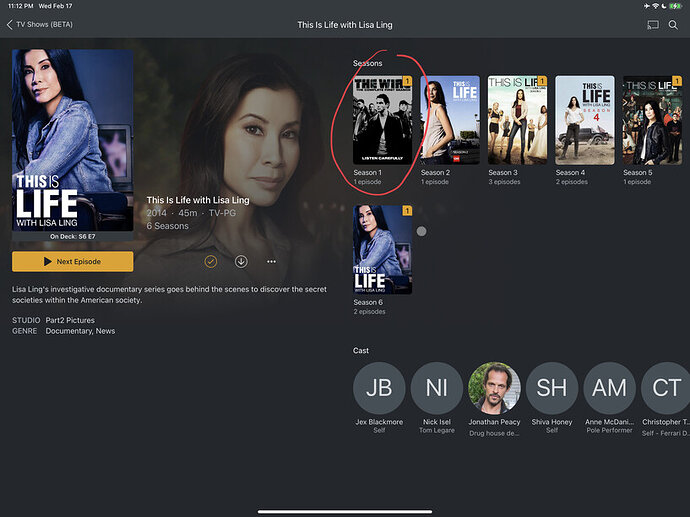Currently running server version 1.21.2.3925
But there is a newer version available. Can I update my server without losing this new scanner/agent?
If you’re testing this preview you’ll need to stick with the version released in this thread (see links in the OP). Those preview releases are not part of the regular update channels… if you install updates from the official public/beta update channels you’ll no longer have the preview features.
@drzoidberg33 I ran another test today with plexmediaserver-1.21.3.3983-a090db7d3.x86_64.rpm and can confirm that yet again on deck was removed after upgrading to the new agent.
Using the local web client from the build I edited the TV library and set the agent to the following:
The scanner was automatically changed when I done that so I did not adjust it. I also set the following:
- Use season titles - on
- Prefer artwork based on library language - on
- Use local assets - on
- Prefer local metadata - on
- Find extras - on
- Rating Source - TheTVDB
- Collections - disabled
- Seasons - show
I then saved and immediately done a force refresh of metadata from the TV library.
Once complete on deck was removed. I have kept my logs and database if you want them.
I’ve also been thinking about this some more. Its very much mixed with the new implementation of the episode ratings. Depending on the episode it could be TVDB, TMDB or even IMDB due to the fall back logic.
It might be worth considering that instead of fail back to another source that either 0% or n/a% rating be reported for the source you have set in the library ? That way at least the source would remain consistent across and entire show.
Thanks! This is related to this bug:
This is very much a personal preference, my preference would be to try and at least have some rating, it’s possible to add a preference for strict ratings but I’ll have to see - don’t want to add new preferences unless it’s something that’s really needed.
Understood. For what its worth I dislike seeing mixed ratings like this, my OCD is kicking in  If I choose TVDB then that is what I expect to see. Having something from TMDB or IMDB will just have me scratching my head when I have not selected to see it. But as I say I understand the fall back logic being used.
If I choose TVDB then that is what I expect to see. Having something from TMDB or IMDB will just have me scratching my head when I have not selected to see it. But as I say I understand the fall back logic being used.
Will be interesting to see what way others feel on this as more get to use the agent when it goes into beta. I suspect it could be a lively topic with lots of opinions.
Was the hotpatch applied to this version of PMS for the SSDP vulnerability? I just got a message from my provider in regards to SSDP abuse specifically via my plex install. I have the proper settings now turned off, but wanted to check if you haven’t already, if you could apply the hotpatch?
Been using the new scanner since it came out. Seems alot of shows want to process the metadata every time the library scans. I am sure the files are good, all relevant analyze data is in the media info tab. The (new) movie scanner does not seem to be affected by this.
When sending a scan request for one show, it decided a whole slew of other shows also need metadata refreshing.
It’s been two months. I think the Movie Scanner wasn’t that long, maybe because it’s less complex, but do you guys have an ETA of when it will be available in the official release?
Thanks
WOW. I’m only 1 week into my Plex journey and the beta TV scanner is markedly better! It identified more obscure Japanese TV series, added theme show music that wasn’t present before, and was able to uncollapse TV shows (mind you, without having to rename files to the suggested naming convention - I wanted to see what the new fuzzy logic could do!)
How can I help update some incorrect meta data?
This is Life with Lisa Ling S4E3 has S4E2 metadata.
I have one show that doesn’t want to get uncollapsed:
I’ve skimmed this thread and understand I can try some “Plex Dance” - is there, by chance, now a different way to mark The Wire as not part of Lisa Ling now?
I look forward to this scanner being part of the official release as well!
I’m hoping for a new build soon but the patch applied was only to mitigate the issue on incorrectly configured set ups. SSDP amplification is not a concern if you don’t have the UDP ports exposed on the WAN side.
If something didn’t match it will try to match it after every scan. It would be useful to check which shows you see doing this and check if all the episodes are matched.
Yes, movies are a lot less complex. We’re addressing some issues with the episode orderings and that should be the last thing that’s required before we can make this available in a public release. No ETA but I don’t believe it’s much longer now ![]()
If some shows have merged like this you should see a “Split Apart” option on the show. It will then create a separate show with the things that are from a different path, then just run a Fix Match on that show.
Thanks for helping with the testing, more improvements are on the way!
After upgrading to the new scanner I am running into an odd issue. I see several episodes of various TV shows showing up under the wrong season. I believe I have a fairly consistent naming convention. Below is one instance.
Daniel Tiger’s Neighborhood (2012) Specials Episode 1 is showing two files but one of the viles is obviously in the Season 2 folder and marked as such in the file name. I’m sure there is something I have misconfigured but I have been unable to find anything obvious.
- /home/plexmedia/TV Shows/Daniel Tiger’s Neighborhood (2012)/Season 02/Daniel Tiger’s Neighborhood (2012) - S02E01-E02 - The Tiger Family Grows; Daniel Learns About Being a Big Brother.ts
- /home/plexmedia/TV Shows/Daniel Tiger’s Neighborhood (2012)/Season 00/Daniel Tiger’s Neighborhood (2012) - S00E02 - The Daniel Tiger Movie Won’t You Be Our Neighbor.ts
Running on Ubuntu
Server version 1.21.3.4046
Okay so just so I know I’m understanding this properly, there will be an option, at the library but also at the show level, to change not only the source that this data comes from - TMDB or TVDB etc - but also the ordering of the data from that particular source - Airing Order vs DVD Order etc?
Why would it attempt to match all items when it is being sent a specific folder scan request?
I understand the desire to have it match unmatched items or refresh metadata on incomplete items if you hit scan library, but sending a scan request for a specific show or season shouldn’t trigger meta refreshes that take 10-20 minutes.
Correct.
That’s just how scan operations have always worked. Once a scan finishes (regardless of whether it is for a full library or just a folder) it will look for unmatched items in that library. I agree that this probably isn’t the correct behaviour - I’ll file an issue for this.