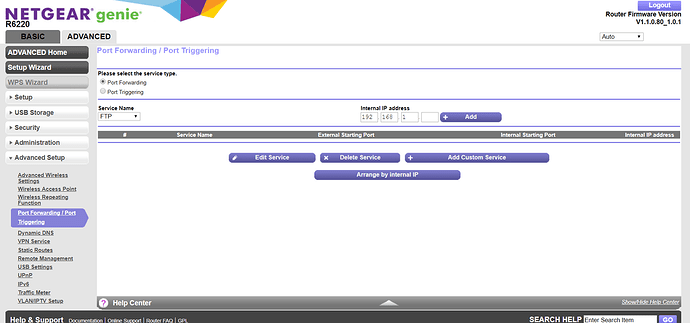I have managed to find all the times when there was an issue with connectivity - but it looks to me like a system problem. There are periods of hiatus where nothing is logged and it is these times when connectivity to the server breaks.
I would like you to check the windows event log through eventvwr.exe and look at both the System and Application event logs for the periods around the times i give below.
You are using uPnP automatic mapping and your logs show success everytime it is refereshed and we refresh the automatic mapping every hour. You can see from this log extract that it is all perfect
Sep 24, 2018 17:43:34.266 [15080] DEBUG - NAT: UPnP, attempting port mapping.
Sep 24, 2018 17:43:37.282 [15080] DEBUG - NAT: UPnP, mapped port <public port> to 192.168.1.153:32400.
Sep 24, 2018 17:43:37.469 [15080] DEBUG - PublicAddressManager: Mapping succeeded for 192.168.1.153:<public port>.
Sep 24, 2018 18:43:31.052 [14388] DEBUG - NAT: UPnP, attempting port mapping.
Sep 24, 2018 18:43:34.074 [14388] DEBUG - NAT: UPnP, mapped port <public port> to 192.168.1.153:32400.
Sep 24, 2018 18:43:34.668 [14388] DEBUG - PublicAddressManager: Mapping succeeded for 192.168.1.153:<public port>.
Sep 24, 2018 19:43:31.051 [12196] DEBUG - NAT: UPnP, attempting port mapping.
Sep 24, 2018 19:43:32.128 [12196] DEBUG - NAT: UPnP, mapped port <public port> to 192.168.1.153:32400.
Sep 24, 2018 19:43:34.262 [12196] DEBUG - PublicAddressManager: Mapping succeeded for 192.168.1.153:<public port>.
and this continues hourly without any error …
Sep 26, 2018 16:43:31.132 [17264] DEBUG - NAT: UPnP, attempting port mapping.
Sep 26, 2018 16:43:34.156 [17264] DEBUG - NAT: UPnP, mapped port <public port> to 192.168.1.153:32400.
Sep 26, 2018 16:43:34.375 [17264] DEBUG - PublicAddressManager: Mapping succeeded for 192.168.1.153:<public port>.
Sep 26, 2018 17:43:31.134 [11896] DEBUG - NAT: UPnP, attempting port mapping.
Sep 26, 2018 17:43:34.150 [11896] DEBUG - NAT: UPnP, mapped port <public port> to 192.168.1.153:32400.
Sep 26, 2018 17:43:34.377 [11896] DEBUG - PublicAddressManager: Mapping succeeded for 192.168.1.153:<public port>.
Sep 26, 2018 18:43:31.137 [9172] DEBUG - NAT: UPnP, attempting port mapping.
Sep 26, 2018 18:43:34.169 [9172] DEBUG - NAT: UPnP, mapped port <public port> to 192.168.1.153:32400.
Sep 26, 2018 18:43:34.391 [9172] DEBUG - PublicAddressManager: Mapping succeeded for 192.168.1.153:<public port>.
So automatic port mapping is working fine for you.
However we have gaps in time in the logs. This could be a symptom of disk errors or other system issues and I am hoping that may be the windows event logs would shed some light on it
Times to check
There is a 7 minute gap here
Sep 24, 2018 20:46:05.084 [14640] DEBUG - Completed: [34.244.6.8:61920] 200 GET /identity (8 live) TLS 6ms 357 bytes
Sep 24, 2018 20:53:17.198 [14628] DEBUG - handleStreamRead code 10054: An existing connection was forcibly closed by the remote host
and 6 minutes gap here
Sep 24, 2018 20:54:09.891 [14628] DEBUG - NotificationStream: Removing because of error
Sep 24, 2018 21:00:28.151 [17632] DEBUG - Statistics: Flushing 2 expired bandwidth entries, 1 expired media entries.
We have 10 minute and 16 minute gaps here
Sep 24, 2018 21:03:27.036 [14640] DEBUG - Completed: [34.244.6.8:15943] 200 GET /identity (7 live) TLS 6ms 357 bytes
Sep 24, 2018 21:13:25.753 [18168] DEBUG - Sync: uploadStatus
Sep 24, 2018 21:29:09.271 [14640] DEBUG - EventSource: Got event [data] '<Message host="45.79.184.41" port="443" command="startRelay"/>'
and 16 minute gap here
Sep 25, 2018 17:43:40.878 [4280] DEBUG - PubSubManager: Updating best ping time for 172.104.217.190 to 18 ms.
Sep 25, 2018 18:00:03.224 [15908] DEBUG - NetworkServiceBrowser: SSDP departed after not being seen for 20.020427 seconds: 192.168.1.161 (Philips hue (192.168.1.161))
Looking at more recent entries, we have 10 minute gap here
Sep 26, 2018 18:43:56.047 [14640] DEBUG - Completed: [192.168.1.188:48039] 200 GET /hubs (7 live) TLS GZIP 143ms 8195 bytes (pipelined: 1)
Sep 26, 2018 18:53:38.301 [9060] DEBUG - NetworkServiceBrowser: SSDP departed after not being seen for 20.337514 seconds: 192.168.1.161 (Philips hue (192.168.1.161))
and a number of 4 minute gaps here
Sep 26, 2018 18:53:38.968 [13788] DEBUG - NetworkServiceBrowser: SSDP arrived: 192.168.1.161 (Philips hue (192.168.1.161))
Sep 26, 2018 18:57:44.815 [14640] DEBUG - handleStreamRead code 335544539: short read
Sep 26, 2018 18:57:44.815 [14640] DEBUG - NotificationStream: Removing because of error
Sep 26, 2018 19:00:15.386 [8884] DEBUG - Statistics: Flushing 2 expired bandwidth entries, 0 expired media entries.
Sep 26, 2018 19:00:46.164 [9060] DEBUG - NetworkServiceBrowser: PLAYER departed after not being seen for 181.947045 seconds: 192.168.1.188
Sep 26, 2018 19:04:21.658 [14628] DEBUG - EventSource: Got event [data] '<Message host="172.104.29.70" port="443" command="startRelay"/>'
So periods to look at within the windows event log are
September 24th 20:30 to 21:30
September 25th 17:30 to 18:30
September 26th 17:30 to 19:10
Other areas to explore is if you have any specific activity / program that kicks in at specific times