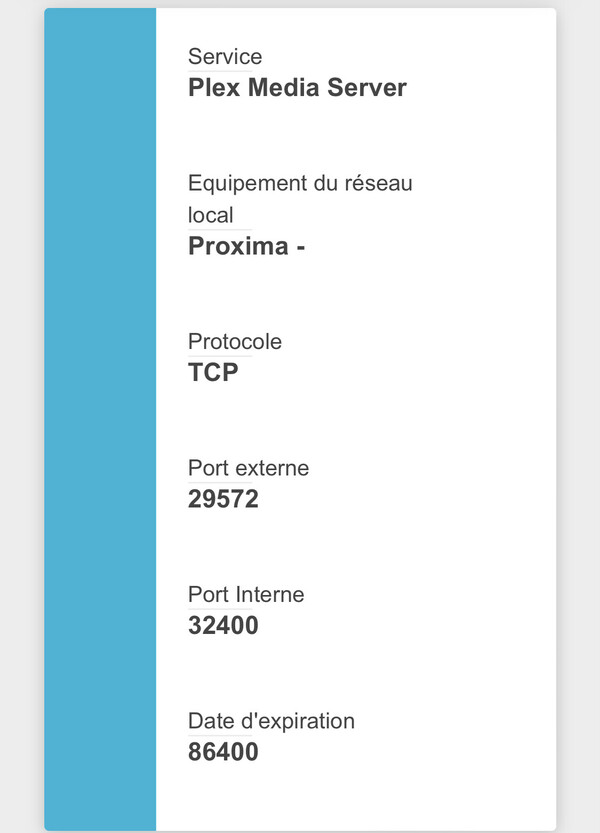Hello,
I have Plex media server installed on a synology NAS and i share my connexion to two different persons and they can access to the Plex library anymore. When they try to access it says that no network connexion can be done. When I go on my local network in the configuration panel. I can see that the remote access is ok. When I go on my routeur settings, I see that a UPNP works and redirect the 32400 port to the 29572 port. If I try to access outside my local network to the public adress 185.244.2XX.XX:29572 nothing happen. I really don’t know what happens. The problem appears about 5 days ago and I use Plex with this configuration since a few years without having any issues.
Could you please tell me what I can do to solve this problem?
Thank you very much!!
Regards
Have you tried assigning a manual port forward?
UPnP can have some mixed results in certain network environments.
If you cannot access the router’s public IP on that opened port you might want to check with your ISP if they’re blocking that traffic (e.g. “for security reasons”).
Hi and thank you very much for your reply.
I deleted on my router all my upnp rules (included the Plex rule) and I made manually a NAT&PAT rule redirecting the 32400 port from my NAS to the 29572 port.
I try again to connect from outside and it still doesn’t work 
I had the same ISP and everything worked before 5 days ago then I don’t think they block the connexion but I will investigate on this side too
Have you another clue or something I can change Or test?
Thank you again
I just tried a thing.
I had a look on my external IP adress on my routeur and tried to access it in typing it on an internet browser (outside my local network) with the port 29572 and it works! All my library appears normally!!!
It’s awesome but I still don’t understand why I have this issue and what should I do to allow the person I share my connexion with to allow them to access my server?
Completing the remote access configuration should do the trick.
If you configured an external public port for the port-forward, make sure to configure the remote access settings accordingly:
- check
Spécifier un port public manuellement - enter
29572(the port from your manual port forward) in the related field next to the checkbox from #1
This topic was automatically closed 90 days after the last reply. New replies are no longer allowed.