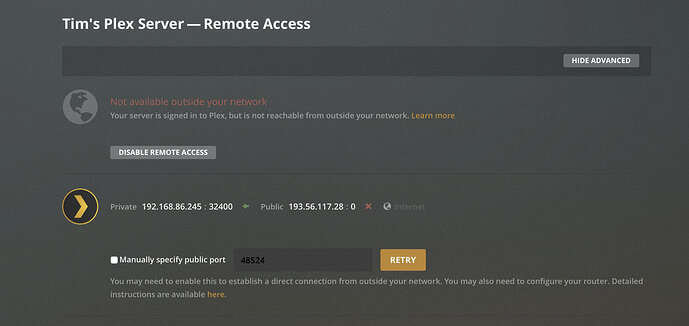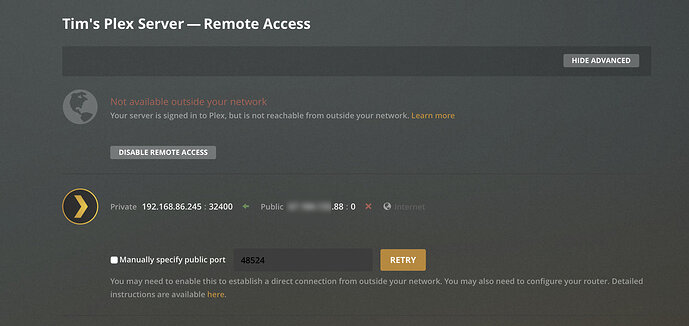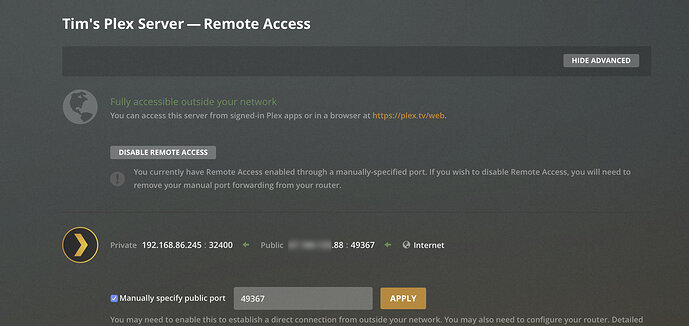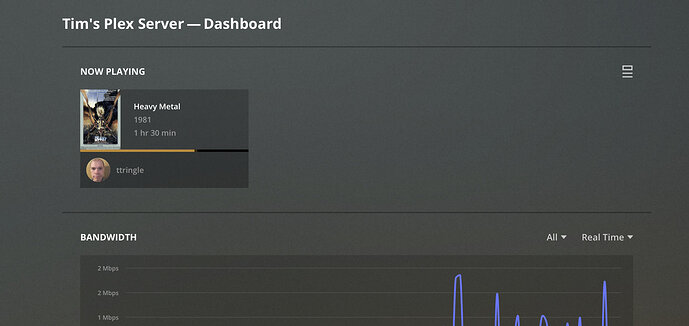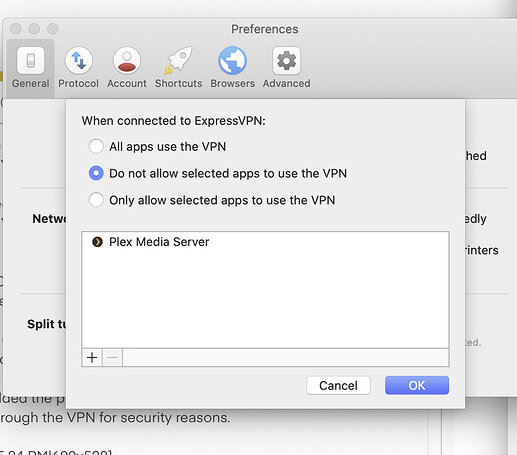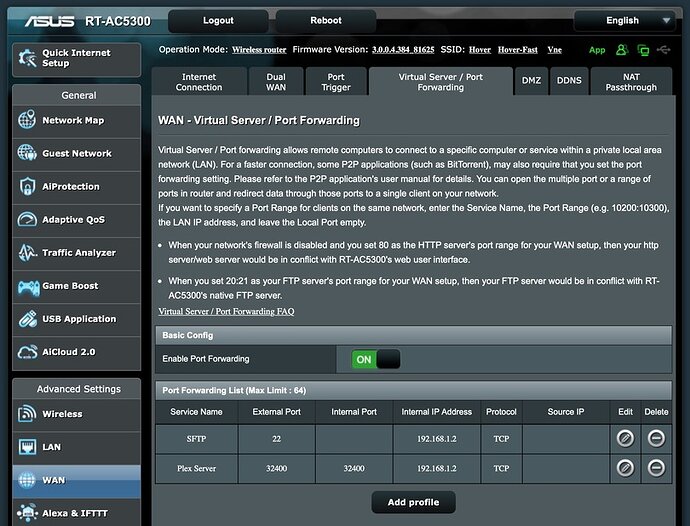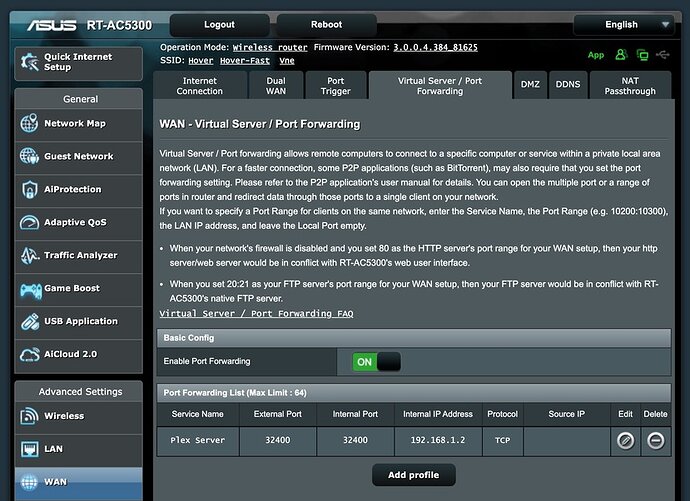iMac 2017 running Catalina
VPN Software - Express VPN (was running latest version but also installed the version from November last year to test against)
Remote access breaks whenever I am running my VPN. Express VPN is what I use and I have it set so that Plex is ignored and bypasses the VPN. This was working a month ago after many months of updates to the OS, Plex and the VPN software.
I have tried different versions of the VPN software and rolled back the versions of Plex to at least a month ago with no change.
I have not checked with Express VPN as of yet but will reach out to them to verify. But I don’t think they would have blocked on purpose what doesn’t work normally (Plex) unless I add it.to the list of excluded apps. By Default Plex cannot work if I have the VPN running without excluding it.
The only thing different since the last time I verified that remote access was green on my system is the fact that this human malware situation is going on and companies like Comcast/Xfinity may have started blocking more things to reduce bandwidth. But I pay for 200Mb download and 20+ Mb upload so I would be very surprised/upset if they throttle me at all.
�I will look up how to get the logs and then post them shortly in here.
Update --------------- Wednesday 3/25/20
I opened a ticket with Express VPN and they basically gave me the “turn it off and turn it on again” answer. Which is ironic because I have been working on and supporting computers since before the person who responded to me was probably born. (likely)
I uninstalled the VPN software with CleanMyMac and reinstalled it completely to no avail.
Update --------------- Wednesday 3/25/20
Reattempted to setup manual port forwarding which used to be unnecessary with UPnP. Nothing works. I can definitely see that Plex is getting my Comcast IP and is not using the IP that the VPN provides the rest of my system. Which proves that the VPN bypass is operating as intended.
Update --------------- Wednesday 3/25/20
While it would appear that Express VPN thinks the port is being bypassed either It or Plex is in fact not performing as it should. Even though Plex is getting my Comcast IP, when the VPN is up it is not allowing the port to work correctly. I verified this with yougetsignal.com. Tested to what is my Comcast IP on the external port I set to forward to PLEX port 39075 which forwards to Plex default port of 32400. Doesn’t work with the VPN active and as soon as I turn it off yougetsignal.com reports it as open.
Update --------------------- Thursday 3/26/20
Attempted to try manual settings and at the same time to be sure my router isn’t interfering I disabled UPnP entirely.
When the VPN is active Remote access does not work at all. This was not the case the last time I checked settings or a friend was not able to get to my plex server. Usually it was another issue that I would be able to resolve myself.
With no manual port settings in use. Plex remote settings section looks like this even after disabling and reenabling. Not surprising as this is how plex works with VPN’s.
However Sometimes it will appear like this.
Notice now that it has picked up my external IP that the VPN has obtained and uses for all networks requests.
If I then create a manual port forward on my router for 32400 to my plex server’s internal IP, this happens.
As expected the VPN still interferes with Plex even though I have told my router to send all 32400 traffic to the Plex server.
If Turn off the VPN, this happens.
It still doesn’t work with the VPN off. IP blurred, .88 was my Comcast routers external.
Creating a UDP port forward didn’t seem to change anything. (Forgot whether Plex needed it or not.
I then tried a different external port on the port forwards.
With the VPN Off it seems to allow plex remote access to work with port 49367 externally.
I confirmed this using my Phone and was able to see that I was playing my copy of a Heavy Metal. My phone was using T-Mobiles network as I disabled the wifi to hit my plex server externally via the internet.I was immediately able to see it on the dashboard.
I then enabled my VPN, and expected it to fail as in the past I have needed to exclude the Plex server executable from using the VPN. I had to hit retry so that Plex would update the external IP and as expected it failed with the VPN running.
Notice that even though it is now updated with the VPNs external address, it is still able to detect the port that I have manually selected.
Finally, I stopped the VPN. and added the plex executable to the disallowed list as ExpressVPN does not allow port forwarding through the VPN for security reasons.
I then enabled the VPN without changing any other settings and clicked retry on the manual port forward which worked 1 minute earlier.
And even though this SHOULD work (Note! This actually did work but Plex still reads it as being inaccessible from outside) as earlier because Plex should and seems to be using the external IP from Comcast, for some reason it is not. As shown here.
My situation may be a little different but the fact is that what used to work for me like many is all of a sudden now no longer working. I have a second machine running Windows 10 being delivered tomorrow so I can test with that machine as well maybe on Saturday or Sunday.
If you want me to perform the same steps and upload logs at each step or something else to help troubleshoot this let me know.
Update --------------------- Thursday 3/26/20 - 10 minutes later.
I decided to test plex from my phone just to make sure that it was still not working externally. It seems that even though it is telling me in the Remote access section that it is not working, I was able (albeit slowly via my phone to continue playing Heavy Metal, scribbled to a different time and even selected a different movie to verify it was working and not caching anything and misleading me.
In the morning I will check with a friend and see if they are able to get to my plex remotely. Possibly Comcast may have begun blocking the default port. But that wouldn’t explain why the default port works without the VPN. I will update after checking in the morning.
FIXED -----------------
Apparently the perfect storm of what worked before stopped working. Possibly due to some change at Comcast or a missed bug causing Plex to not like my setup as it was working before. But with setting a manual port the way I have stated above, along with excluding Plex from being included in the VPN traffic seems to have done the trick. Plex is of course still reporting that its unreachable from the outside but it is in fact working. Hope my notes above help anyone having similar issues. From what I can guess UPnP for the moment isn’t viable on Comcast or on a Mac etc.
Thanks.
Plex Media Server Logs_2020-03-25_10-43-52.zip (1.4 MB) databaseBackup.db1da080b8-903a-4c6c-8027-d7ba598e62ff.zip (15.3 MB)