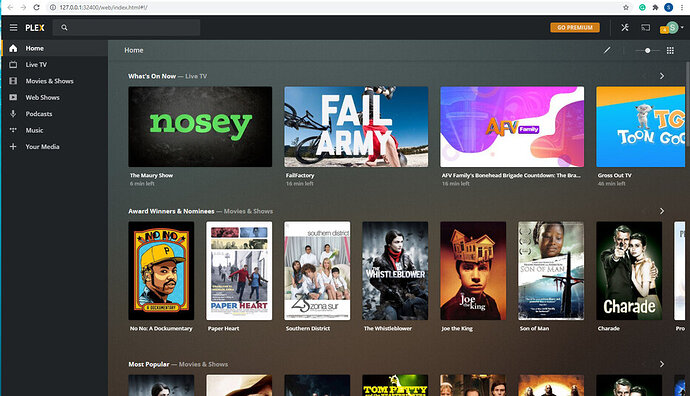Server Version#: 1.22.1.4275-48e10484b-x86
Player Version#: 1.22.1.4275-48e10484b-x86
I previously had a Plex install - well, half installed. Never used it. Today, I uninstalled, deleted the plex entries in %LocalAppData% as descibed here: https://support.plex.tv/articles/201198426-restart-plex-media-server-setup-from-scratch/
I then installed the latest Windows Plex Server from here and installed it. https://www.plex.tv/en-au/media-server-downloads/
When I finish the install (default optons), I launch plex and open the web interface from the taskbar icon. I sign in with my gmail account (both sign in with google, and sign in with email), and there’s no apparent way to add a media library or claim the server, etc. In fact, there’s nothing related to server management at all, and it’s driving me insane.
What on earth might be happening here?
Some screenshots.