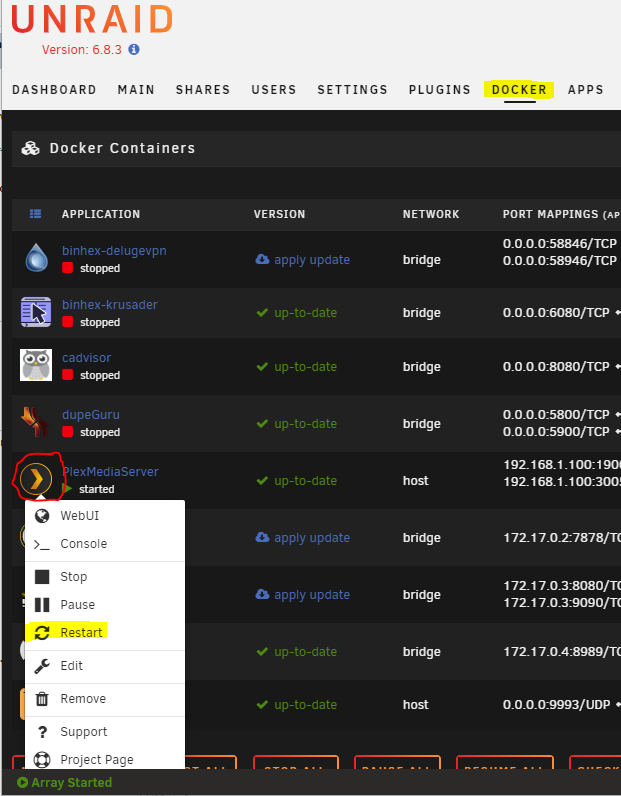Possibly my Final Update…
Plex does not seem to offer any official support for paid customers, even those of us who bought the Lifetime Plex Pass.
After a few years of using Plex, I can’t say I’ve ever experienced a total disruption in service to where I wasn’t able to resolve it on my own which is why I’ve only recently subscribed to the Plex Forums.
For this issue now, I’ve used the Plex FAQs and this forum for a possible resolution which consists of me “no longer having access to or being able to manage my media”. I’m sure my fellow Home Theater movie enthusiasts understand how losing total access is NOT acceptable as we build and manage our media on a routine basis. I add several Blu-ray titles each week which need to be converted (hours) in order for Plex to play them.
It’s a good thing I use the Infuse app on my AppleTV and iOS devices to playback these same Blu-ray’s without conversion. I just back them up to my QNAP NAS and they are playable immediately afterwards. It even plays my DVD’s in VIDEO_TS format (dvd folder) without conversion either.
I’ve been using this along with Plex for the past year, but now that Plex is no longer available to me and with no official Plex Support outside this forum which offers no real help… only volunteer help like any other forum out there, it’s only fitting that a refund be in order for a service that is no longer being provided.
Although I can access media on my iPad, that is not sufficient enough as I cannot access it using any other device I try and this includes any new devices I purchase.
If you are NOT a Plex subscriber, you might want to look to see how Plex offers support when you no longer have access to the Plex service and they offer no assistance to remediate it in a timely manner.
I’ve looked at every single thread regarding the “no soup for you” issue and they unfortunately are not related to my issue. In fact, I don’t even recall seeing SOLUTIONS from Plex there. I get “No soup for you! You do not have access to this server”. Nothing else.
Plex billing states they can usually reach you within one Business day according to an automated email I just received while typing up this post. Yet for Technical Support, there is no official promise to start help and nearly a week later I’ve not heard from Plex regarding my total loss in Plex service.
For some strange reason my Managed Users can access the media. That’s not acceptable. For this reason I was forced to request a full refund from Plex before initiating this post.
I hope this helps any potentially new Plex service subscribers to look into their official support model before “paying” for something now you may not be able to use later… while still being a paying or Lifetime member.