At least your logs are different than on the problem mentioned by @preacha.
Just having a look into your logs :
2020-03-23 12:06:08,447 (ffff5ffff1f0) : CRITICAL (installservice:152) - Unable to activate com.plexapp.system.services at /config/Library/Application Support/Plex Media Server/Plug-ins/Services.bundle (most recent call last):
File "/usr/lib/plexmediaserver/Resources/Plug-ins-740d4c206/System.bundle/Contents/Code/installservice.py", line 150, in activate
Core.storage.rename(stage_path, final_path)
File "/usr/lib/plexmediaserver/Resources/Python/lib/python2.7/shutil.py", line 299, in move
copytree(src, real_dst, symlinks=True)
File "/usr/lib/plexmediaserver/Resources/Python/lib/python2.7/shutil.py", line 177, in copytree
os.makedirs(dst)
File "/usr/lib/plexmediaserver/Resources/Python/lib/python2.7/os.py", line 157, in makedirs
mkdir(name, mode)
OSError: [Errno 13] Permission denied: '/config/Library/Application Support/Plex Media Server/Plug-ins/Services.bundle'
2020-03-23 12:06:08,447 (ffff5ffff1f0) : INFO (installservice:154) - Waiting 2s and trying again
2020-03-23 12:06:09,476 (ffff5effd1f0) : INFO (datakit:131) - Saved the dictionary file
2020-03-23 12:06:10,450 (ffff5ffff1f0) : INFO (installservice:148) - Activating a new installation of com.plexapp.system.services
2020-03-23 12:06:10,453 (ffff5ffff1f0) : CRITICAL (installservice:152) - Unable to activate com.plexapp.system.services at /config/Library/Application Support/Plex Media Server/Plug-ins/Services.bundle (most recent call last):
File "/usr/lib/plexmediaserver/Resources/Plug-ins-740d4c206/System.bundle/Contents/Code/installservice.py", line 150, in activate
Core.storage.rename(stage_path, final_path)
File "/usr/lib/plexmediaserver/Resources/Python/lib/python2.7/shutil.py", line 299, in move
copytree(src, real_dst, symlinks=True)
File "/usr/lib/plexmediaserver/Resources/Python/lib/python2.7/shutil.py", line 177, in copytree
os.makedirs(dst)
File "/usr/lib/plexmediaserver/Resources/Python/lib/python2.7/os.py", line 157, in makedirs
mkdir(name, mode)
OSError: [Errno 13] Permission denied: '/config/Library/Application Support/Plex Media Server/Plug-ins/Services.bundle'
2020-03-23 12:06:10,454 (ffff5ffff1f0) : INFO (installservice:154) - Waiting 2s and trying again
2020-03-23 12:06:12,455 (ffff5ffff1f0) : INFO (installservice:148) - Activating a new installation of com.plexapp.system.services
2020-03-23 12:06:12,458 (ffff5ffff1f0) : CRITICAL (installservice:152) - Unable to activate com.plexapp.system.services at /config/Library/Application Support/Plex Media Server/Plug-ins/Services.bundle (most recent call last):
File "/usr/lib/plexmediaserver/Resources/Plug-ins-740d4c206/System.bundle/Contents/Code/installservice.py", line 150, in activate
Core.storage.rename(stage_path, final_path)
File "/usr/lib/plexmediaserver/Resources/Python/lib/python2.7/shutil.py", line 299, in move
copytree(src, real_dst, symlinks=True)
File "/usr/lib/plexmediaserver/Resources/Python/lib/python2.7/shutil.py", line 177, in copytree
os.makedirs(dst)
File "/usr/lib/plexmediaserver/Resources/Python/lib/python2.7/os.py", line 157, in makedirs
mkdir(name, mode)
OSError: [Errno 13] Permission denied: '/config/Library/Application Support/Plex Media Server/Plug-ins/Services.bundle'
Thats from the com.plexapp.system.log .
Any chance you might forgot some permissions on that folder-location?
// The error regarding “issuing curl_easy_perform(handle): 28” is pretty normal to Plex as far as I have read.
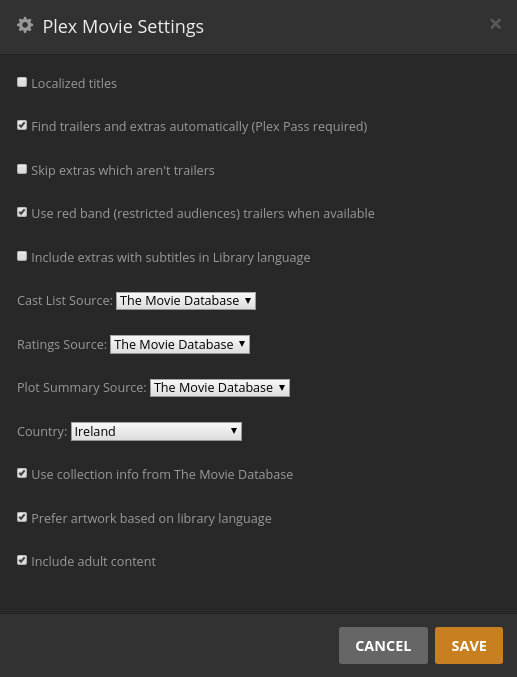

 No ad blocking in place.
No ad blocking in place. ? maybe there are more things hidden in there after the first error is solved.
? maybe there are more things hidden in there after the first error is solved.