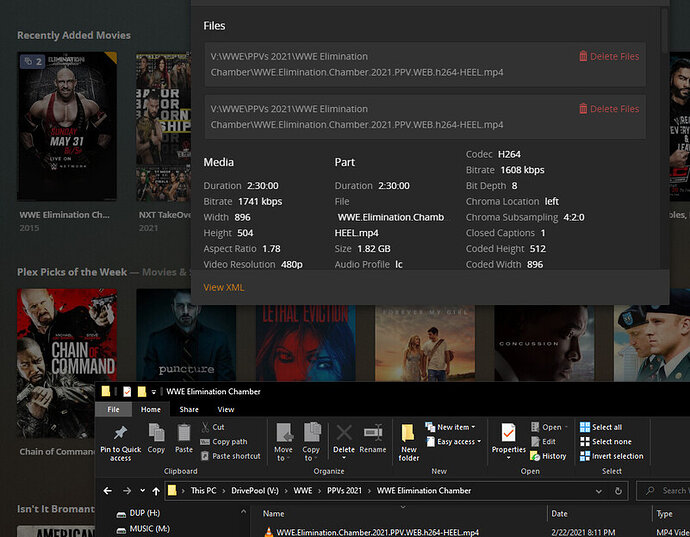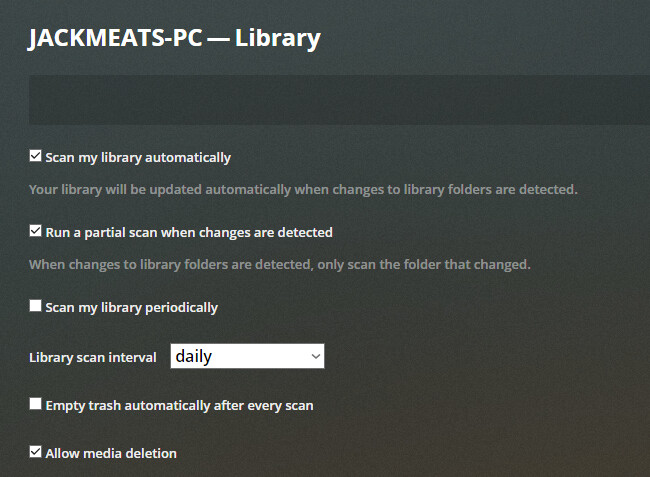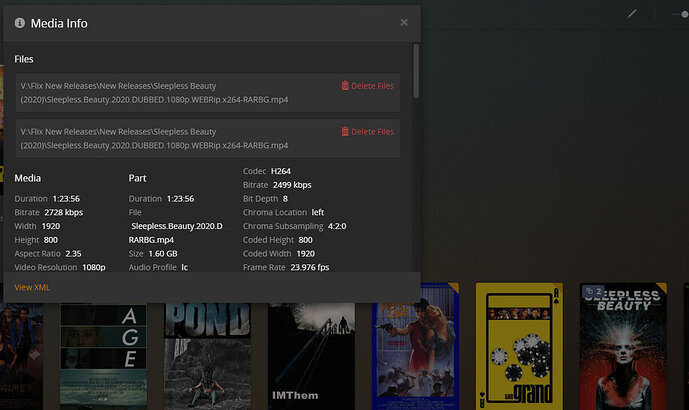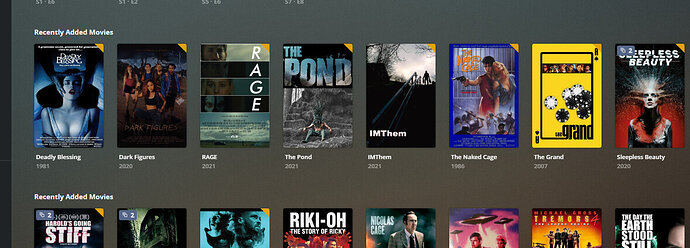Server Version#: Version 1.21.3.4046
Player Version#: doesn’t apply
Previous: Newly added movies are showing up as duplicates? Just started happening - #2 by OttoKerner
Same thing is happening, has been a while though even though my previous examples still are duplicated as well, this is one added today.
If you are using radarr, sonarr, et. al. and you have set these to update the plex library, then disable all automatic and periodic library updates in Plex itself. Or vice versa.
There is no where in radarr, etc. to update plex, the media is moved from the download client/renamed(if tv show for me) into the appropriate library folder. After that, it sounds like you are suggesting that manual library update would then be required after turning off any/all form of plex automated updating? If that is the case, ok, problem is, one, it doesn’t happen to all media in the slightest, and two, that still will not fix the dozen or so files I have currently duplicated in this same fashion.
No. Just that there must be only one method to trigger the library update.
If it’s triggered by your downloader software, disable the automatic in Plex.
If it’s disabled in your downloader, activate only one of the two automatic methods (automatic vs. periodically) in Plex, and don’t use the “manual” method additionally to the automatic one.
Ok, well, like I said, the 'arr programs don’t trigger anything in plex. So I turned off the periodic scan which I did have to change to daily to avoid some other problem a while back. Now that is turned off. Suppose we’ll see if that does anything. It has been a while since the last new item duplicated, so who knows.
Still won’t fix the existing dups. And those minus the one I just had today have all had fun with the plex dance without fixing them. Minus the music library which is still broken on manual scanning but then again, I haven’t had music duplicate at all such as this.
Well, that didn’t take long. With the periodic checkbox unchecked, the first movie I moved to the archive drive/library duplicated. So that doesn’t seem to be the problem and judging by how quickly it just got triggered, it might be worse. (side note, the release group can’t spell Amityville?)
Did you have Debug logging activated on your server, when you moved the file over?
If so, I’d like to forward the whole zip file over to the devs. Send it per PM if you like.
Which scanner is the library set up to use?
Actually yes, debugging was on. I’ll send over the log. As far as the scanner goes, this:
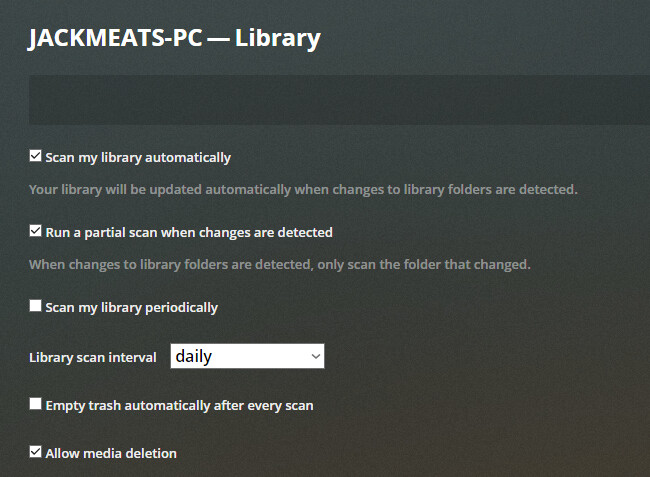
As you can see, it is getting far worse. And the intermittent thing is shown right here as These both came down at the same time yet Heartland wasn’t duplicated while RAW was.
I’ll be turning back on the periodic scanning as well since that apparently changed this issue from intermittent to majority of the time occurrence. @OttoKerner
Which scanner is the library set up to use?
what does this mean? I gave you a pic of the settings above.
Yet again, and right next to it, added at the same time,
and no end in sight, and never consistent. (all showing 2 look like all previous examples)
The picture does not show the properties of the affected library.
I meant something like this:
All defaults, so they are this. I didn’t initially get your question. My bad
I used to have a similar problem with the fake duplicates. I found it occurred when I was moving a large file directly into one of the folders that Plex watched from a network drive or even a slower local drive. I’ve always had the scan automatically option enabled.
I eliminated the problem by moving the files first to a temporary folder on the drive, then moving it into the folder watched by Plex. This, in effect, makes it an instantaneous transfer. I suspect what was happening is that the auto-scan was triggered when the file was only partially transferred, and then again when the transfer was complete, because Windows (and Plex) detected a change in the file system.
Since I don’t move any files with a script or software, my solution was painless. Maybe an extra step can be added to the process.
1 Like
That could very much make sense since a number of factors could slow down the transfer from my download server onto the media server (since they are not the same machine). That would also explain the intermittent factor going on. Your solution would not be possible since it is automated, maybe playing with the settings and turning off automatic is a “work around” but in NO way a solution. Plex at this point should easily see that they are the same exact files/location and therefore not leave them duplicated.
EDIT: Oh, that wouldn’t be the case though for the second recently added movies. That library is my archives, which gets its movies from the same drive from the new releases library which is above it. So from one folder to another on the same physical drive.
Hm, the scanner and agent are the “legacy” ones. They won’t receive any updates anymore, given that there is already a new native scanner and agent.
Can you reproduce the issue with a movie library which uses the “Plex Movie” scanner and agents?
The new scanner almost never picks up the movie posters, at least when I have used it manually. Not sure what that would have to do with the duplicate files either. But I did notice it was using that old legacy when I looked that up for your review and gave it thought and will most likely change it to see if it has more success grabbing images than the manual does
You can’t select it manually, on a case-by-case basis.
The library has to be converted fully from the legacy to the new one (“Upgrade Matching”)
or
the library has to be created from scratch with “Plex Movie” selected from the beginning.