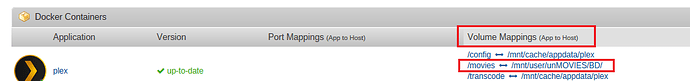OK, so…FTR; I’m not 80! I can only somewhat-ashamedly admit, I’m 49; but I’ve been streaming audio and video, since you could.
My approach…and I’ve helped, a TON of others get started (in my day); is you break it down, into these components:
Ripping > Storage > Transport > Hardware > Playback
For many years…I thought definitive approaches, to these issues; were very tough to make…because of ever-shifting paradigms. For example…when you 1st starting ripping BDs, no one would dare do ISO; too much space! But then storage got cheap. And don’t even get me started, on how many boxes I’ve tried (WDTV, PCH, Dune, etc.)…or Playback options (XBMC, Zappiti, et al).
However…I think, I have finally hit on a stable solution: with PLEX! I use unRAID for storage, it can host PLEX; and (for the most part), I like the front-end and options for hardware (currently just using FireTV, and occasionally my PS3; but I’m open, to like the Nvidia Shield, etc.)
So…what’s the problem? Well…while I was w a i t i n g, for all of this to sort/shake out; at least for me…I got stuck, in a real rut! Hell…I still rip my SD with DVD Shrink, lol (hey…if it ain’t broke; don’t fix it. And actually…as you all obviously know…SD is a piece of cake, and not the issue); and my HD/BD…wait for it: with ToNMT…ROFL.
OK…so; that is where the questions start…and, I’m sure right now I’m driving the Ferrari that is my PLEX, about 35mph in the slow-lane. I want to know how to do this, and that.
We’ll start here, if we can; and again…please keep in mind, the solutions I assume, are dependent on how I host (which is on uR). For example, setting up shares…and mapping to libraries, and such.
OK…so it may be 35mph, but I am at least moving and “getting back-and-forth”; with regards to movies. Now that I plan to ditch “everything else”…and implement PLEX household-wide; I need to get TV episodes working, and scraping, etc.
Can someone start, pointing me in the right direction? By all means…if something like this, has been asked, answered, and documented a million times (which I imagine it has); if you want to point me at a link or Wiki, that’s fine. But don’t be surprised, if I come back…with some follow-up.
TIA,
CD