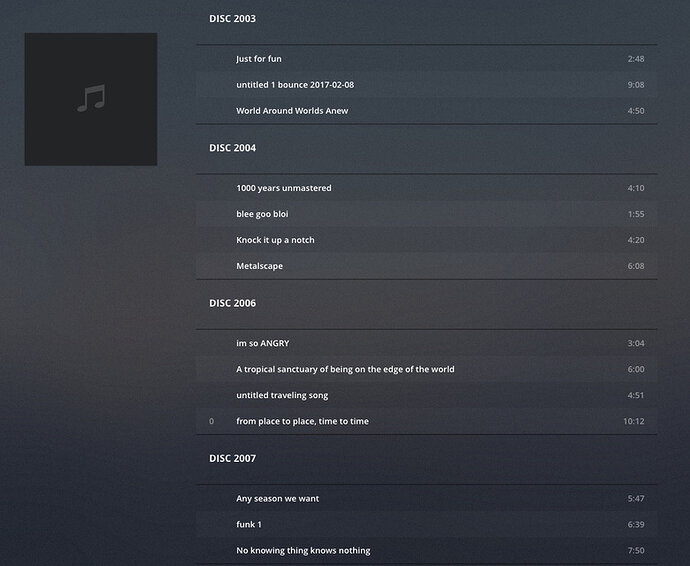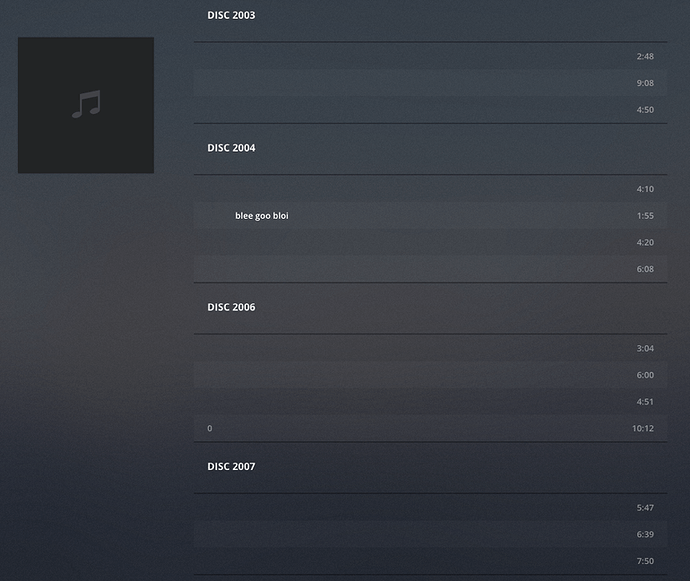Server Version#: 1.19.4.2935
I’ve added music I’ve personally created to my Plex library. Since these are personal and not commercially available tracks, when I added them their ID3 tags were used for metadata.
Everything was fine until today when I picked “Scan Library Files” for my music library. After it was done scanning, it trashed the titles of about half of my tracks.
A picture is worth a thousand words. It went from this:
To this:
Only music I made is affected for some reason. And not all of it, only about half of it.
I restored my Plex database from a backup created a few hours ago and tried again, and got the same result. I also tried locking the titles of all of these tracks, but they still get trashed after my music library is manually scanned.
Strangely, the tracks still sort to the right place if I tell the Plex web app to display all of the tracks in my music library and sort by title. But the titles are blank.
Fortunately, dropping a file into one of the folders included in my music library causes it to be added to the library without triggering this problem. Only doing a manual scan triggers it.
In case it helps track down what’s going wrong, here are my server’s logs from before starting a manual scan of my music library:
Plex Media Server Logs_2020-06-26_15-35-45 (before).zip (1.6 MB)
… and here are the logs from afterwards:
Plex Media Server Logs_2020-06-26_15-36-44 (after).zip (1.8 MB)
I can work around the issue for now, but if I ever have to do a manual scan it’ll seriously mess up a lot of the metadata for tracks that are of great personal significance to me! I hope this can be fixed soon.
In case there’s any more diagnostics I can do, I’m willing to perform another manual scan since I can restore my library’s database from a backup to undo the damage.